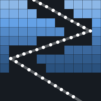From the innovators and creators at Tunup Games, Final Galaxy – Tower Defense is another fun addition to the World of Simulation games. Go beyond your mobile screen and play it bigger and better on your PC or Mac. An immersive experience awaits you.
About the Game
Ever wished you could save an entire galaxy with just one hand while chilling on the couch? Final Galaxy – Tower Defense by Tunup Games lets you do exactly that. This simulation game puts you in charge of defending the galaxy’s last standing tower, fending off wave after wave of hungry attackers. As you play, the action just keeps ramping up—every decision to upgrade or unlock new skills really matters. Quick rounds, instant action, and that feeling of “just one more try” make it pretty tough to put down. And if you’re playing on BlueStacks, you’ll find things run extra smooth.
Game Features
-
Automatic Combat:
The tower takes care of the shooting for you. Enemies show up, and your turret jumps right into action, so there’s never a dull moment. -
Resource Management:
Each vanquished enemy drops resources. Gather and spend these to boost your tower’s abilities—think bigger blasts and sturdier defenses. -
Upgrades and Unlocks:
Collect and use a mix of abilities, cards, and skills. Some upgrades stick with you for good, so you get noticeably stronger after each run. -
Simple Controls, One-Handed Play:
All the action is packed into controls that are easy to pick up. It’s straightforward enough to play with one hand—grab a snack with the other. -
Offline Action:
No Wi-Fi? No problem. The game is fully playable without a connection, which also comes in handy if you’re trying to save battery. -
Tournaments and Rankings:
If you’re feeling competitive, jump into real-time tournaments. Climb both global and regional leaderboards to see how you stack up. -
Lightweight and Tablet-Friendly:
The app won’t take up much space, and it’s gentle on your battery. Plus, it plays nicely on tablets. -
Supports 26 Languages:
Connect with players from around the globe thanks to broad language support.
With Final Galaxy – Tower Defense, there’s always a new challenge just around the corner, whether you’re in for a quick session or something a bit more intense.
Start your journey now. Download the game on BlueStacks, invite your friends, and march on a new adventure.