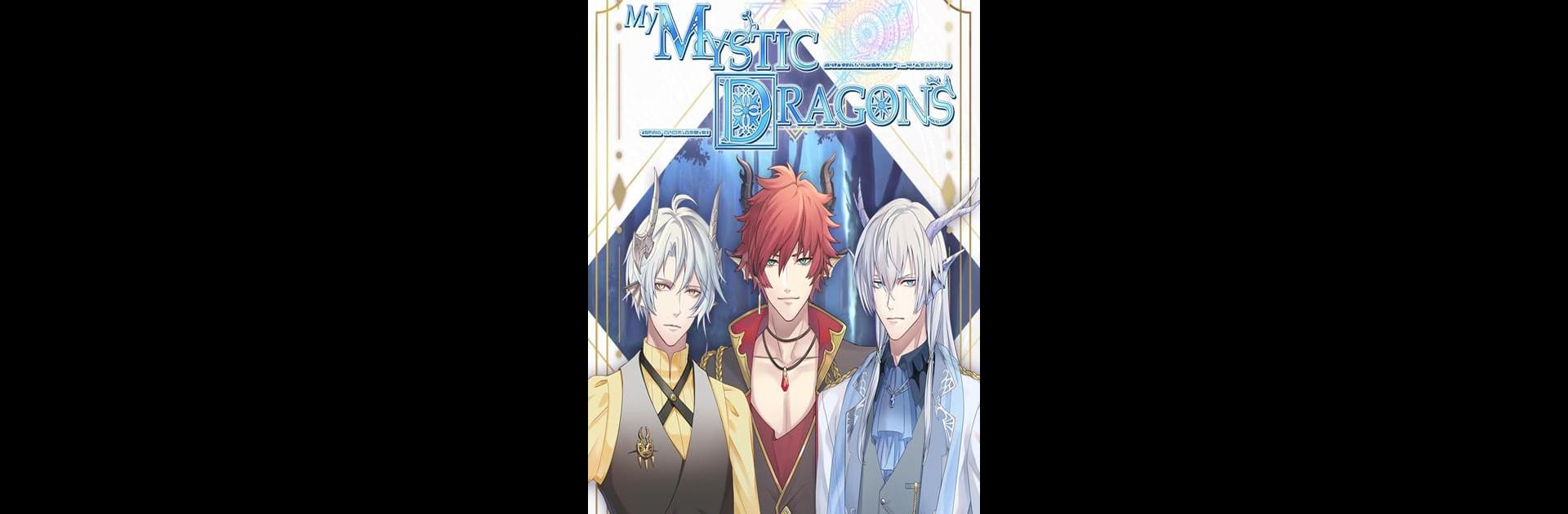My Mystic Dragons:Romance you choose brings the Simulation genre to life, and throws up exciting challenges for gamers. Developed by Genius Inc, this Android game is best experienced on BlueStacks, the World’s #1 app player for PC and Mac users.
About the Game
Ever imagined finding out you’re actually dragon royalty, and your simple life as a barista was just the beginning? My Mystic Dragons:Romance you choose, from Genius Inc, tosses you straight into a magical whirlwind where three dragon princes suddenly crash into your world—each one with his own secrets and charm. These aren’t just any dragons—they’re suiters, and apparently, you’re the key to peace between their kind and humanity. Get ready for wild storylines, plenty of laughs, and more than a few blush-worthy moments as you figure out if you’re ready to say “yes” to one (or maybe all?) of their hearts.
Game Features
-
Romance Meets the Fantastic
Your everyday life is interrupted when three supernatural princes show up with a pretty astonishing revelation—apparently, you’re dragon-slaying royalty and the only one who can help keep the peace. Suddenly, those coffee shop days seem a bit less exciting. -
Three Unique Heartthrobs
Meet Phoenix, the fiery prince who’s competitive but fiercely protective. Get to know Dylan, the shy but determined prince from the water realm who doesn’t really “get” modern life. And then there’s Rai, the cool and mysterious thunder prince who’s also a budding writer (kind of like you). -
Pick Your Path
Every decision you make shapes your future—will you side with fiery passion, gentle romance, or magnetic mystery? Forge connections, stir up dramatic moments, and choose who’s worthy of your trust (and maybe your heart). -
Comedic Culture Clashes
These dragon princes might be powerful, but their attempts to blend into human life are… less than perfect. Expect comic misunderstandings and some seriously awkward-yet-cute situations as they try (and often fail) to fit in. -
Uncover Your Secret Past
That odd birthmark? Turns out, it’s not just a quirk. As hidden truths about your heritage come to light, you’ll have to decide what matters more—loyalty to your old life, or embracing your enchanted new reality. -
Immersive Visuals & Storytelling
Get swept away by stunning illustrations and a dynamic storyline that lets you steer the adventure. It all comes together beautifully, especially if you play on BlueStacks, giving you a crisp, cinematic feel as you navigate every twist. -
Choices That Matter
Balancing your own dreams with ancient responsibilities isn’t easy, especially with three dragons vying for your affection. Every chat, every laugh, every hard decision—they all point you toward a different ending. Your story, your romance, your choice.
Start your journey now. Download the game on BlueStacks, invite your friends, and march on a new adventure.