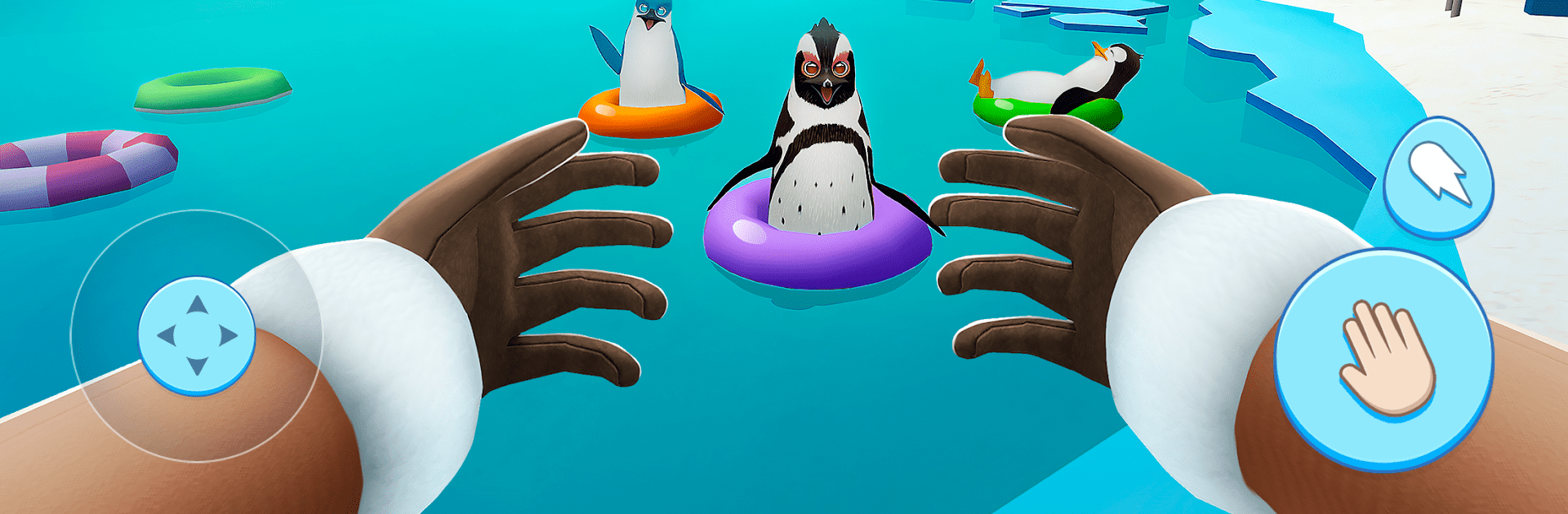Penguin Simulator: My Pets brings the Simulation genre to life, and throws up exciting challenges for gamers. Developed by Take Top Entertainment, this Android game is best experienced on BlueStacks, the World’s #1 app player for PC and Mac users.
About the Game
Penguin Simulator: My Pets puts you right in the flippers of a penguin caretaker at the frozen corners of the North Pole. This Simulation gem from Take Top Entertainment is all about looking after your goofy, lovable penguin pets and making sure their island feels like home. If you’ve ever wondered what penguins get up to on those icy days (and nights), here’s your chance to step in, lend a hand, and just enjoy hanging out with your waddly crew.
Game Features
-
Hands-On Penguin Care
You’ll handle everything from serving fresh fishy feasts to playing little games and keeping your penguins active and chirpy. Happy penguins? That’s on you. -
Massages & Extra TLC
Ever imagined giving a penguin a massage? Turns out it’s a thing. Help your buddies warm up and relax after a chilly day—your attention honestly matters. -
Chill Cartoons & Winter Evenings
Not all fun is outdoors. Pop on some cartoons for your flock and watch them enjoy cozy, laughter-filled evenings—even in the middle of the frosty North. -
Rescue Missions & Penguin Spies
Every now and then, you’ll need to step in and save some adventurous penguins who get into wild spy missions. Rescue them to earn tokens of gratitude (and surprise bonuses). -
Explore Madagascar & New Adventures
When cabin fever kicks in, pack your bags. Head off to Madagascar with your penguins and unlock a whole bunch of new discoveries together. -
Upgrade & Customize the Island
Build, decorate, and make your penguin sanctuary unique. Throw together playgrounds, relaxation corners, and cozy igloos—whatever your penguins fancy. -
Friendly Competition & Social Fun
You’re not the only penguin caretaker around. Compete with others, tackle joint events, and show everyone your pets have the happiest little flippers. -
Quirky Personalities to Discover
Each penguin has their own likes, quirks, and moods. Get to know them all and you’ll learn how to keep every bird on the island beaming.
If you’re interested in exploring this cold little world with sharper controls and a bigger screen, BlueStacks might just add some extra comfort to your penguin adventures.
Slay your opponents with your epic moves. Play it your way on BlueStacks and dominate the battlefield.