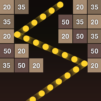Zombies have taken the world. A secret laboratory is causing the infection, and the main core of it all is situated on the 1000th floor. Underground. It’s your job to destroy the zombies and rescue the survivors at a place crowded with living dead. Can you take the challenge and save the planet? Play Zombie Hive on PC and MAC with BlueStacks and stop the virus that keeps spreading from the main core. Hire a specialist to break your own limits, acquire super DNA from research and battle with powerful Super Zombies, as this time they are not very dumb and slow. Your task is not going to be easy, and you need to further across dozens of missions against bloodthirsty hordes of zombies. Play Zombie Hive on PC with BlueStacks and complete every single mission to get amazing rewards and save the entire world from the apocalyptical doom that is on the way. But hurry, the more you wait, the faster they come.
Play on PC with BlueStacks or from our cloud
- Overview
- Game Features
- How to Play
Page Modified On: November 30, 2018
Play Zombie Hive on PC or Mac
Game Features
Game controls
- Tap Spots
- Other Moves
Enhancements
- Macros
- Multi Instance
- Multi Instance Sync
- Script
- Game controls
- Enhancements

Macros

Multi Instance

Multi Instance Sync

Script
How to Download and Play Zombie Hive on PC or Mac
Download and install BlueStacks on your PC or Mac
Complete Google sign-in to access the Play Store, or do it later
Look for Zombie Hive in the search bar at the top right corner
Click to install Zombie Hive from the search results
Complete Google sign-in (if you skipped step 2) to install Zombie Hive
Click the Zombie Hive icon on the home screen to start playing

In Zombie Hive, you should go down to the 1000th underground floor to deactivate the main core of infection. While you do that, how about elevating your gameplay experience 1000 times? Download Zombie Hive on Windows 7, 8, 10 with BlueStacks and put a new set of power-ups and hopes to your gaming, as you can now count on dozens of incredible features to help you out in your journey. Rely on the Keymapping to take full control of your actions, as you can now customize your own scheme of commands the way you like. Use the Combo Key macro feature to record any combo you develop and reproduce it in the future by pressing just one key. Put all the easy and sharpness of the mouse and the keyboard at your service, and count on a much more stable internet connection, seeing it all in the big screen of your PC. No other platform can beat the new and improved BlueStacks, the ultimate and most powerful gaming engine ever created. If you don’t believe it, just try it out. We guarantee you are going to fall in love!
Minimum System Requirements
With BlueStacks 5, you can get started on a PC that fulfills the following requirements.
Operating System
Microsoft Windows 7 or above, macOS 11 (Big Sur) or above
Processor
Intel, AMD or Apple Silicon Processor
RAM
at least 4GB
HDD
10GB Free Disk Space
* You must be an Administrator on your PC. Up to date graphics drivers from Microsoft or the chipset vendor.
Zombie Hive - FAQs
- How to play Zombie Hive on Windows PC & Mac?
Play Zombie Hive on your PC or Mac by following these simple steps.
- Click on 'Play Zombie Hive on PC’ to download BlueStacks
- Install it and log-in to Google Play Store
- Launch and play the game.
- Why is BlueStacks the fastest and safest platform to play games on PC?
BlueStacks respects your privacy and is always safe and secure to use. It does not carry any malware, spyware, or any sort of additional software that could harm your PC.
It is engineered to optimize speed and performance for a seamless gaming experience.
- What are Zombie Hive PC requirements?
Minimum requirement to run Zombie Hive on your PC
- OS: Microsoft Windows 7 or above MacOS 11 (Big Sur) or above
- Processor: Intel, AMD or Apple Silicon Processor
- RAM: Your PC must have at least 4GB of RAM. (Note that having 4GB or more disk space is not a substitute for RAM)
- HDD: 10GB Free Disk Space.
- You must be an Administrator on your PC.