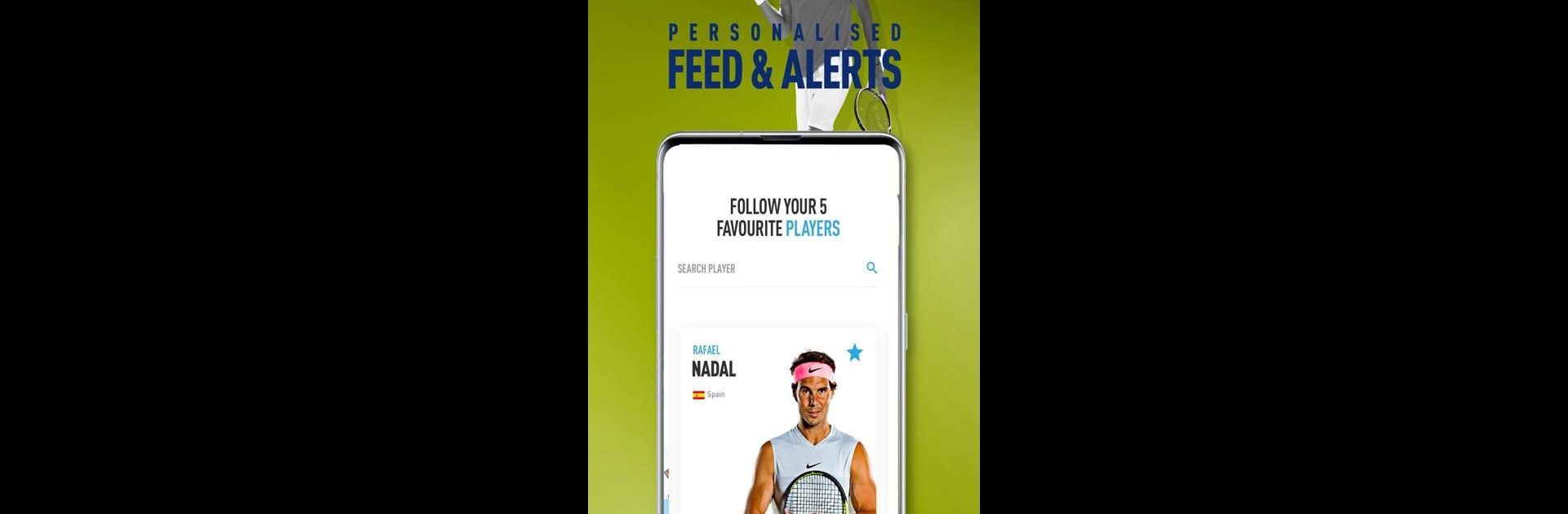Bring your A-game to ATP Tour, the Sports game sensation from ATP Tour, Inc.. Give your gameplay the much-needed boost with precise game controls, high FPS graphics, and top-tier features on your PC or Mac with BlueStacks.
About the Game
ATP Tour drops you right into the heart of men’s professional tennis. If you’re the kind of fan who wants to check every match point as it happens, or keep an eye on players chasing the top spot, this app’s got your back. You get real-time scores, the latest news, and insider stats—all in one place. Just open it up, pick your faves, and you’re ready to follow the twists and turns of every tournament.
Game Features
-
Live, Ball-by-Ball Scoring
Want to catch every serve and break as it happens? ATP Tour delivers real-time scoring from all ATP Tour and Challenger Tour events, so you’re never behind on the action. -
Rich Player Insights
Dive into full player bios, up-to-date stats, and even those numbers that only the super fans keep track of—think aces, break points, and career records. -
Personalized News Feed
Tailor your experience by following your favorite players and tournaments. The app curates a feed just for you, filled with the latest headlines, exclusive videos, and tournament updates. -
Rankings & ATP Race
Track the shifting landscape of men’s tennis with official ATP Race results and ranking tables, all updated as soon as the action happens. -
Full Tournament Schedules
Stay in the loop with daily match schedules, tournament draws, and live results. Planning your viewing just got a whole lot easier. -
ATP Head2Head Details
Curious about classic rivalries or upcoming matchups? Check out the ATP Head2Head tool to explore player records and see how history might repeat itself. -
Tennis, Anytime, Anywhere
Whether you’re watching live matches or checking updates between meetings, ATP Tour gives you flexible access—now even smoother when you play around with BlueStacks.
Start your journey now. Download the game on BlueStacks, invite your friends, and march on a new adventure.