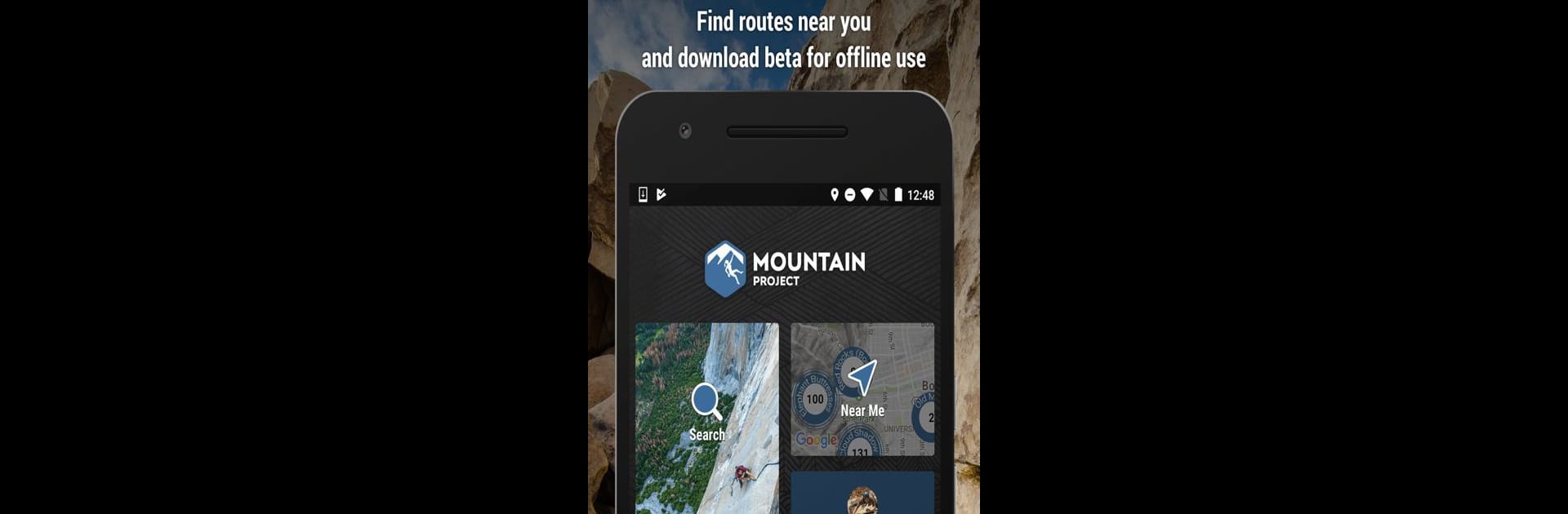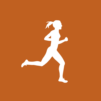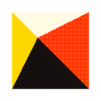Join millions to experience Mountain Project, an exciting Sports game from Adventure Projects. With BlueStacks App Player, you are always a step ahead of your opponent, ready to outplay them with faster gameplay and better control with the mouse and keyboard on your PC or Mac.
About the Game
Mountain Project from Adventure Projects is your trusty partner for rock climbing adventures, packed into a user-friendly app. Whether you’re a newbie searching for your first crag or a seasoned climber chasing the next big send, this game brings the entire climbing community and their stash of routes right to your pocket. If you love exploring new climbing spots, discovering detailed beta, and geeking out over route stats, you’ll find yourself opening this app again and again.
Game Features
-
Explore Nearby Crags
Looking for a new place to climb? Check out the interactive map to find outdoor climbing areas near you. Get directions right from the app, so you won’t get lost looking for that hidden trailhead. -
Smart Route Finder
Feel like bouldering today, or want something more hardcore? Filter thousands of routes by discipline, difficulty, ratings—whatever matters most to your climbing style. -
Massive Route Database (Even Offline)
Scroll through more than 155,000 climbing routes—even if you’re out of service range, you’ll have access. Download topos, photos, and route info by state, so you’re always prepared, even in the boonies. -
At-a-Glance Area Stats
Curious how many 5.11s are at your local spot? Want to know if there’s a seasonal raptor closure? All the important data for each climbing area is a tap away. -
Climber Community & Forum
Got questions or just want to meet new partners? Jump into the forum to chat, swap advice, or see who’s climbing nearby. -
Track Progress and Rate Routes
Create to-do lists, log your sends, and rate routes and photos. It’s a great way to keep your climbing goals organized and share experiences with the crew.
Word to the wise: using BlueStacks makes accessing Mountain Project’s feature-packed platform on your computer refreshingly smooth.
Start your journey now. Download the game on BlueStacks, invite your friends, and march on a new adventure.