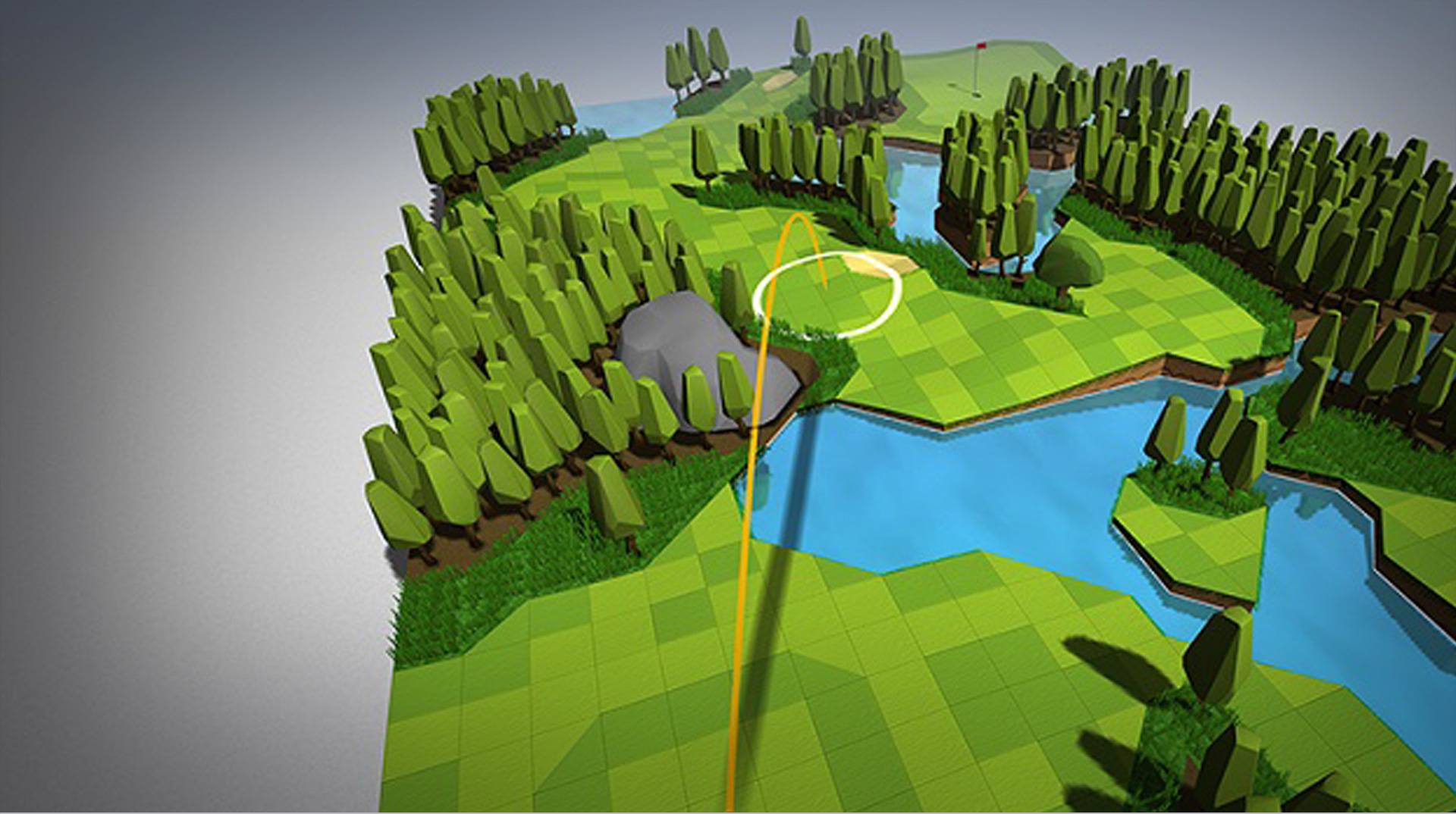OK Golf is a Sports Game developed by Playdigious. BlueStacks app player is the best platform to play this Android Game on your PC or Mac for an immersive Android experience.
Download OK Golf on PC with BlueStacks and enjoy pure golf whenever and wherever you want. OK Golf brings you the the very core of golf distilled and purified for quickfire rounds. Explore dozens of courses with stunning environments and charming dioramas based on real-world golf course classics. OK Golf is perfect for the gamers of all ages and skill levels, whether you’re a veteran at the tee or a starter at the golf swing.
Playing is simple: just click and drag to aim your ball, then release to swing away. OK Golf is all about getting to the essence of the ultimate outdoor game, so no time is wasted on picking the right club for the job. It’s just you, the ball, and the course. Aim for the green and let’s go!
OK Golf features quickfire rounds, meaning you can squeeze a few swings in during lunch breaks or the commute home. Experience the meditative relaxation of real-world golf on your Android device.
Unlock new courses and secret zones as you progress through the game’s challenging campaign mode. Enjoy endless replayability thanks to a slew of fun game modes that add a bit of spice to the solid golf core.
No microtransactions! OK Golf is a one-time purchase. Pay once and get the whole OK Golf experience forever!
Download OK Golf on PC with BlueStacks and enjoy a bite-sized golfing experience today!