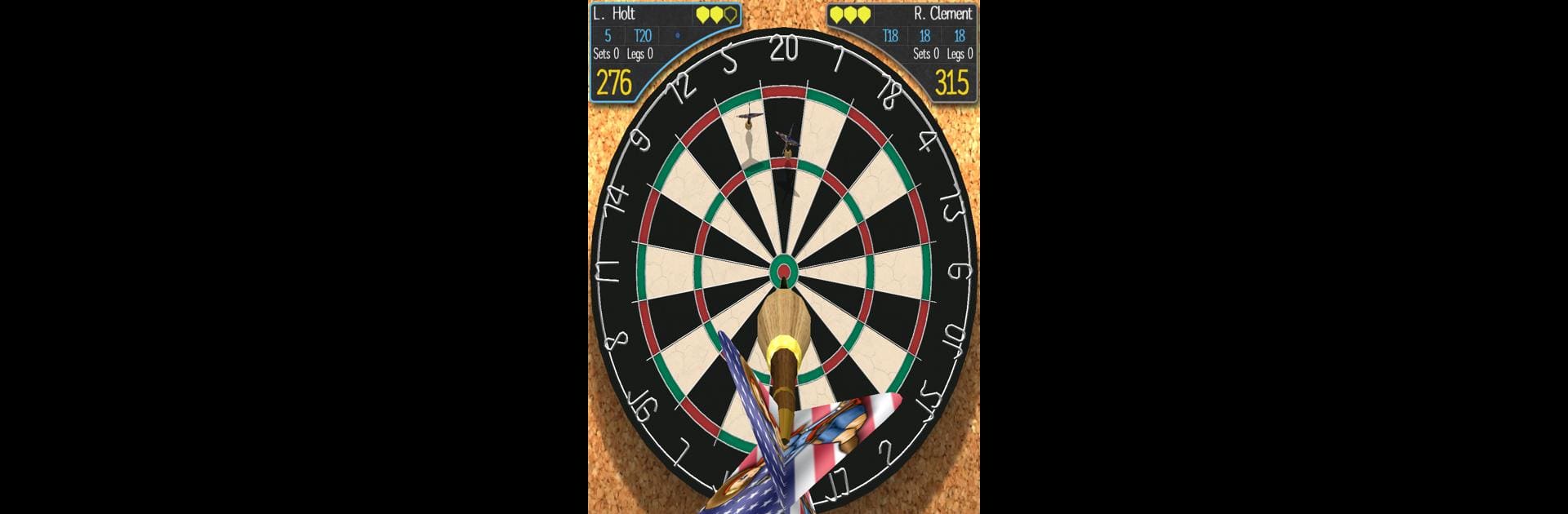Explore a whole new adventure with Pro Darts 2025, a Sports game created by iWare Designs Ltd.. Experience great gameplay with BlueStacks, the most popular gaming platform to play Android games on your PC or Mac.
About the Game
Ever fancied stepping up to the oche, taking aim, and sinking that perfect bullseye? Pro Darts 2025 from iWare Designs Ltd. puts a world-class darts experience right in your hands—without needing to squeeze into a crowded pub. This sports title has all the depth you’d expect, but it’s easy enough for just about anyone to pick up and play, whether you’re a complete beginner or a self-proclaimed darts legend. Expect slick 3D visuals, a mountain of customization, and loads of classic dart games and boards to test your skills, especially if you’re using BlueStacks to play on a bigger screen.
Game Features
-
3D Environments with Style
Detailed high-def graphics bring every board and game room to life, making each match feel like you’re right there in a tournament. -
Easy Controls for Anyone
Get the hang of throwing darts in no time thanks to a simple swipe mechanic, plus an optional assist to help you find those tricky doubles and trebles. -
So Many Ways to Play
Take on solo practice rounds, quick matches with friends, full league competitions, intense knockout tournaments, and a variety of multiplayer options—including online, local network, or just passing your device back and forth. -
Boards for Every Mood
Fancy something beyond the standard setup? Check out over ten unique boards, from American to Snooker, Yorkshire, and even Par Darts (golf-inspired play), with customizable colors too. -
Endless Dart Customization
Tinker with your perfect darts combo—mix and match barrels, stems, flights, colors, and more. With so many options, you’re pretty much guaranteed to stand out. -
Tons of Game Modes
Whether you want to play classics like 501 or try out something different (301, 401, cricket, round the clock, and special “fives” games), the choice is yours. You can even tweak how many sets and legs each match has. -
Challenging AI Opponents
Try to beat one of the 28 computer players—each with their own style and changeable names—or see how far you can climb the ranking ladder from Rookie up to Legend. -
Track Achievements and Stats
Unlock over 25 local achievements and keep an eye on your stats and progress in a 3D Trophy Room that shows what you’ve earned so far. -
Flexible Player Profiles
Set up to four unique player profiles, each tracking your favorite dart builds, stats, and skill growth over time. Great for sharing the game at home! -
Custom Camera Options
Personalize your experience with multiple throw line camera angles and an orbit camera, plus a snapshot feature to capture your tightest groupings—just for bragging rights. -
Supports Multiple Languages
With a wide range of localization options, you can enjoy the experience in whichever language feels most comfortable.
And if you’re up for bigger, crisper matches, don’t forget you can toss darts on your PC using BlueStacks for an even smoother experience.
Slay your opponents with your epic moves. Play it your way on BlueStacks and dominate the battlefield.