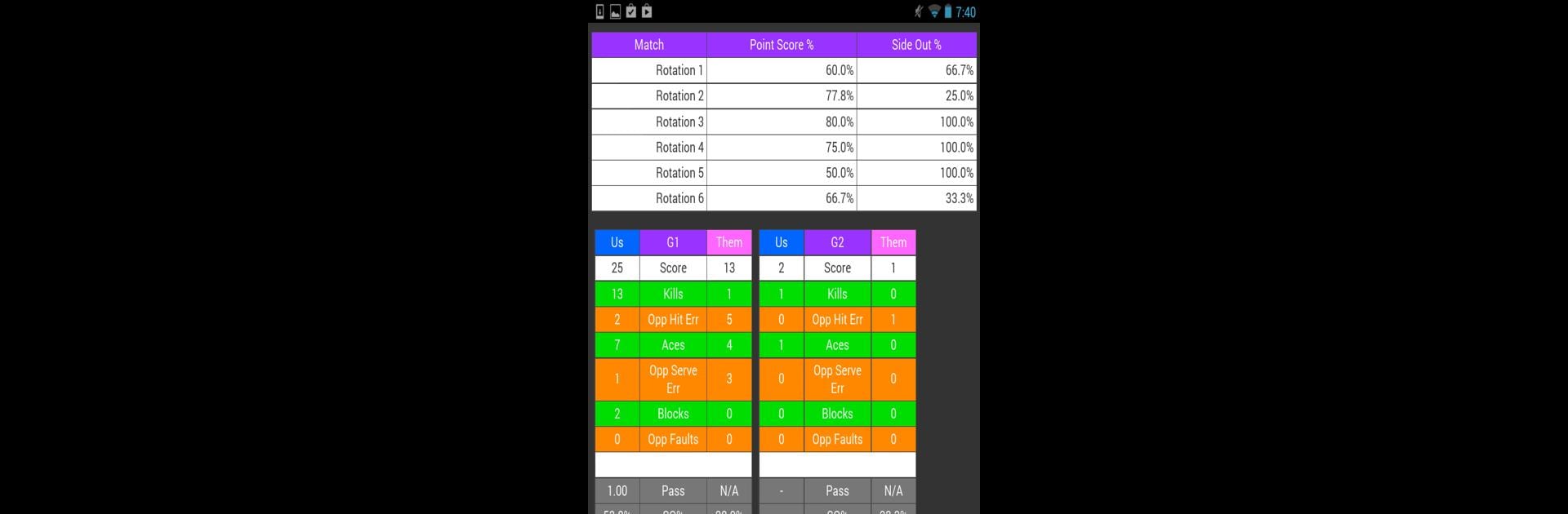Join millions to experience SoloStats 123 Volleyball, an exciting Sports game from Rotate123. With BlueStacks App Player, you are always a step ahead of your opponent, ready to outplay them with faster gameplay and better control with the mouse and keyboard on your PC or Mac.
About the Game
SoloStats 123 Volleyball from Rotate123 isn’t your average sports app—it lets coaches, parents, and volleyball lovers track every hit, serve, and dig right from the sidelines. Ever felt like you missed a turning point during a match? With this hands-on tool, you get a real-time window into what’s happening on the court, all while keeping things easy for those who’d rather focus on coaching than fumbling with a notebook. Play around with it on your phone, or enjoy its full feature set on a bigger screen with BlueStacks.
Game Features
-
Track Everything, Fast
Keep up with every serve, pass, attack, block, or dig, using a straightforward double-thumb entry system (kinda feels like texting, honestly). You can log stats while watching the action—no need to pause or look away. -
Simple Yet Powerful Interface
It doesn’t crowd you with endless menus. Quick taps are all you need to chart who’s scoring, which team is serving, and how each rotation is lining up. -
Live Stats and In-Game Reports
Check out live stats during matches, including side out percentages, point scoring rates, and differentials. Need to get more detailed? Break things down by team, rotation, or even individual players mid-game. -
Stat Reports on Demand
Love data? All your stats get automatically saved to WebReports, so you can dig through detailed reports—think season-long trends, player highlights, or that one oddball game. Exporting for MaxPreps, Excel, Hudl, Presto Sports, and TeamSnap is built in for sharing or deeper analysis. -
No Extra Hands Needed
SoloStats 123 Volleyball is designed so you can coach and stat by yourself. No separate spotter, no clipboard brigade. If your stat needs grow, you can move up to SoloStats LIVE inside the app (still free) for even more granular in-rally tracking. -
Flexible for Any Volleyball Fan
Supports both international and U.S. rotation numbering. Whether you’re coaching high school JV or a rec league, you’re all set. -
Cloud Backup and Easy Access
Never worry about losing a game’s worth of notes—your stats are automatically backed up, ready from any device, so you can pick up where you left off, game after game. -
Recommended by the Pros
Designed by the coaching brains behind Rotate123, so you know it’s got the stamp of approval from those in the know.
Ready to see the game in a new light? Try out SoloStats 123 Volleyball with all the convenience that BlueStacks can add—tracking, coaching, and analyzing volleyball action, all in one place.
Slay your opponents with your epic moves. Play it your way on BlueStacks and dominate the battlefield.