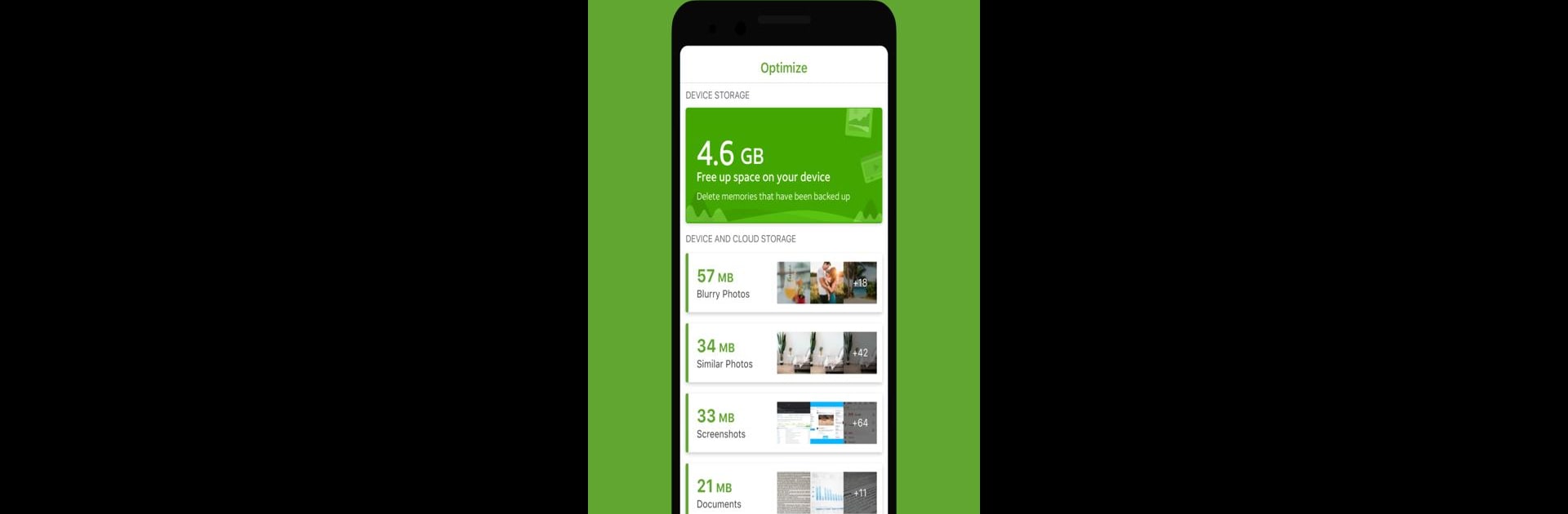Why limit yourself to your small screen on the phone? Run myPhotoVault, an app by Cricket Wireless LLC, best experienced on your PC or Mac with BlueStacks, the world’s #1 Android emulator.
About the App
If you’ve ever run out of space on your phone right as you’re about to snap a perfect pic, you know how frustrating that can be. myPhotoVault from Cricket Wireless LLC takes the stress out of saving your photos and videos—just back them up and keep your memories safe, without lifting a finger. Whether you’re someone who’s always got your camera out or you just want that peace of mind, this Tools app keeps everything organized, secure, and ready to share.
App Features
-
Original Quality Storage
Don’t want your memories to look pixelated? myPhotoVault keeps every photo and video in its original quality, so you don’t lose a single detail. -
No-Hassle Automatic Backups
Save yourself the trouble—backups happen on their own. As soon as you take a picture or shoot a video, it’s uploaded for safekeeping. -
Unlimited Room (with Subscription)
Never worry about storage limits. With the right subscription, stash as many memories as you want. (Just note: big long videos have a size cap.) -
Fast Uploads
Waiting is overrated. Your photos and videos get backed up at speeds that keep up with you. -
One-Tap Restore
Need to get something back on your phone? Just tap ‘Download’ and your files are right there, good as new. -
Easy Sharing
Share straight from myPhotoVault. Send that hilarious video or sweet photo over text, email, or your favorite social platform—whatever works for you. -
No Data Worries on Cricket
You don’t have to hunt for Wi-Fi. myPhotoVault lets you back up your stuff without using up your Cricket data plan. -
BlueStacks Compatibility
If you want to manage your collection from your computer, myPhotoVault works seamlessly on BlueStacks too, giving you that bigger screen for sorting and organizing.
Big screen. Bigger performance. Use BlueStacks on your PC or Mac to run your favorite apps.