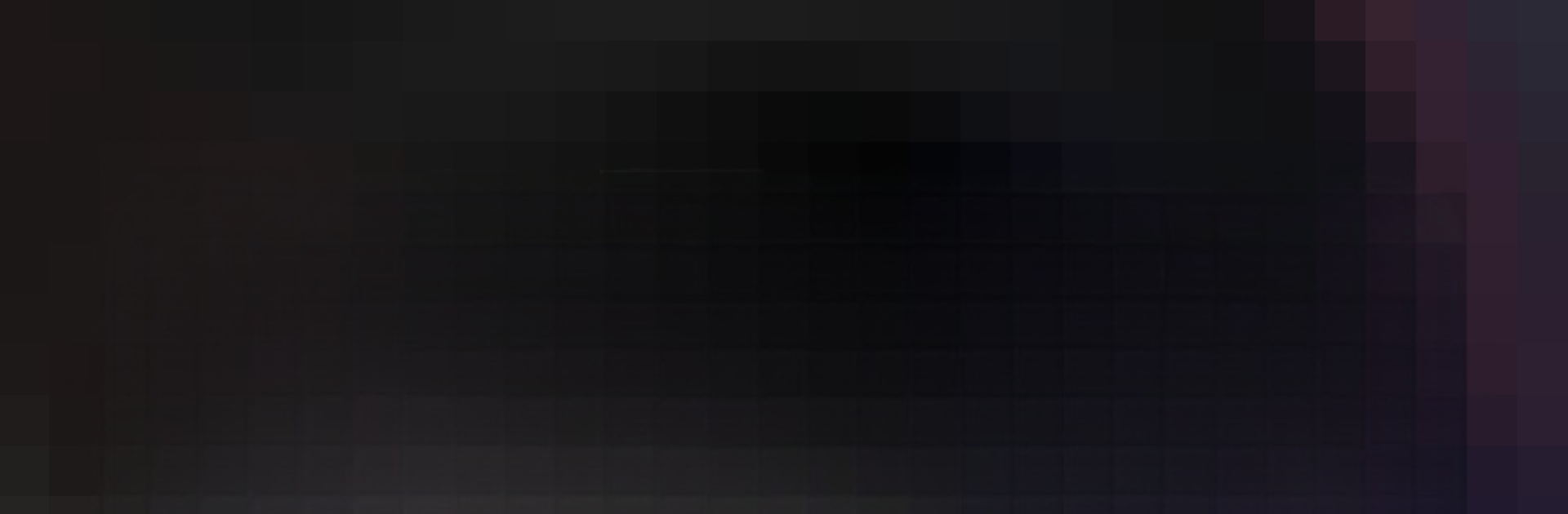Upgrade your experience. Try Oscilloscope, the fantastic Tools app from Sound-Base Audio, LLC, from the comfort of your laptop, PC, or Mac, only on BlueStacks.
About the App
Oscilloscope from Sound-Base Audio, LLC puts the power of an audio lab straight into your pocket. Ever wondered what your music—or even just everyday sounds—look like in real time? With this app, you don’t need a big fancy setup. Whether you’re a music lover, tinkering with audio gear, or just curious about waveforms, Oscilloscope turns your Android device into a tool for exploring and understanding sound visually. Play around, analyze signals, or check out the frequency peaks—all from your phone.
App Features
-
Multiple Display Modes
Choose between scope, meter, or FFT layouts to see your audio signals just the way you want. Whether you’re checking signal shape or monitoring levels, there’s a view for every need. -
Real-Time Frequency Analysis
The built-in FFT display highlights frequency peaks as they happen, complete with on-screen readouts showing you exactly where the action is. Handy if you want to spot those sneaky frequencies in a mix. -
Screenshot Tool
Want to save what you’re seeing? Just snap a screenshot right from the app and keep a record of your findings, perfect for sharing or later reference. -
High Contrast Visualization
Crisp, bold color schemes make the graphs pop—even in bright lighting. You won’t be squinting to pick out the details, whether you’re indoors or on the go. -
Low Fuss Permissions
Oscilloscope keeps things simple—just needs access to your mic to analyze sound and permission to save screenshots. That’s it.
If you ever feel like you need a bigger view, Oscilloscope also works smoothly on your computer using BlueStacks—great for those moments you want all your audio info on a larger screen.
Big screen. Bigger performance. Use BlueStacks on your PC or Mac to run your favorite apps.