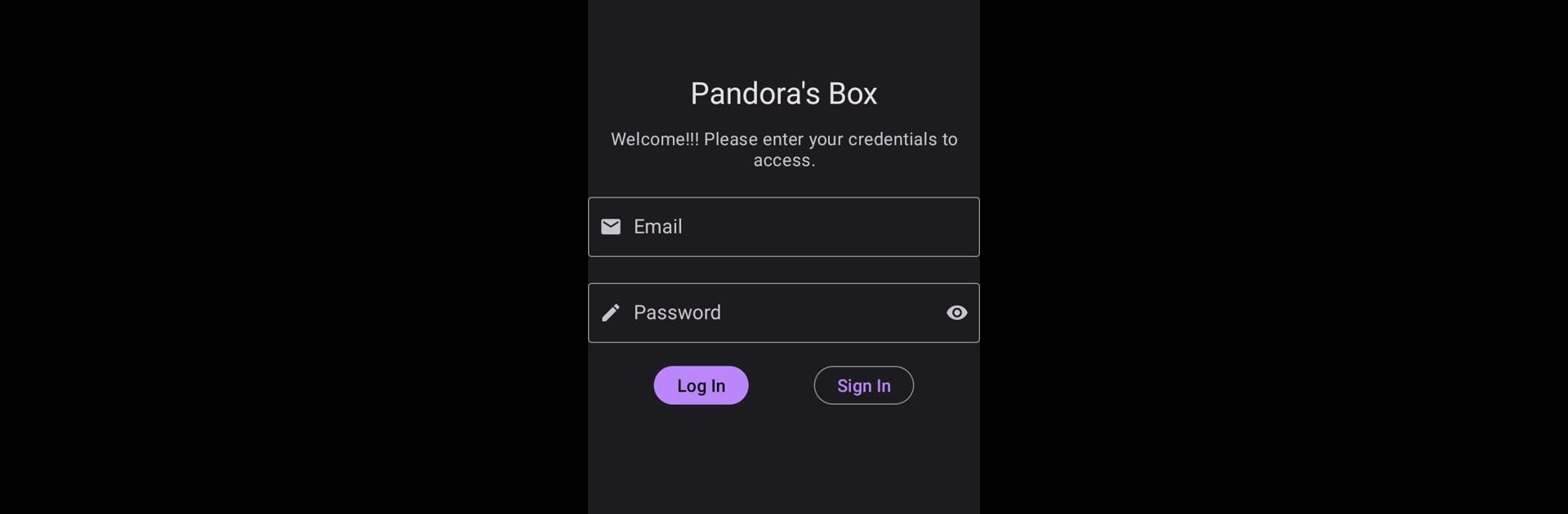Upgrade your experience. Try Pandora’s Box, the fantastic Tools app from Halcones Tecnológicos, from the comfort of your laptop, PC, or Mac, only on BlueStacks.
About the App
Pandora’s Box by Halcones Tecnológicos is a dynamic tool designed to streamline and enhance your mobile experience. With a fluid interface, expect smart navigation and responsive interactions that adapt to your needs, whether you’re exploring features or managing data efficiently.
App Features
-
Advanced Design Elements: Built using Material Design and Design Patterns, enjoy a visually pleasing and intuitive user interface. Navigate with ease as you utilize well-thought-out design principles.
-
Dynamic Data Handling: LiveData integration ensures that your data updates seamlessly, offering real-time information at your fingertips, with no need for constant refreshes.
-
Efficient Data Management: Leveraging Room for persistent data storage, Pandora’s Box promises efficient database interactions, helping you manage information without any hitches.
-
Powerful Network Requests: With RetroFit, the app processes network requests reliably, allowing smooth communication with servers for fetching and sending data.
-
Customizable Views: Utilizing Recycler Views, the app offers flexible and customizable list displays, ensuring content is presented clearly and efficiently to suit your needs.
Get the best experience with Pandora’s Box on a larger screen using BlueStacks.
Big screen. Bigger performance. Use BlueStacks on your PC or Mac to run your favorite apps.