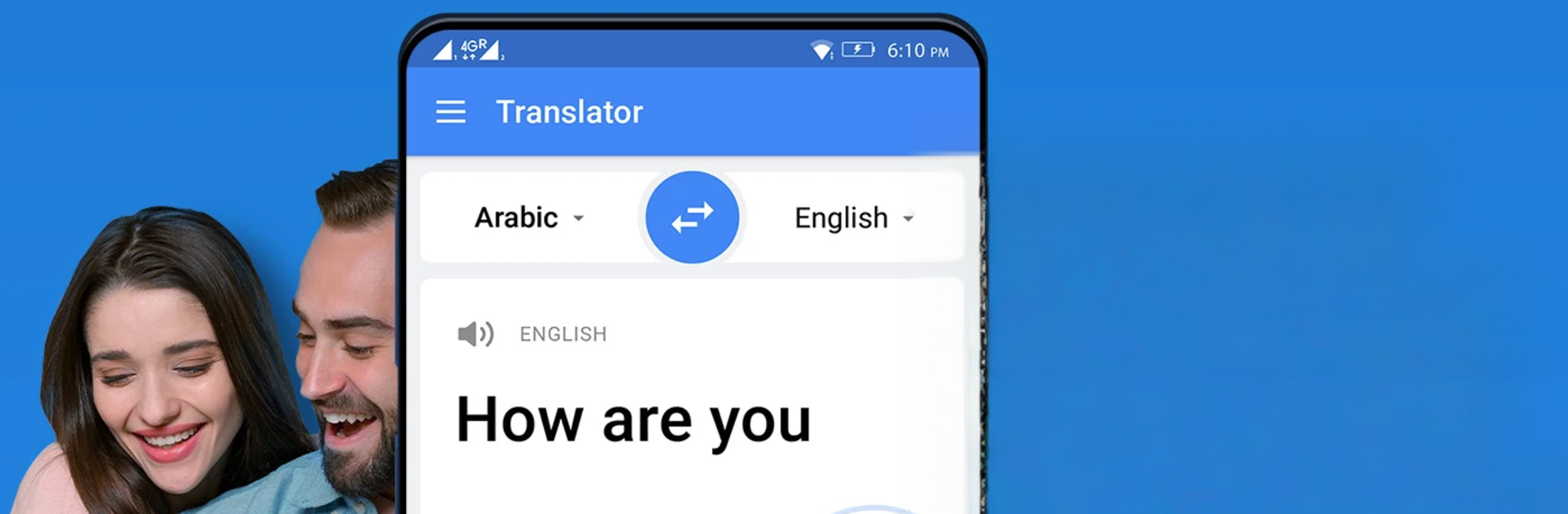Get freedom from your phone’s obvious limitations. Use Translate: Language Translator, made by Apps Wing, a Tools app on your PC or Mac with BlueStacks, and level up your experience.
Translate: Language Translator feels like a handy all-in-one tool for getting meaning across when languages do not match. It handles typed text, spoken phrases, and words inside photos, so it suits travel, quick chats, or skimming foreign websites. On PC through BlueStacks, typing is faster and copy and paste from emails or documents is simple, and the bigger screen makes long translations easier to read. The layout is plain in a good way, so finding what to do next does not take guessing.
Switching languages is quick, auto detect usually figures out what is being typed, and text to speech can read translations out loud. The voice part listens well and replies in near real time, good for short back and forth conversations. The photo translator grabs text off signs or menus with OCR, then drops it into the translator. Some camera features may require a paid tier, just a heads up. It keeps a history and lets users save favorite phrases into small collections, which is great for travel lines or business replies that show up often. There is a pocket dictionary feel built in, so single words show meanings and variations, not only a one line swap. It supports over 150 languages, and language packs may need storage permission if offline data is used. Microphone and camera permissions are needed too. For common sentences it is fast and clear, and while names or slang can wobble here and there, it handles everyday communication without drama.
BlueStacks gives you the much-needed freedom to experience your favorite apps on a bigger screen. Get it now.