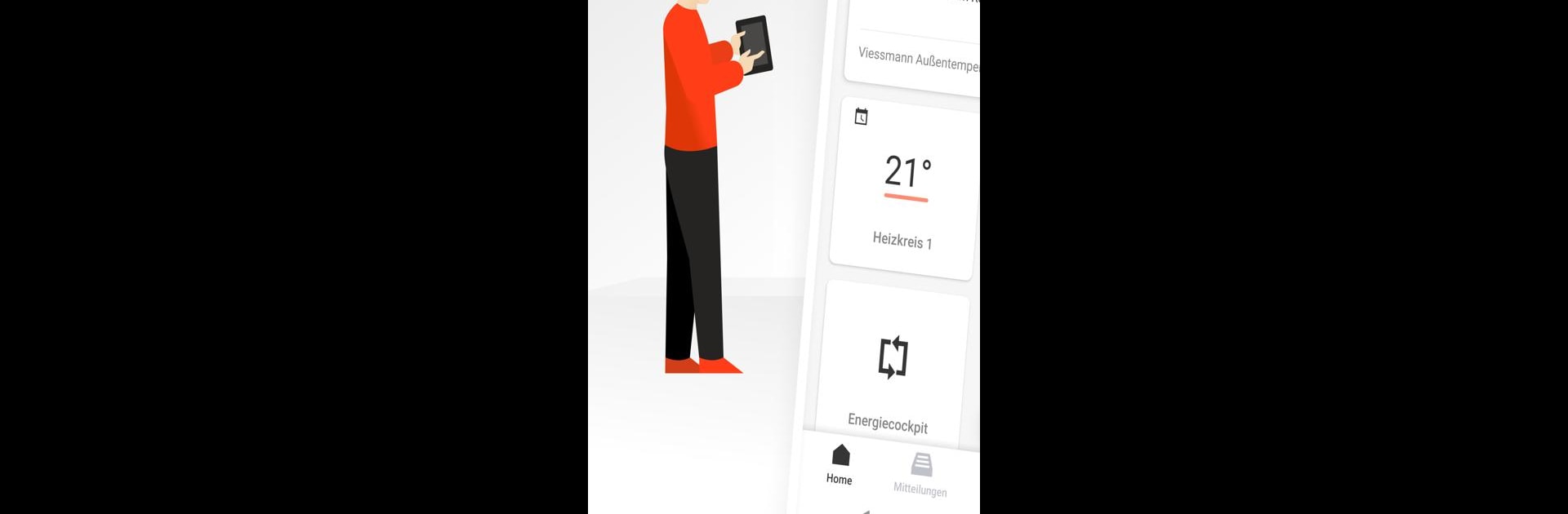Get freedom from your phone’s obvious limitations. Use ViCare, made by Viessmann Climate Solutions SE, a Tools app on your PC or Mac with BlueStacks, and level up your experience.
About the App
ViCare takes the hassle out of managing your home’s heating system. Designed by Viessmann Climate Solutions SE, this handy Tools app gives you a smooth, straightforward way to monitor, tweak, and feel confident about your heating—whether you’re at home or out and about. If you like having control right from your phone and feeling secure knowing how your system’s doing, ViCare makes that all possible, without a complicated setup.
App Features
-
Quick System Check
See the status of your heating system at a glance. ViCare lets you know immediately if everything’s running smoothly or if there’s something that needs your attention. -
Easy Temperature Control
Adjust your room temperature with just a couple of taps. Heading out? Lower the heat to save on energy, or warm things up before you get home. -
Daily Routines & Schedules
Set up your own heating schedule around your life. With customizable routines, ViCare helps you save on costs automatically—no need to remember to change settings every day. -
Smart Shortcuts
Need hot water in a hurry? Or maybe you’re leaving for the weekend? Use simple shortcuts like “I want hot water” or “I’m away” so your system knows exactly what you want. -
Professional Support
Store your preferred installer’s info, so you can reach out instantly if you need help. Plus, you can send a service request right from the app—and your installer gets all the important details without extra calls or hassle. -
Outside Temperature Tracking
Stay in the loop with outside temperature history, helping you keep tabs on how weather changes might affect your heating bills. -
Voice Control with Alexa
If you have Amazon Alexa, you can change heating settings using just your voice. -
Holiday Mode
Planning some time away? Set a holiday program so your home saves energy while you’re gone, and warms up just in time for your return. -
Runs Great on BlueStacks
If you like using your favorite Tools apps on your PC, ViCare’s experience works smoothly through BlueStacks.
Features may vary depending on your heating system and location, but updates keep rolling out, so there’s often something new to try.
Ready to experience ViCare on a bigger screen, in all its glory? Download BlueStacks now.