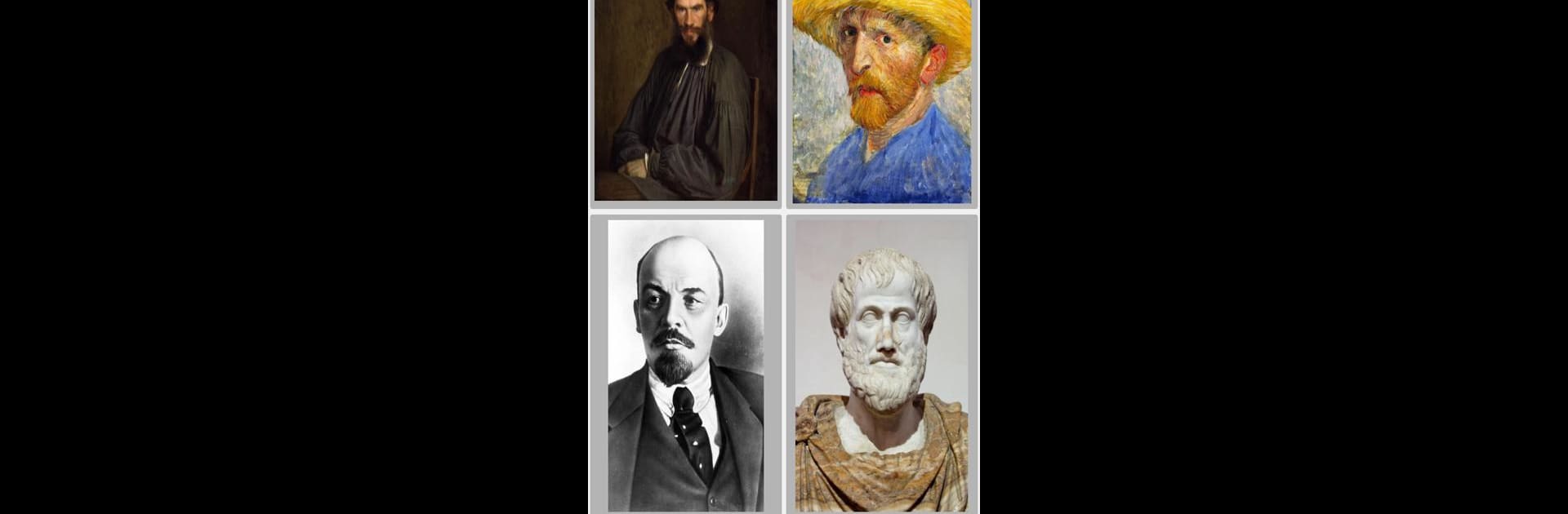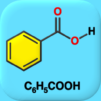From the innovators and creators at Andrey Solovyev, Famous People – History Quiz is another fun addition to the World of Trivia games. Go beyond your mobile screen and play it bigger and better on your PC or Mac. An immersive experience awaits you.
About the Game
Ever wondered if you’d recognize the face of Mozart or Cleopatra if you saw them out of context? Famous People – History Quiz from Andrey Solovyev makes a game out of just that. Test your memory and maybe learn something new, as you match famous faces to names from all throughout history—think rulers, artists, inventors, musicians, and movie stars. Whether you’re a trivia buff or just feeling curious, you’ll find plenty to challenge you here, especially if you decide to play on BlueStacks for an even smoother PC experience.
Game Features
-
A Big Cast of Characters
From kings and queens to jazz legends and film directors, you’ll come across 476 recognizable faces from every corner of world history. Some are easy, others might make you pause—can you spot Tolstoy in a crowd or tell Edison from Einstein? -
Levels for All History Lovers
There are two core levels split by question difficulty. Level 1 keeps things straightforward with the most famous icons, while Level 2 turns up the challenge with less obvious historical figures like engineers, philosophers, and inventors. -
Specialized Quizzes
In the mood for specifics? Take on focused sections featuring just writers, composers, painters, or scientists. Guess the face, name the painting, or identify the creator. It’s fun to see just how much you really know. -
Multiple Game Modes
Whether you’re into spelling out names, prefer picking from multiple choice, or want a fast-paced timed challenge, there’s something for everyone. Just remember, you’ve only got three lives to make your guesses count in certain modes. -
Tools to Learn and Remember
Not just a test—it’s a resource. Flip through flashcards to read short bios and catch up on details you might’ve missed. You can even browse handy tables if you want to study up before jumping in. -
Multilingual Support
With translations in two dozen languages, most players will find content in a language they’re comfortable with. -
Regular Updates
Famous People – History Quiz isn’t standing still. New historical figures are added regularly, so there’s always someone new to recognize. -
Ad-Free Option
If you’re loving the game and want less distraction, there’s an in-app purchase to keep play ad-free.
Start your journey now. Download the game on BlueStacks, invite your friends, and march on a new adventure.