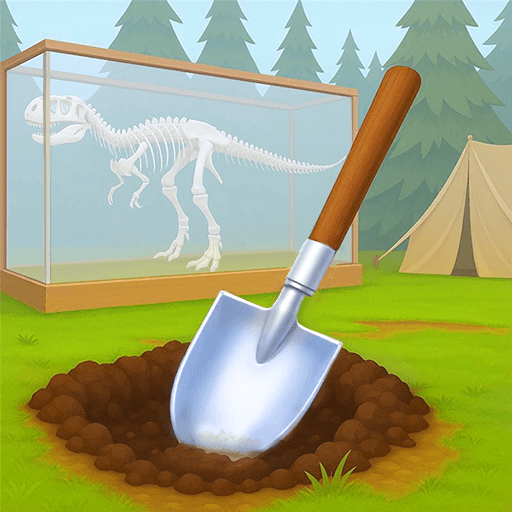How to Install and Play Digging a Hole Mining Games on PC with BlueStacks

Digging a Hole : Mining Games is a relaxing and addictive simulation game that turns your backyard into a treasure-filled playground. You start with a simple shovel, digging through layers of dirt, uncovering gems, coins, fossils, and even ancient artifacts. With every dig, there’s a chance you’ll stumble on something valuable.
It combines light strategy with casual fun as you choose where to dig, upgrade your tools, and aim for the ultimate discovery. Whether you’re digging for fun or aiming to collect every rare find, this game is a simple yet satisfying experience for players of all ages.
How to Install Digging a Hole : Mining Games on PC
- Visit the game’s page, and click on the “Play Digging a Hole : Mining Games on PC” button.
- Download and install BlueStacks on your PC.
- Launch BlueStacks and sign in to your Google Play Store account.
- Start digging and enjoy the treasure hunt on a bigger screen!
Already Have BlueStacks Installed?
- Launch BlueStacks on your computer.
- Use the search bar to look up Digging a Hole : Mining Games.
- Select the correct result from the list.
- Click Install and begin your digging adventure!
Minimum System Requirements
To play it smoothly on your PC, make sure your setup meets the following:
- OS: Windows 7 or later
- Processor: Intel or AMD processor
- RAM: At least 4GB
- Storage: Minimum 5GB of free disk space
- Admin Access: Required to install BlueStacks
- Graphics: Updated drivers from Microsoft or your device’s manufacturer
Digging a Hole : Mining Games is ideal for casual players who enjoy relaxed gameplay with small bursts of excitement. Whether you’re playing solo, during breaks, or just killing time, it’s easy to jump into and hard to put down. Great for anyone who enjoys collecting games or light strategy titles.
While this game plays well on mobile, the PC experience for Digging a Hole : Mining Games using BlueStacks takes it further. You’ll enjoy better visuals, no battery drain, and precise controls using a mouse and keyboard. Plus, having the larger screen makes it easier to spot visual clues and manage upgrades. Whether you’re planning your next dig or reviewing your discoveries, it all feels smoother and more immersive on PC.