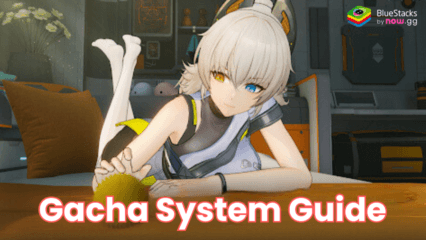How to Play EA SPORTS FC™ Tactical on PC or Mac with BlueStacks
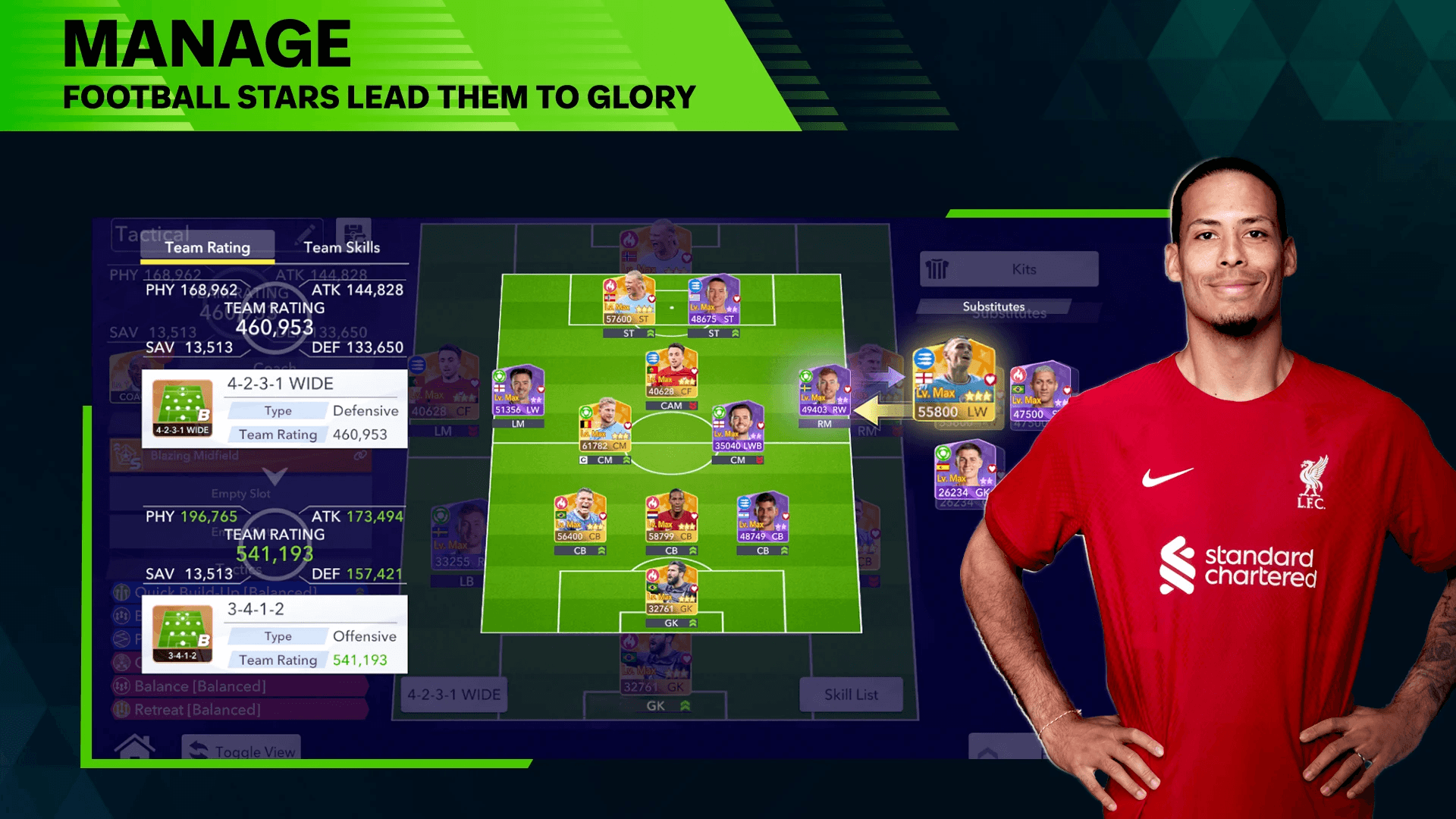
Experience a next-level football on your mobile device with EA SPORTS FC™ Tactical, the upcoming sports title by Electronic Arts. It is the World Cup and you must build your dream team from a massive selection of real-life football players from the most famous leagues and clubs. Win the championship in exciting turn-based gameplay awakens the football fan within you.
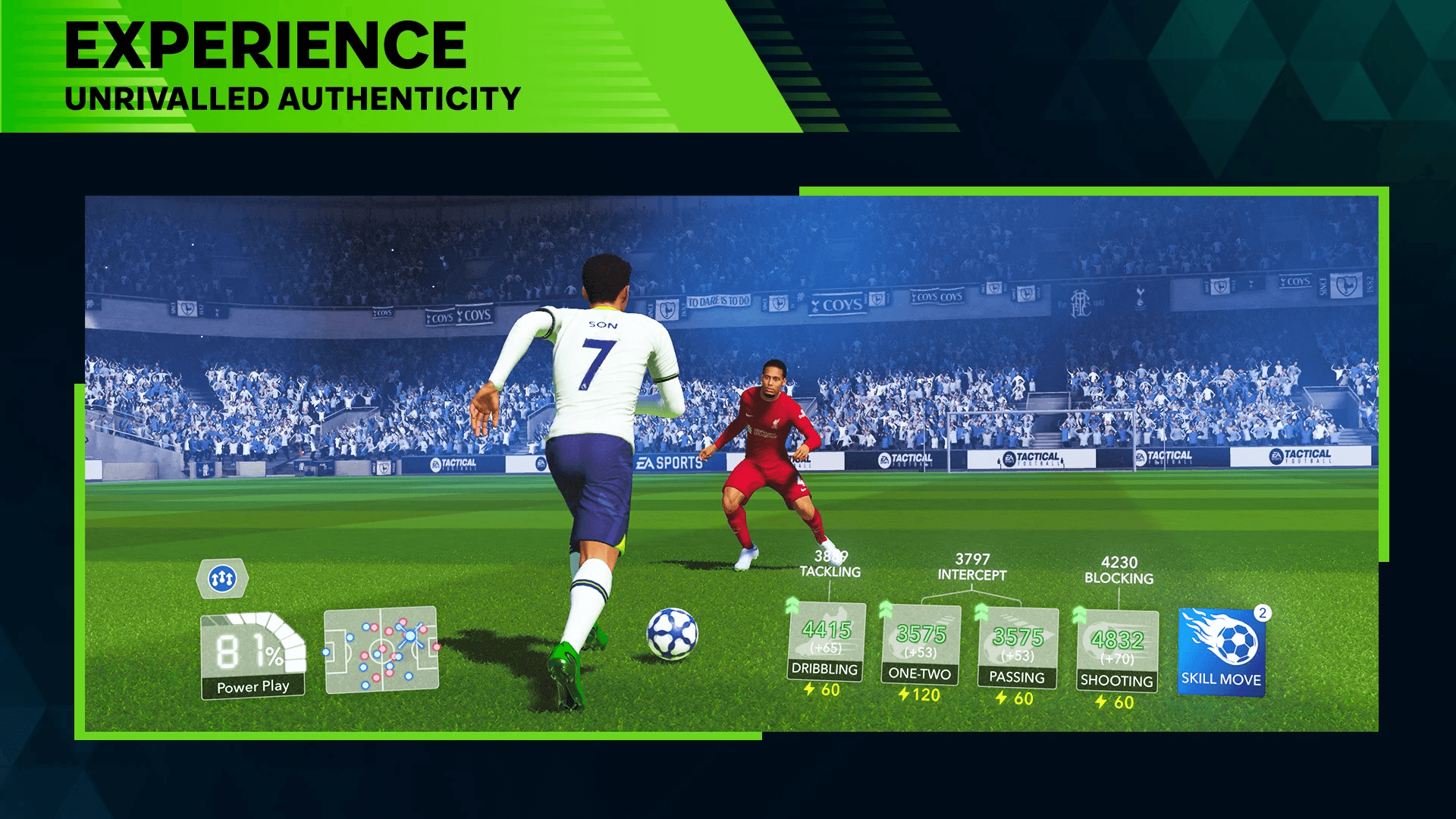
Start your journey to merging victorious now by pre-registering for EA SPORTS FC™ Tactical and installing and playing it on PC or Mac with BlueStacks when it comes out. You can now pre-register on iOS and Android devices now via the Apple App Store and Google Player Store respectively. The game is expected to come out on January 18, 2024 according to its Apple App Store page.
In this guide, we’ll show you what you need to run EA SPORTS FC™ Tactical on your PC or Mac and the steps to install the game when it comes out.
BlueStacks System Requirements
To get the best experience in playing EA SPORTS FC™ TACTICAL on a Windows PC, you must install and play the game with BlueStacks 5 using an Android 11 OS instance. You can check out the minimum and recommended system requirements for Windows PCs here. You do not need an expensive and powerful gaming computer to run games on BlueStacks 5 unless you want demanding features such as 120 FPS. At minimum, your PC must be running Microsoft Windows 7 or above. Additionally, you can also run BlueStacks 5 on a virtual machine using software like VMWare, VirtualBox, or Microsoft Virtual PC.
Things are different when it comes to macOS systems. As of now, macOS only supports BlueStacks 4. More importantly, macOS systems older than 2014, systems that run the new M1 and M2 chips, and systems that run macOS 12 (Monterey) and macOS 13 (Ventura) do not support BlueStacks 4. If your macOS system can run BlueStacks 4, check out the system requirements here.
If you own systems that do not support BlueStacks 4, you can still experience gaming on BlueStacks using BlueStacks X, which allows you to play Android games on the cloud. BlueStacks X is designed for macOS systems running M1/M2 chips. However, there is still a wide range of compatibility with other macOS systems. Check out the system requirements for BlueStacks X here.
Once you have verified that your PC or Mac can run BlueStacks, it’s now time to learn how to install EA SPORTS FC™ TACTICAL !
How to Install EA SPORTS FC™ TACTICAL
- Download and Install BlueStacks on your PC.
- Complete Google Sign-in to access the Play Store or do it later.
- Look for EA SPORTS FC™ TACTICAL in the search bar at the top-right corner.
- Click to install EA SPORTS FC™ TACTICAL from the search results.
- Complete Google Sign-in (if you skipped step 2) to install EA SPORTS FC™ TACTICAL .
- Click the EA SPORTS FC™ TACTICAL icon on the home screen to start playing.
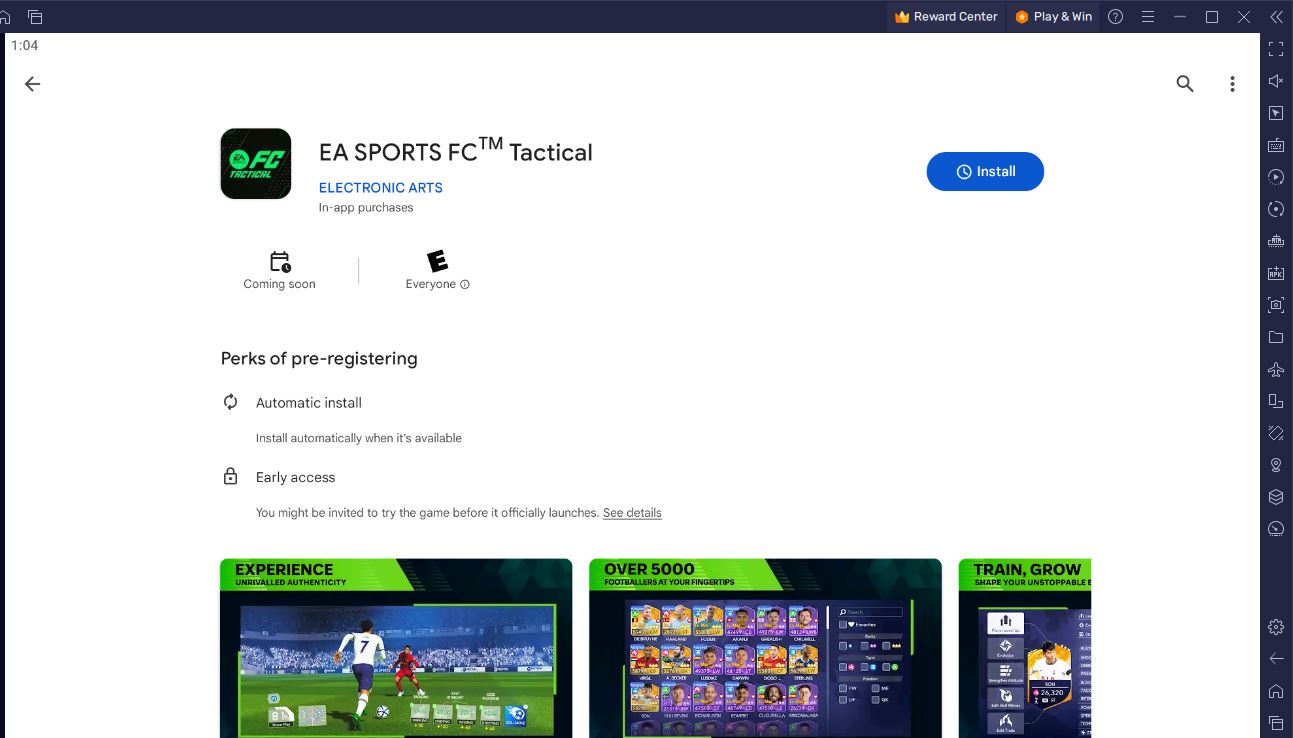
Game Features
EA SPORTS FC™ Tactical is the ultimate football game for both hardcore fans of the sport and even casual gamers who are interested in sports games.
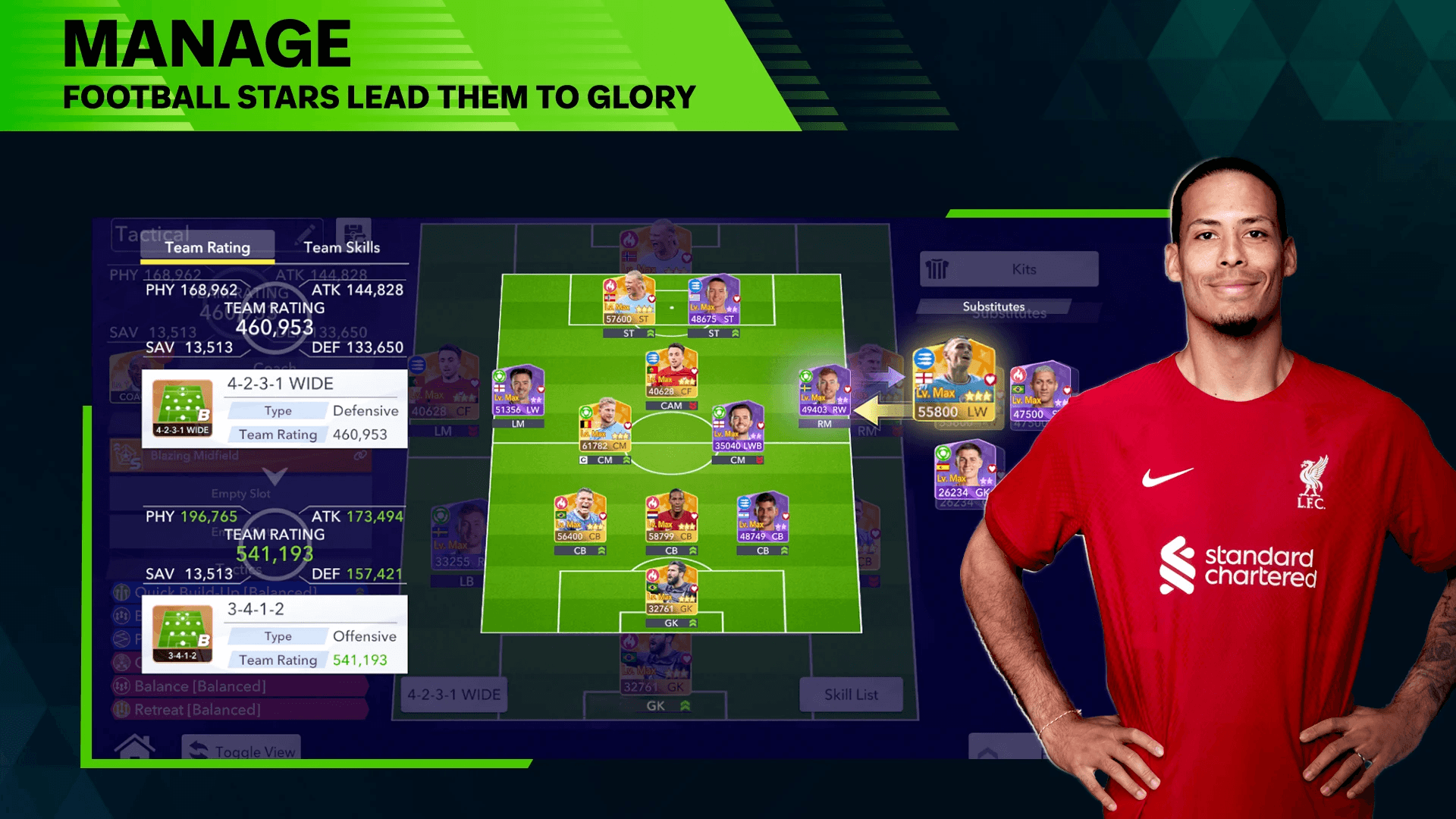
The gameplay is very simple as it utilizes a turn-based system. Intensify your football matches by collecting and strengthening players. You can do this by training them to master skill moves, unlock new traits, and more. You can also make plenty of customizations for your dream time like their own stadium design, kits, and balls.
You can also act as a manager for your own team and your job is to create champions and help them achieve that goal. Choose from a wide range of real football players like Erling Haaland, Son Heung-Min, Jude Bellingham, and much more. Select players from elite leagues like Premier League, La Liga, Bundesliga, Ligue 1, Serie A, and more. Truly live the football dream!
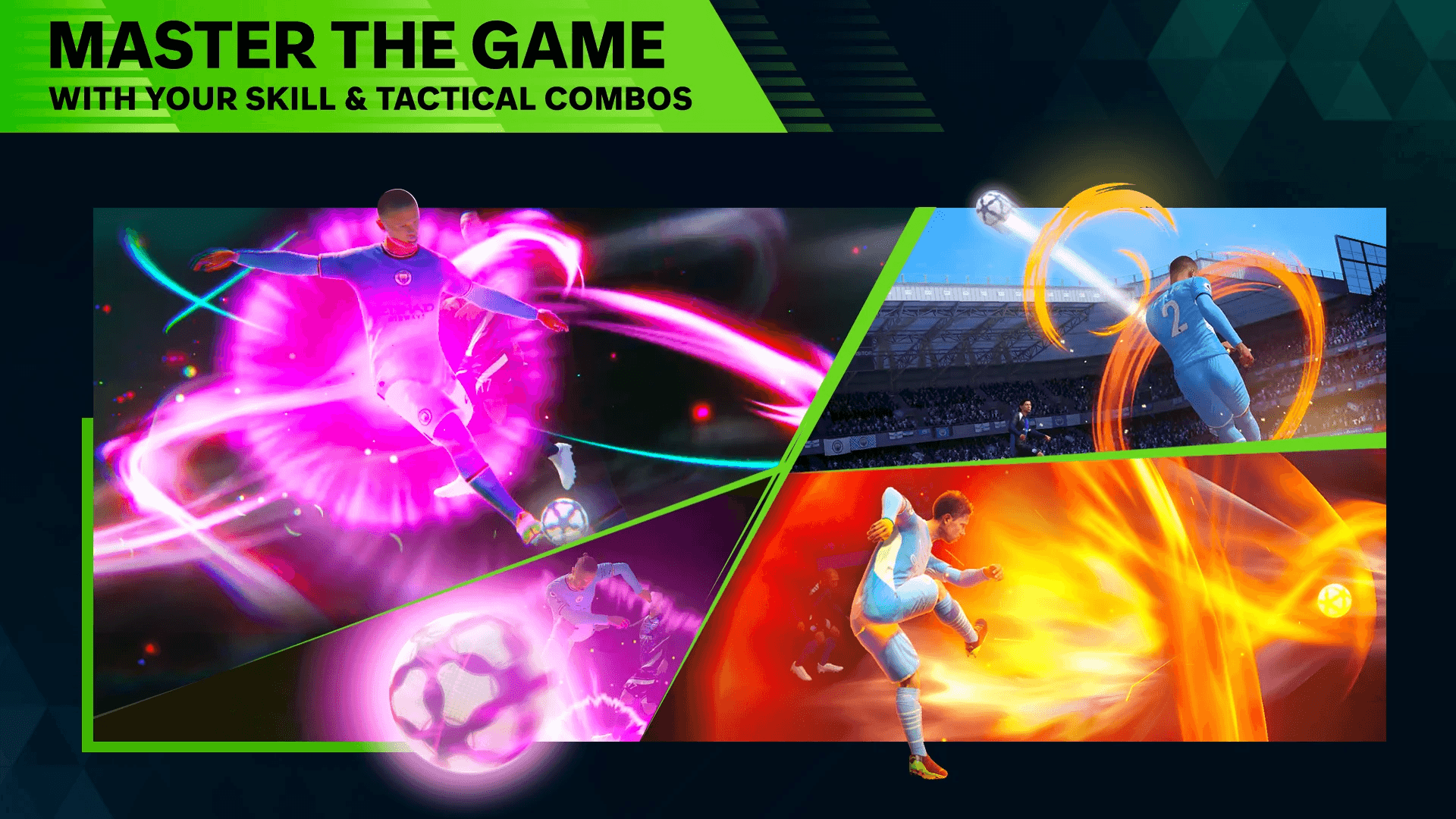
The game also has plenty of games modes to keep you entertained. You can compete with friends or compete seriously with others in the World tour via Rank Matches, Leagues, and Guilds. Prepare your best team for these competitions. You can also play time-limited matches and drills to train your players and teach them new skills to make them better.
Start your epic football adventure now by pre-registering for EA SPORTS FC™ Tactical and playing it on PC or Mac with BlueStacks when it comes out. Take advantage of better visuals and additional features like macros to enhance your gameplay experience.