Play Free Fire MAX at a Stunning 120 FPS on the Latest BlueStacks Version

Update: Now you can also try this game on your Mac with BlueStacks Air, built for Apple Silicon Mac. Visit: https://www.bluestacks.com/mac
If you thought Free Fire couldn’t get any better, then we’ve got good news for you: BlueStacks is breaking new ground as it’s the first and only Android app player to let you enjoy Free Fire Max on PC at a whopping 120 FPS. This bump up in performance will mean a world of difference to both competitive and casual players alike, as more frames will lead to a much better perception of the battlefield, as well as an easier time aiming and shooting with precision. And all you need to do to access this new feature is update your BlueStacks to the latest version.

How to Achieve 120 FPS in Free Fire MAX on PC
While players who game on their phones have to conform to playing on a small touch screen, with subpar controls, and meager screen space, users who play Free Fire MAX on PC with BlueStacks can enjoy this awesome battle royale on their large PC monitors, and with the best mouse and keyboard controls. And with the latest version of our Android app player, we have added the ability to play at 120 FPS to the long list of benefits that are exclusive to our app player.
After updating to the most recent version of BlueStacks, you can configure your Free Fire to run at 120 FPS by following these simple steps:
- Run BlueStacks on an Android 11 instance, and go to the settings menu.
- In the “Performance” section, make sure that your emulator is using 4 CPU cores, 4 GB of RAM, and that the Performance mode is set to “High performance”.
- Further below, activate the “Enable high frame rate” option, and set the FPS slider to at least 120 FPS.
- Click on “Save changes” once you’re done adjusting the above settings.
- Launch Free Fire MAX and enjoy the smoothness.
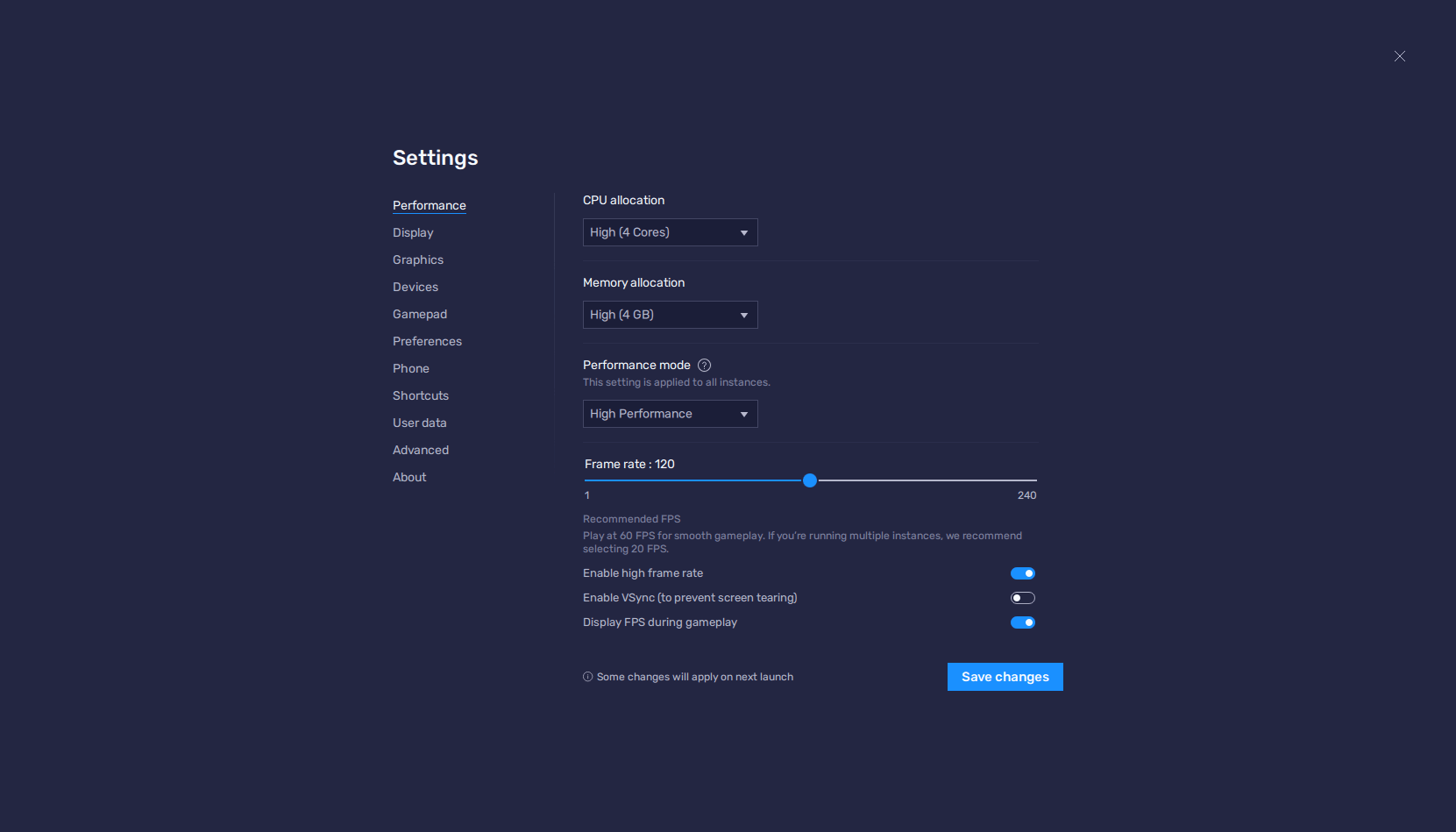
It goes without saying how important having high frame rates is when you’re playing intense and fast-paced shooters like Free Fire. These extra frames will contribute to create a smoother image, which in turn will help you stay on top of the action at all times, even when fighting against the faster players. And considering that many of the fights in Free Fire often boil down to shotgun duels in the final circles, you’re going to need all those 120 frames per second to gain the competitive advantage against your adversaries.

The road to winning all those Booyahs starts with downloading and installing Free Fire on PC with BlueStacks!
















