How to Play Gold and Goblins on PC with BlueStacks

It’s the right time to play Gold & Goblins with the gaming world growing bigger every day and new titles being added to the endless list of applications that we use today. With all the new stuff being introduced in the market, it’s always great to fall back on something less complicated and easier on the mind when it comes to playing games. This is the perfect application for players to kick back and relax as they enjoy a game where they can be entertained for hours at a time.
Table of Contents
- How To Set Up Gold & Goblins on BlueStacks
- Useful Features When Playing Gold & Goblins
- Delve Deeper into the Mines in Search of Gold & Goblins

Gold & Goblins is an idle merger game where the player is in charge of leading a crew of goblins to clear out mines and find different treasures until they descend into the deeper levels. Combine goblins to level them up and assign them to a node that meets their skill level to efficiently clear out the mine. As you progress along the lower levels, you start to see more challenging stages where players need to have the right strategy to clear out the level using the limited resources that they have.
How To Set Up Gold & Goblins on BlueStacks
Gold & Goblins might be meant to be played on the phone but you’ll be surprised at how great the experience becomes when you play this game on your PC. BlueStacks is a great platform to explore various mobile game titles because it upgrades your standard playthrough into something more efficient and enjoyable. Every Android game can be played on BlueStacks as long as you follow the basic steps necessary to download the app.
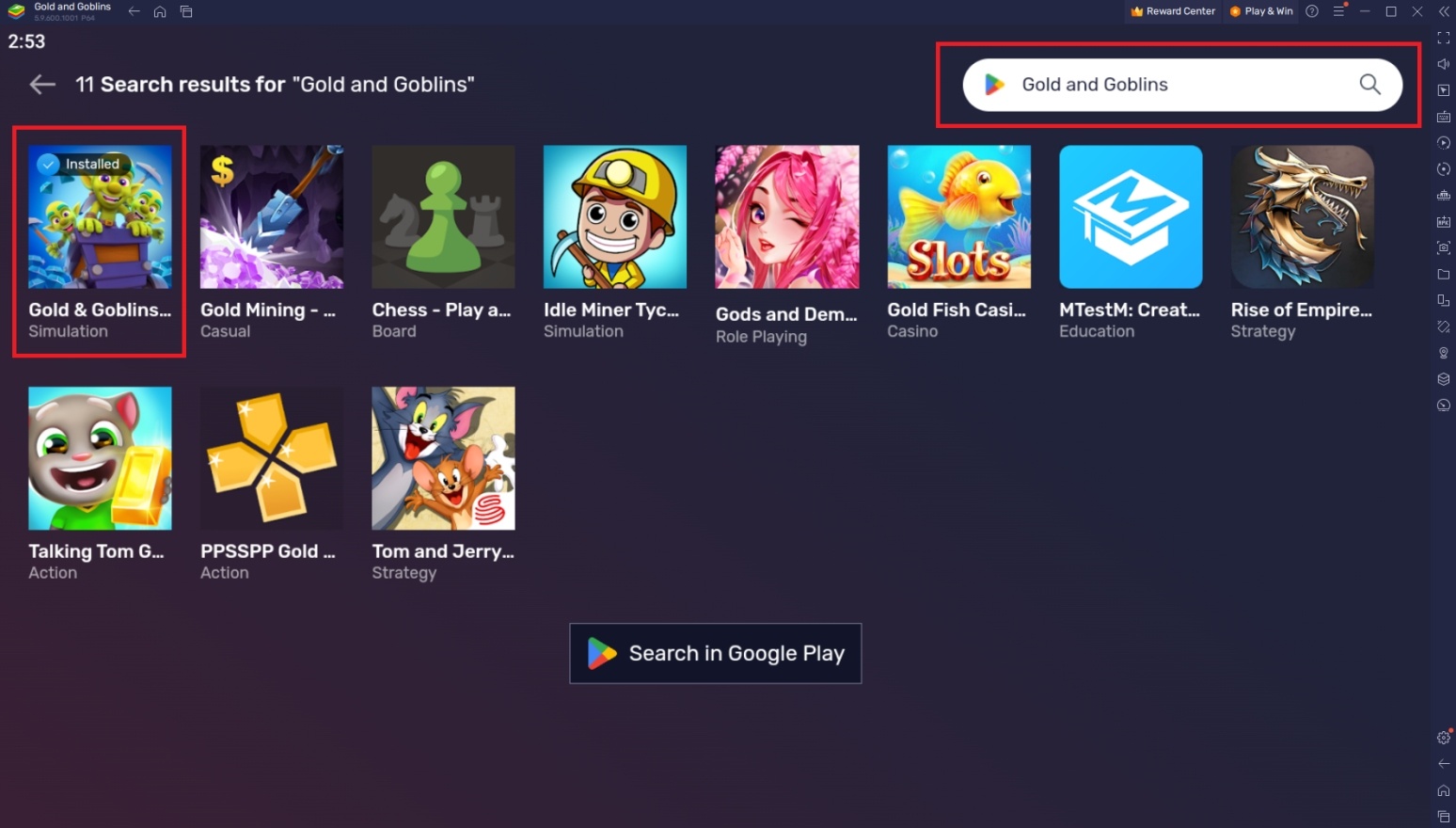
To install Gold & Goblins on your computer, please follow these easy steps:
- On the BlueStacks website, search “Gold & Goblins” and click on the relevant result.
- Click on the “Play Gold & Goblins on PC” link on the top left.
- Download and Install the BlueStacks App player on your PC.
- Click on the “Gold & Goblins” icon at the bottom in the app player.
- Complete the Google Sign-in to install the game.
- Click the Gold & Goblins icon on the home screen to start playing.
Useful Features When Playing Gold & Goblins
BlueStacks’ features are what separates this platform from its competitors. Android gaming has never felt better as compared to when you play any title on BlueStacks because of the flexibility it provides to its users. There are many ways you can enjoy these features when playing Gold & Goblins. Even though the title might not feel like it needs anything to feel like you’re elevating your experience, you’d be surprised at what BlueStacks has to offer even for such a simple game.
- Multi-Instance Function
The BlueStacks Multi-Instance Function is a favorite among users because it allows them to multi-task their games. The feature allows players to open multiple separate instances of BlueStacks which replicates the idea of having multiple phones or devices open at the same time. Using these instances, players can have multiple games active simultaneously to play different titles or simply have two or more instances of the same game available for whatever reason they need it.
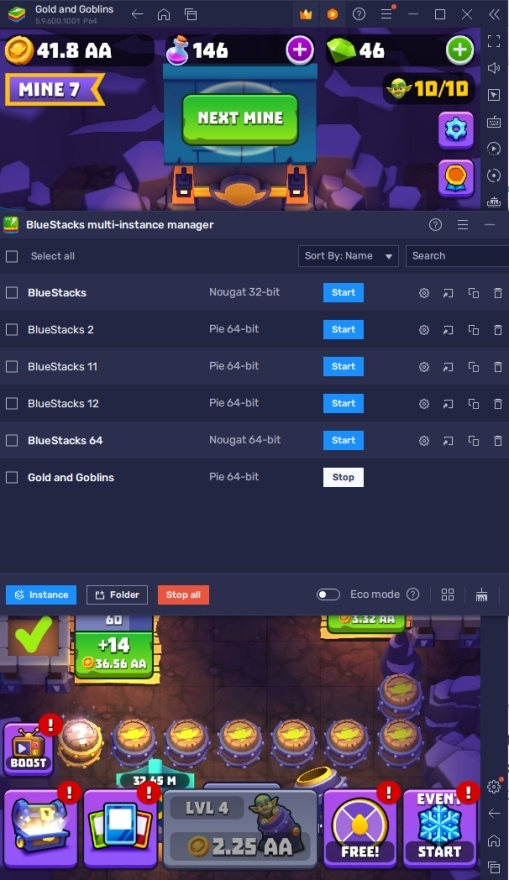
Gold & Goblins is the type of game that doesn’t do much since it doesn’t have complicated actions that require players to keep their attention focused on it for an extended period. Instead, they can leave the game open while playing another game and then get back to it whenever they are needed to do an action. Users who play idle games enjoy using the Multi-Instance Function because it allows them to double their productivity without being tied to having their mobile phones open for the duration.
- Macro Feature
The BlueStacks Macro Feature is a tool that players can only use when using Android emulators like these. The feature gives players the ability to create custom macros, which are a series of commands, by recording their own actions while playing the game. This allows players to create auto-play commands that will play the game for them in specific instances. This removes the need to keep replaying repetitive tasks and actions in your favorite games so that you’ll have more time to do other stuff.
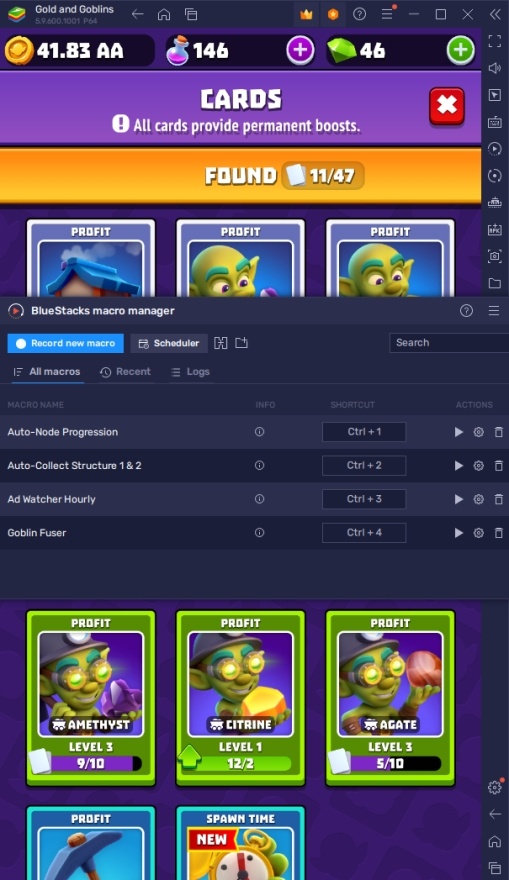
Idle games like Gold & Goblins are the ones that benefit greatly from using the Macro Feature. Since most of the gameplay is repetitive, it’s a good idea to create custom macros that will allow you to skip parts of the game that you don’t want to do over and over again. The feature doesn’t give you the option to completely play the game for yourself so you’ll still be able to play the game and have a fun experience.
- Eco Mode
The Eco Mode is a straightforward function with a simple use that needs very little explanation. Features like these allow the user to reduce the power consumption of their PC by lowering the processing usage of the current application. This is extremely important for devices with lower specs or users that like to have multiple power-heavy applications open at the same time. If you are working or doing a project, you’ll definitely appreciate having an eco mode for your game.

Gold & Goblins isn’t the most power-hungry game on the Playstore but you’ll definitely find the advantage of playing the game with the option to turn the eco mode on. This is because idle games are usually left in the background to do nothing so having the eco mode active will save you a couple of dollars on your next bill. Your computer will also thank you for not overloading it with power-hungry applications that cause it to slow down.
Delve Deeper into the Mines in Search of Gold & Goblins
Gold & Goblins is a fun game that you can play in your spare time to entertain yourself with simple gameplay mechanics. While a lot of people prefer action-packed gameplay with deep storylines and awesome graphics, games like Gold & Goblins provide a different experience that players tend to fall back on whenever they feel like they’ve spent too much time searching for the next title they can grind for hours at a time.

Playing idle games is one of the things that people in our current generation like to do in their spare time. Gold & Goblins provides all the right experiences that you want from an idle game while adding a bit more to the genre with its unique gameplay style. Make sure to try it out today so that you can start diving deeper into the mines!
















