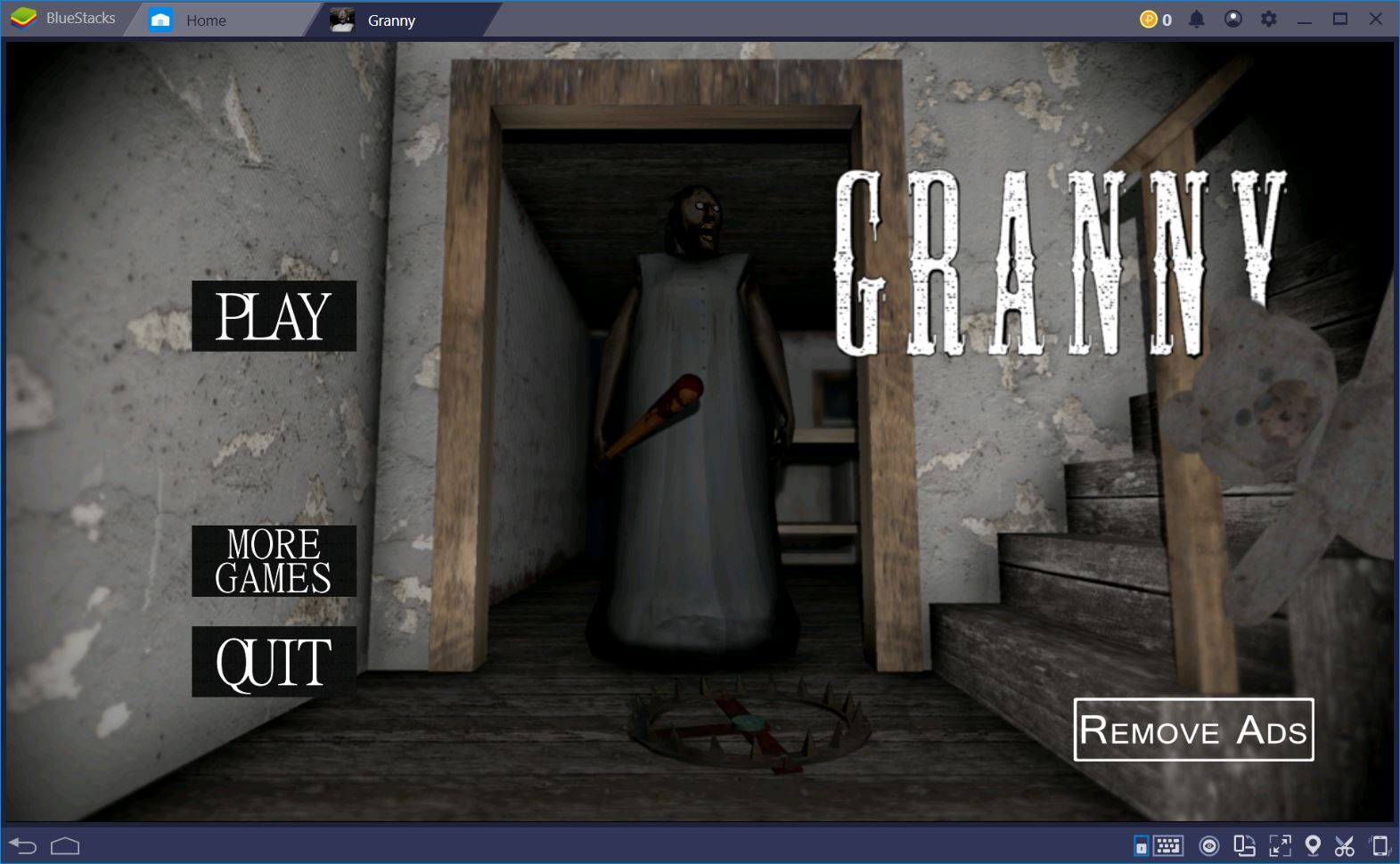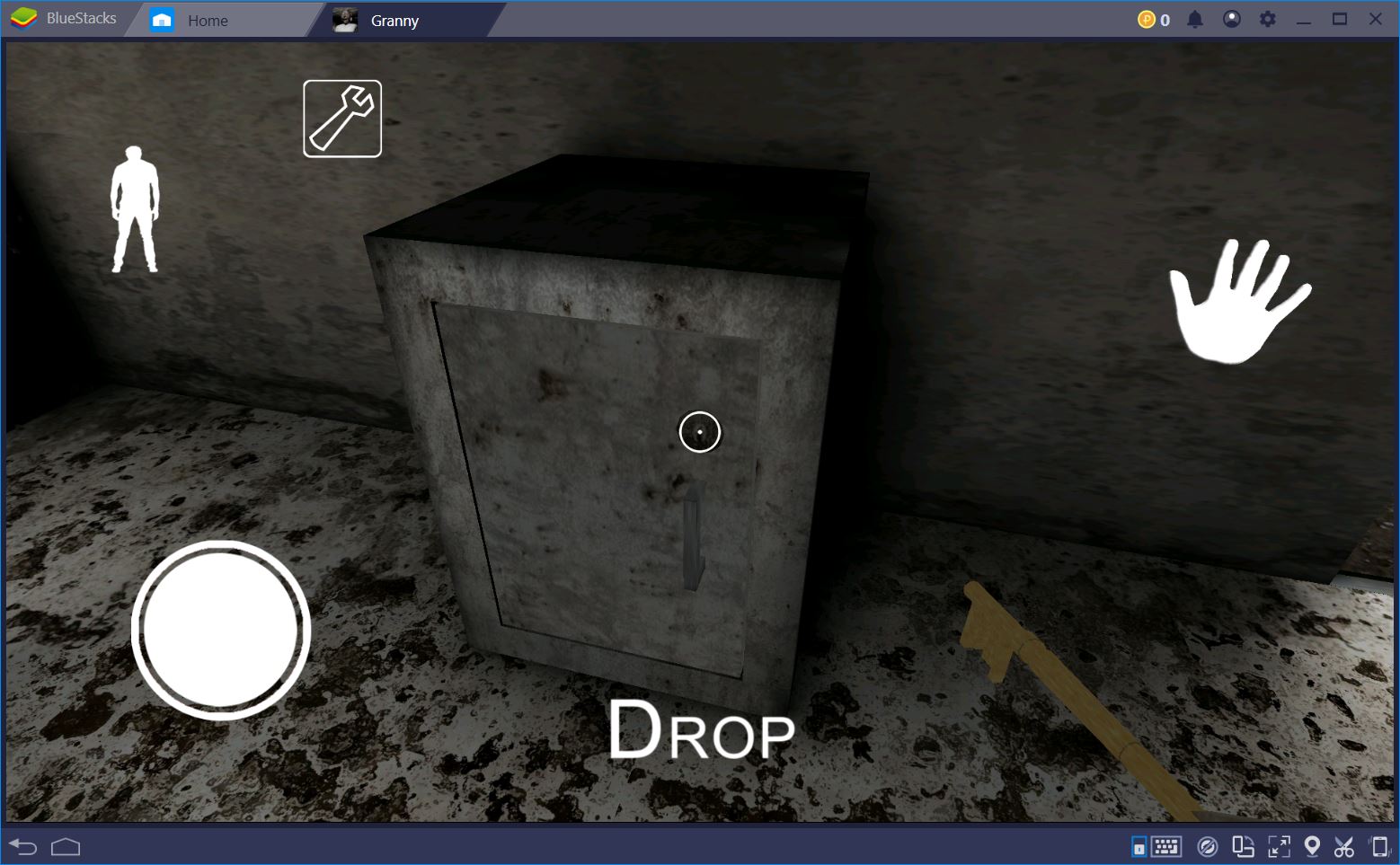How to Play Granny on PC with BlueStacks
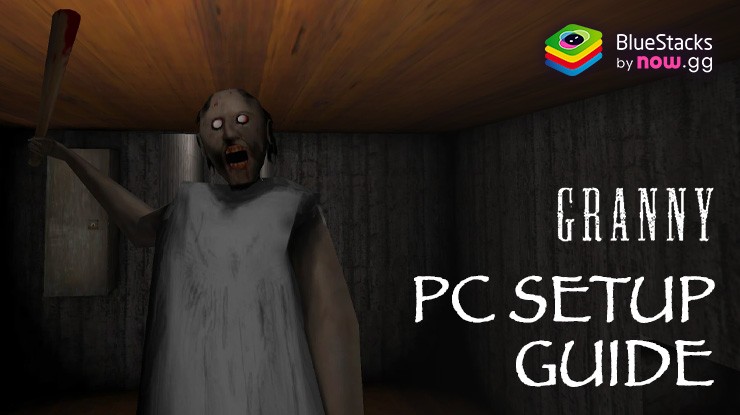
Granny is a heart-pounding horror action game that tests your skills in stealth, problem-solving, and survival as you attempt to escape from a creepy house guarded by a sinister Granny who hears everything. This mobile game stands out for its eerie atmosphere, challenging gameplay, and the intense feeling of dread it creates with every step you take. Playing Granny on PC with BlueStacks enhances this thrilling experience, offering better control through keyboard and mouse, improved graphics on a larger screen, and a more stable game performance that immerses you fully into its terrifying world. In this guide, we’ll walk you through the simple steps to install Granny on your PC using BlueStacks, ensuring you’re ready to face its horrors with the best setup possible.
Installing Granny on PC
- Go to the game’s page and click on the “Play Granny on PC“ button.
- Install and launch BlueStacks.
- Sign in to the Google Play Store and install the game.
- Start playing!
For Those Who Already Have BlueStacks Installed
- Launch BlueStacks on your PC.
- Search for Granny on the homescreen search bar.
- Click on the relevant result.
- Install the game and start playing.
Minimum System Requirements
BlueStacks runs on virtual any system, sporting the following minimum requirements:
- OS: Microsoft Windows 7 and above
- Processor: Intel or AMD Processor
- RAM: Your PC must have at least 4GB of RAM. (Note: Having 4GB or more disk space is not a substitute for RAM.)
- Storage: 5GB Free Disk Space
- You must be an Administrator on your PC.
- Up-to-date graphics drivers from Microsoft or the chipset vendor
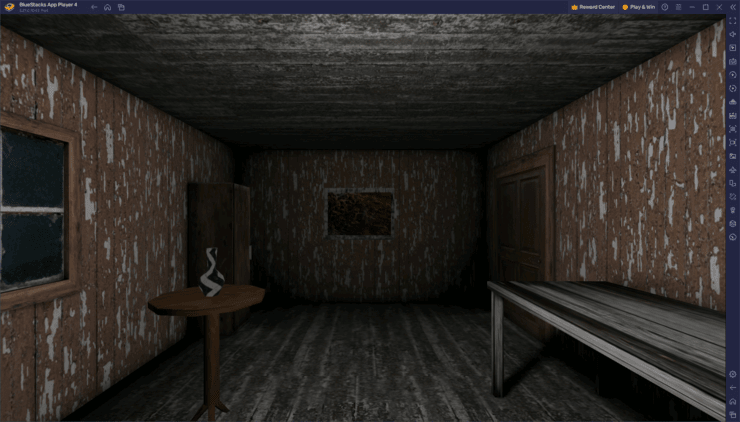
After following the steps outlined in this guide, you’ll find that playing Granny on PC with BlueStacks is an entirely different experience that elevates the game to new heights. The enhanced controls provide precision and responsiveness that are crucial in those heart-stopping moments when silence is key, and the improved graphics bring the game’s eerie environment to life in vivid detail. With BlueStacks, you’re not just playing Granny; you’re immersing yourself in a chilling adventure that’s as thrilling as it is frightening. Get ready to experience Granny like never before, with the edge that only playing on PC with BlueStacks can provide.