Play Infinity Kingdom on PC at 120 FPS and Android 11 on BlueStacks

BlueStacks has, since its creation years ago, always been the purveyor of the finest mobile gaming experience on PC, and this offering only gets better as time goes on. Case in point, the latest BlueStacks update makes it into the first and only Android app player to allow gamers to enjoy their favorite mobile games on PC and at a stunning 120 FPS, and the awesome base building strategy game Infinity Kingdom is no exception as you can now play it with the smoothest frame rate that will allow you to immerse yourself fully in the action.

How to Achieve 120 FPS in Infinity Kingdom on PC
Like with most things about BlueStacks, activating the 120 FPS feature when playing your favorite mobile games on PC is as easy as ever. All you have to do to get started is follow these simple steps:
- Run BlueStacks on an Android 11 instance, and go to the settings menu.
- In the “Performance” section, make sure that your emulator is using 4 CPU cores, 4 GB of RAM, and that the Performance mode is set to “High performance”.
- Further below, activate the “Enable high frame rate” option, and set the FPS slider to at least 120 FPS.
- Click on “Save changes” once you’re done adjusting the above settings.
- Launch Infinity Kingdom and enjoy the smoothness.
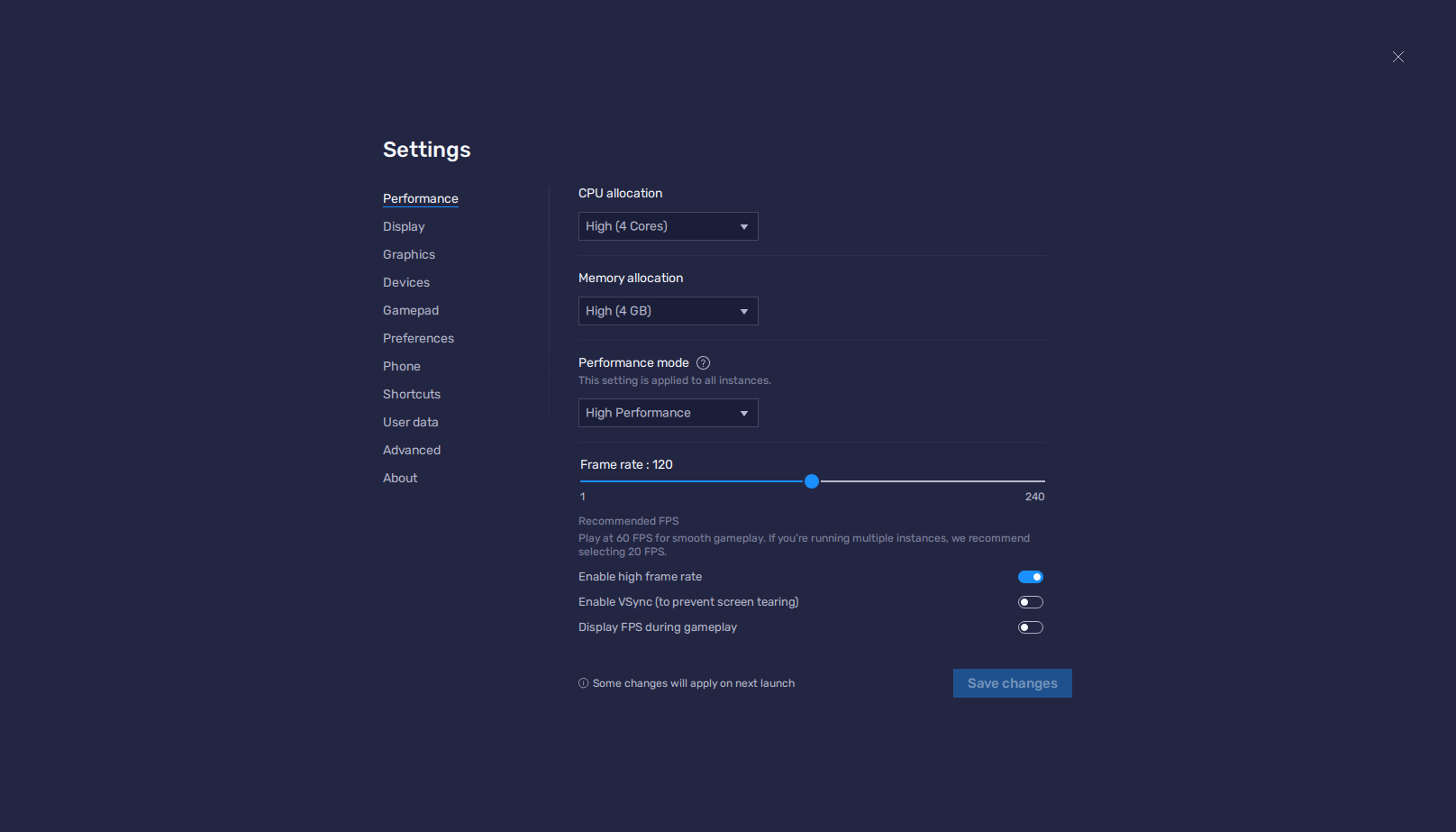
Games like Infinity Kingdom arguably shine best not for their graphics, but for their gameplay. Regardless, playing with the best graphics is great, especially if you can do it with an acceptable frame rate. Regrettably, those who want to play with the best visuals will have to own a good phone, which can set you back a lot of money. Alternatively, by playing Infinity Kingdom on PC with BlueStacks, you can enjoy the best and most immersive gaming experience, without any of the limitations and inherent restrictions of mobile gaming.
With the latest update of our Android app player, you can take this offering to the next level by not only gaming with the best graphics, but also playing at a groundbreaking 120 FPS, which will allow you to enjoy a more immersive gaming experience. And the best part is that downloading and installing Infinity Kingdom on PC is very easy and takes just a few minutes.

The best mobile gaming experience on PC starts and ends with BlueStacks. Download it for yourself and see what all the fuss is about!
















