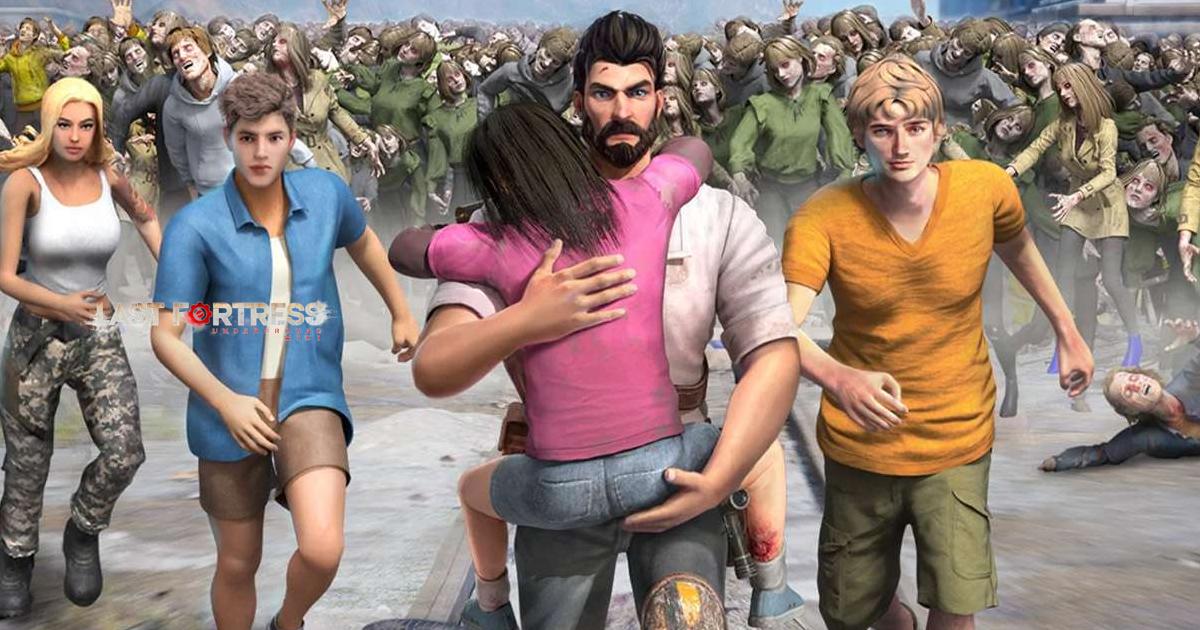How to Play Last Fortress: Underground on PC With BlueStacks

Last Fortress: Underground takes place in a world plagued by the apocalypse, the Castle. Once thriving community and beacon of hope for survivors, the Castle has succumbed to the overwhelming darkness. As the remnants are ravaged, a group of survivors, under your leadership as the Commander, seeks refuge in the desolate wasteland that the world has become. While evading the relentless pursuit of zombies, your group stumbles upon a mysterious underground structure. This becomes your new sanctuary, a glimmer of hope in a seemingly endless nightmare.
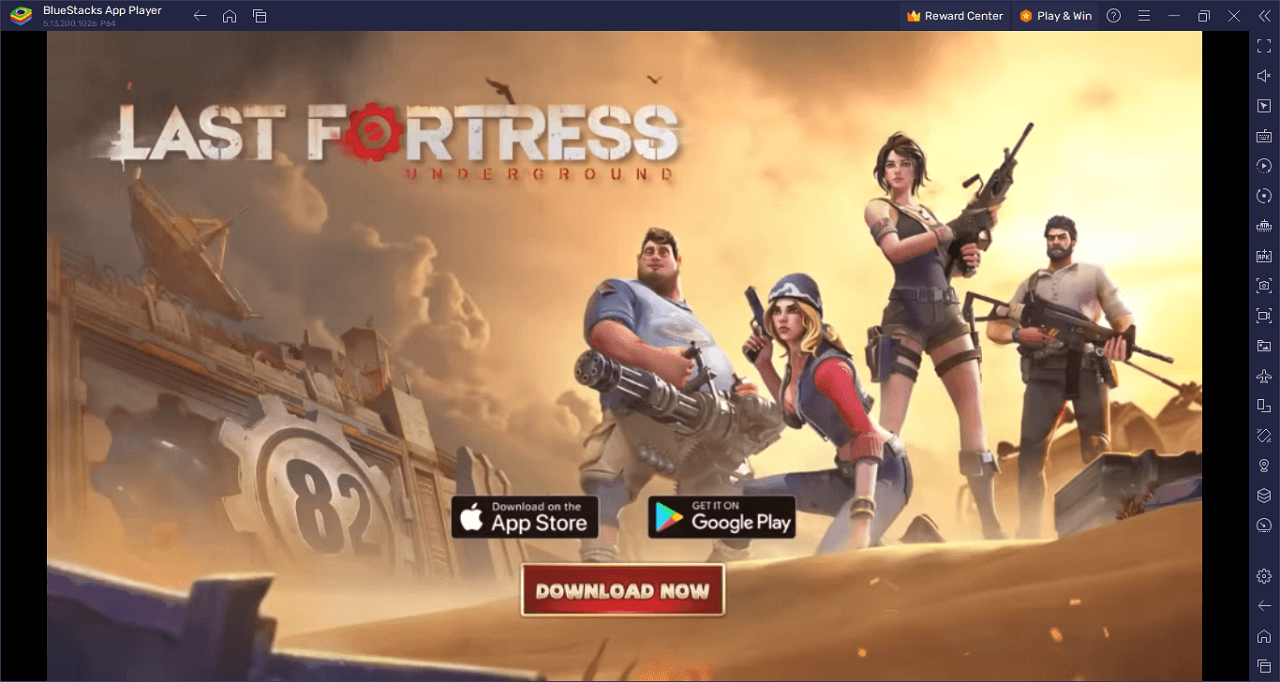
Within the depths of this underground fortress, survival becomes paramount. The responsibility of expanding and fortifying this shelter falls upon you. Establishing critical facilities, managing power generation, and ensuring smooth communication become the foundation of your new life. But survival isn’t just about infrastructure; it’s about the people. From chefs and doctors to engineers and soldiers, every individual possesses unique skills essential for survival in this harsh post-apocalyptic world.
Building the perfect team from a diverse group of heroes, each with distinct abilities and personalities, is critical. Venturing beyond the safety of the fortress into the wild wastelands to scavenge resources is a risky but necessary endeavor. Additionally, strength often lies in numbers, and forming alliances becomes a strategy for survival. Play Last Fortress: Underground and carve your legacy in a world overrun by darkness.
Key Game Features
Last Fortress: Underground offers a gripping blend of strategy and survival in a post-apocalyptic setting. Let’s delve into the major features that set this game apart and provide a compelling gameplay experience:
Dynamic Role of Commander: As the leader, players have the autonomy to guide a group of survivors, making critical decisions to ensure their safety and prosperity in a world dominated by zombies.
Customizable Underground Shelter: The underground fortress serves as the last bastion of hope. Players can design its layout, determine the placement of facilities, and decide on strategic expansions to enhance survivability.
Diverse Group of Survivors: The game boasts a variety of characters, ranging from chefs and doctors to soldiers and engineers. Each character brings a unique skill set, which players must effectively harness to ensure survival.
Strategic Team Management: Formulating the perfect team composition is crucial. Each hero possesses distinct abilities and personalities. The right combination can be the difference between survival and annihilation.
Resource Scavenging in Wastelands: Stepping outside the fortress is fraught with danger. Players must establish forward bases and scavenge for resources, always vigilant of lurking zombies.
Alliance Formation: In a world where survival is challenging, forming alliances with other players provides a strategic advantage. Collaborative efforts can amplify resources, manpower, and defense against the undead.
Continuous Threat of Zombies: The persistent threat of zombies keeps players on their toes. Whether inside the fortress or out in the wastelands, the undead are a constant menace.
Advanced Graphics and Sound: Last Fortress: Underground is visually captivating, with detailed graphics that enhance the post-apocalyptic ambiance. Coupled with immersive sound effects, players are transported into a world of survival and strategy.
Engaging Multiplayer Experience: Collaborating with friends and other players adds a layer of depth to the game. Forming alliances and strategizing collectively can turn the tide in the battle against zombies.
Progressive Upgrade System: As the game advances, players have the opportunity to upgrade facilities, heroes, and resources, ensuring that the gameplay remains engaging and evolving.
System Requirements and BlueStacks Installation
For an unparalleled experience of Last Fortress: Underground on your PC, it’s pivotal to ensure your system aligns with specific prerequisites. A top priority is running a fully updated version of Windows, whether it’s Windows 7, 8, or 10.
Download and Installing Last Fortress: Underground on PC
Now that you know what Last Fortress: Underground has to offer, it’s now time to dive into how you can play on your PC or Mac using BlueStacks.
- On the BlueStacks website, search “Last Fortress: Underground” and click on the relevant result.
- Click on the “Play Last Fortress: Underground on PC” link on the top left.
- Download and Install BlueStacks on your PC.
- Click on the “Last Fortress: Underground” icon at the bottom in the app player.
- Complete the Google Sign-in to install the game.
- Click the “Last Fortress: Underground” icon on the home screen to start playing.
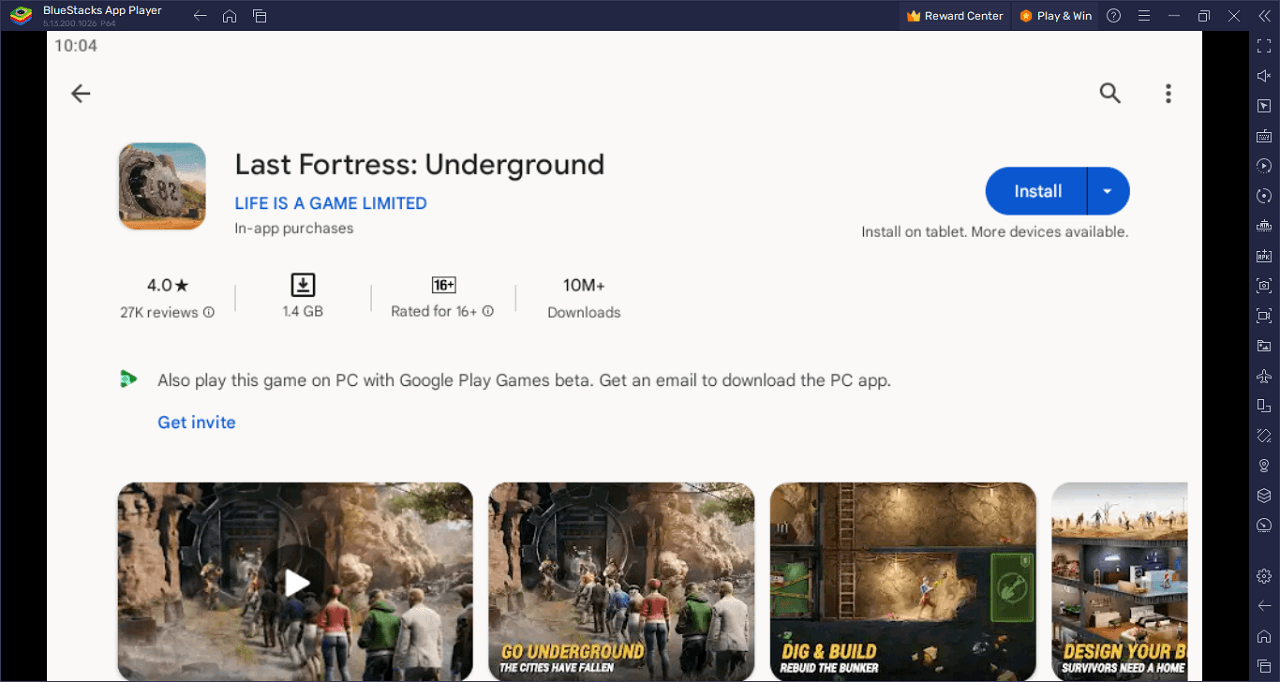
The remnants of a once-majestic sanctuary, the Castle, stand as a testament to the horrors of the apocalypse. As its final defenders are overwhelmed, you, as the Commander, lead a band of survivors away from the consuming chaos. Fate guides you to an underground structure, promising refuge and a chance to rise again amidst the zombie onslaught.
The underground fortress is your canvas, awaiting your strategic genius. Design its layout, expand its boundaries, and bring to life essential facilities that will become the heart of your survival strategy. Every corner, every corridor you build is a step closer to reclaiming hope in this bleak world.
But a fortress is only as strong as its inhabitants. You’re surrounded by a unique group of individuals, each bringing specialized skills to the table. Doctors, chefs, soldiers, and more; managing them, understanding their strengths and quirks, becomes your key to thriving against all odds.
Bravery takes center stage as you step out into the wastelands, establishing forward bases and scavenging for precious resources. Every venture outside is a dance with danger, as zombies lurk, waiting to strike.
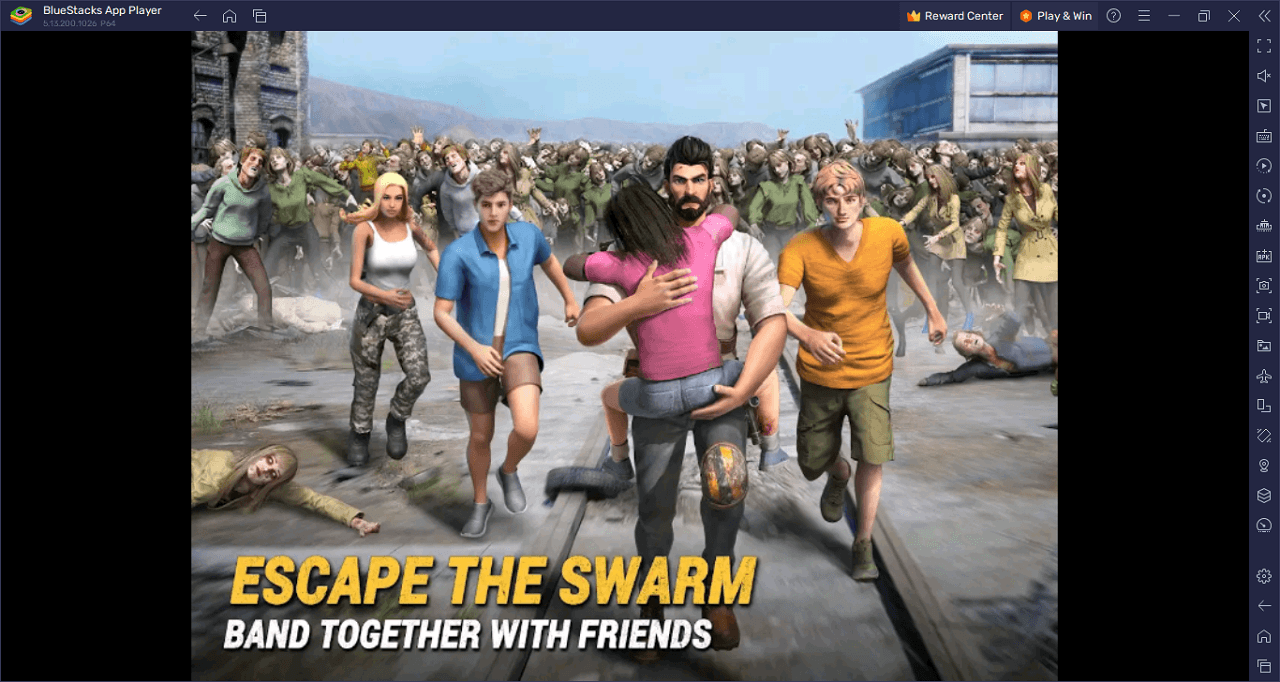
Reshape the destiny of humanity in Last Fortress: Underground on PC with BlueStacks and play on a larger screen with enhanced controls. Play with a mouse, keyboard, or gamepad, and forego smudging your phone’s screen with your thumbprints!