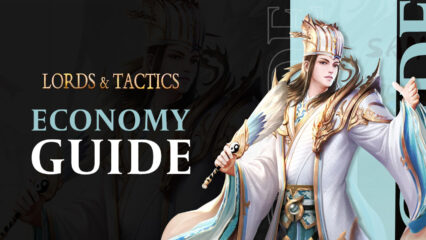How to Play Lords and Tactics on PC with BlueStacks

The time to play Lords and Tactics has come as hundreds of thousands of people join the craze to create their own kingdoms as they enter a world shredded by warfare. This real-time strategy game is set in the eastern cultures where the player will have to lead their kingdom as an exiled ruler who is set out to reclaim their position in the realm. Do you have what it takes to rebuild a fallen kingdom using limited resources and a handful of loyal troops in Lords and Tactics?
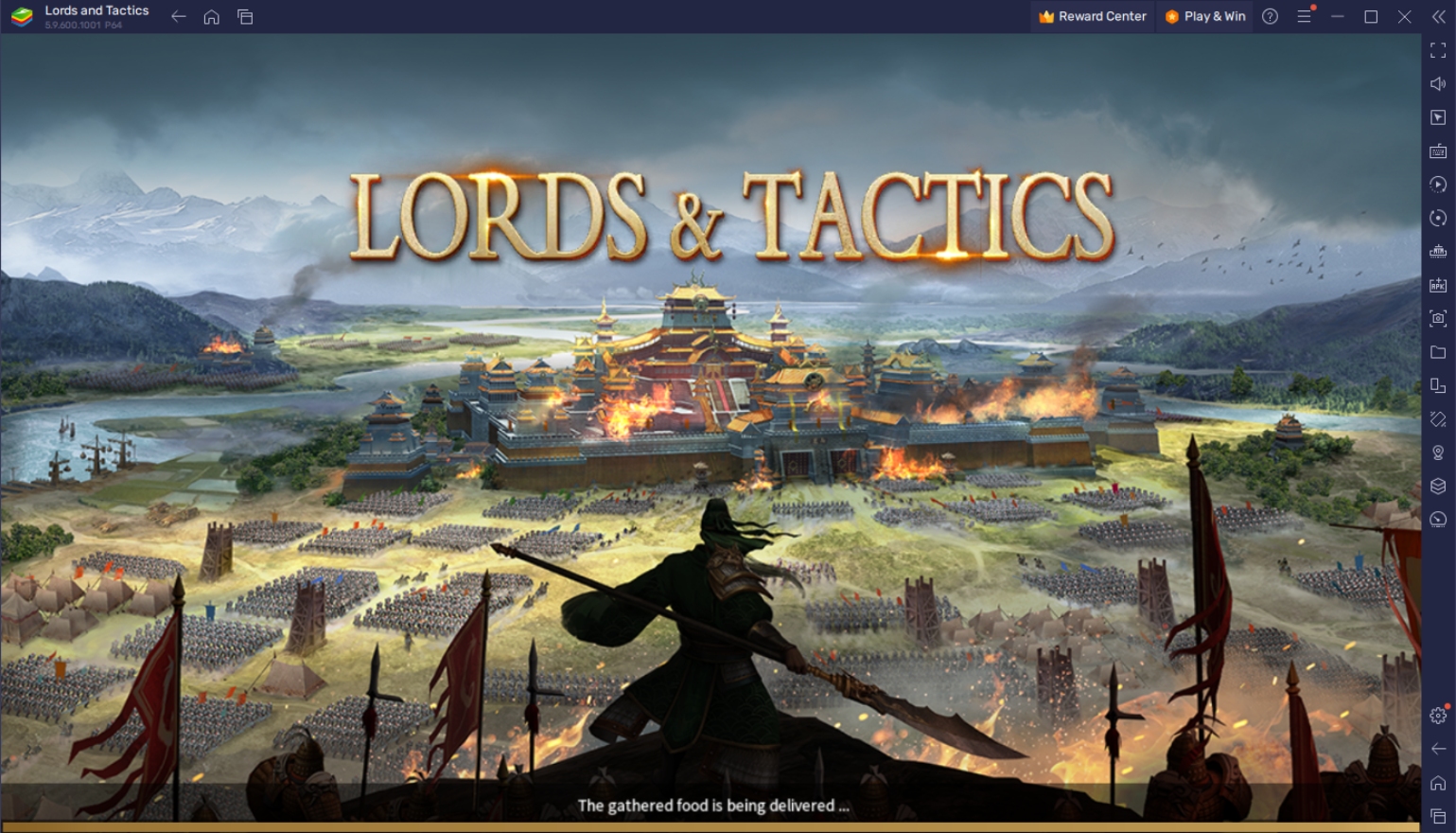
Lords and Tactics is available on the Playstore and people have already begun playing this game on their phones. However, the top cut of players knows that there are better ways to play a game and BlueStacks has been the backbone of hardcore mobile gamers’ arsenal when it comes to maximizing their playthrough with the best features that the market has to offer. Join the top cut of players as they enter this new world with all the right tools that will help them get the best possible start.
How To Set Up Lords and Tactics on BlueStacks
BlueStacks is a top choice for players who want to play Android games on their PC. The success of the platform mostly comes from the fact that it provides so many features that the competitors simply can’t replicate in terms of functionality. Games like Lords and Tactics work best on BlueStacks and players will not regret downloading the platform and all their favorite Android applications here.
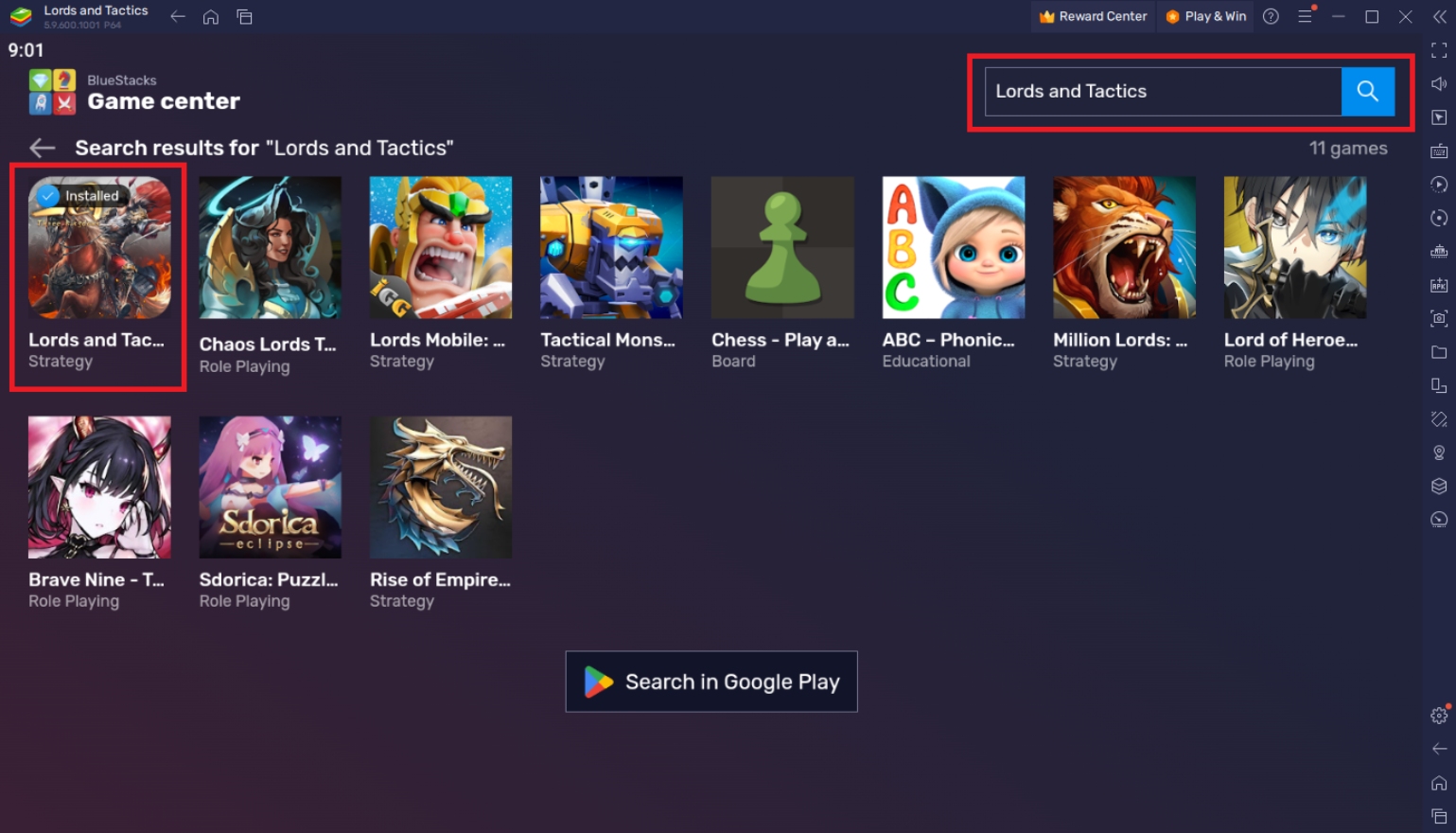
To install Lords and Tactics on your computer, please follow these easy steps:
- On the BlueStacks website, search “Lords and Tactics” and click on the relevant result.
- Click on the “Play Lords and Tactics on PC” link on the top left.
- Download and Install the BlueStacks App player on your PC.
- Click on the “Lords and Tactics” icon at the bottom in the app player.
- Complete the Google Sign-in to install the game.
- Click the Lords and Tactics icon on the home screen to start playing.
Useful Features When Playing Lords and Tactics
Lords and Tactics may have simple gameplay but that doesn’t mean that BlueStacks can’t make the experience a lot more fun for the players. The platform is designed to cater to the needs of every game in all video game genres available on Android. This means that even a real-time strategy game can feel a lot more fun when you’re using BlueStacks to play this game on your PC. Here are some of our favorite features that you can take advantage of when using BlueStacks.
-
Multi-Instance Function
The BlueStacks Multi-Instance Function is a multi-window manager where players can open multiple instances of BlueStacks with each of them acting as separate active applications that can run their own individual Android games. This allows for multi-tasking or simply multiplying the amount of fun a player can have on a single PC. This removes the need for multiple devices to run different games, or in the case of hardcore gamers, multiple instances of the same game that they can run at the same time.
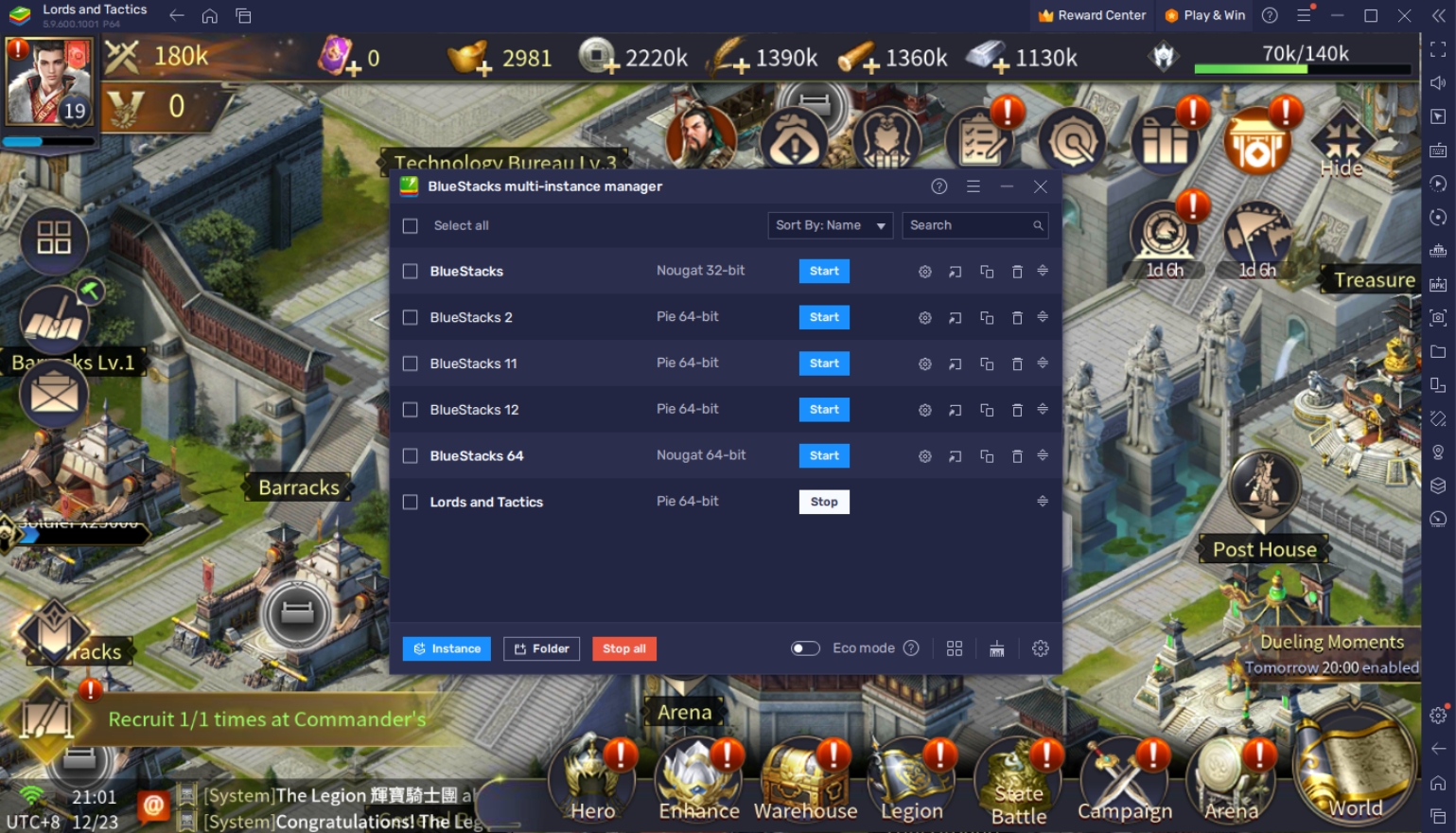
Lords and Tactics have a lot of uses for the Multi-Instance Function. The most popular use for this feature in this genre is simply to have other games open while their active window is running passively in the background so that they can monitor the progress of their kingdom. Other players enjoy using the Multi-Instance Function to run multiple instances of this game so that they can create their own guild and have control of multiple kingdoms that will give them the defensive or offensive bonus.
-
Macro Feature
The Macro Feature is another feature with a simple function. This feature allows players to record their actions as custom macros so that they can replay those commands at a later time. This essentially allows for automated commands that can be used at any time in the game, essentially adding a layer of auto-play that every BlueStacks user can utilize. It’s perfect for games that have parts that they just replay repeatedly at different times such as farming mechanics or dailies.

Lords and Tactics has a lot of repeatable actions as a real-time strategy game. For example, training soldiers or sending out troops to attack an enemy repeatedly can be maximized more efficiently by creating a custom macro that allows the player to do all these things at a uniform pace. This means that the player doesn’t have to set an alarm on their phone just to remind themselves to do a specific task when the macro feature can do all that for them.
-
Eco Mode
The Eco Mode works just like how it sounds. It allows players to cut down the processes on all active BlueStacks instances to make the PC run more smoothly and consume less energy, which is beneficial for both the user and the environment. If you have issues running multiple applications at the same time on your computer, this application can prove to be extremely useful in helping your PC run better despite having multiple instances open.
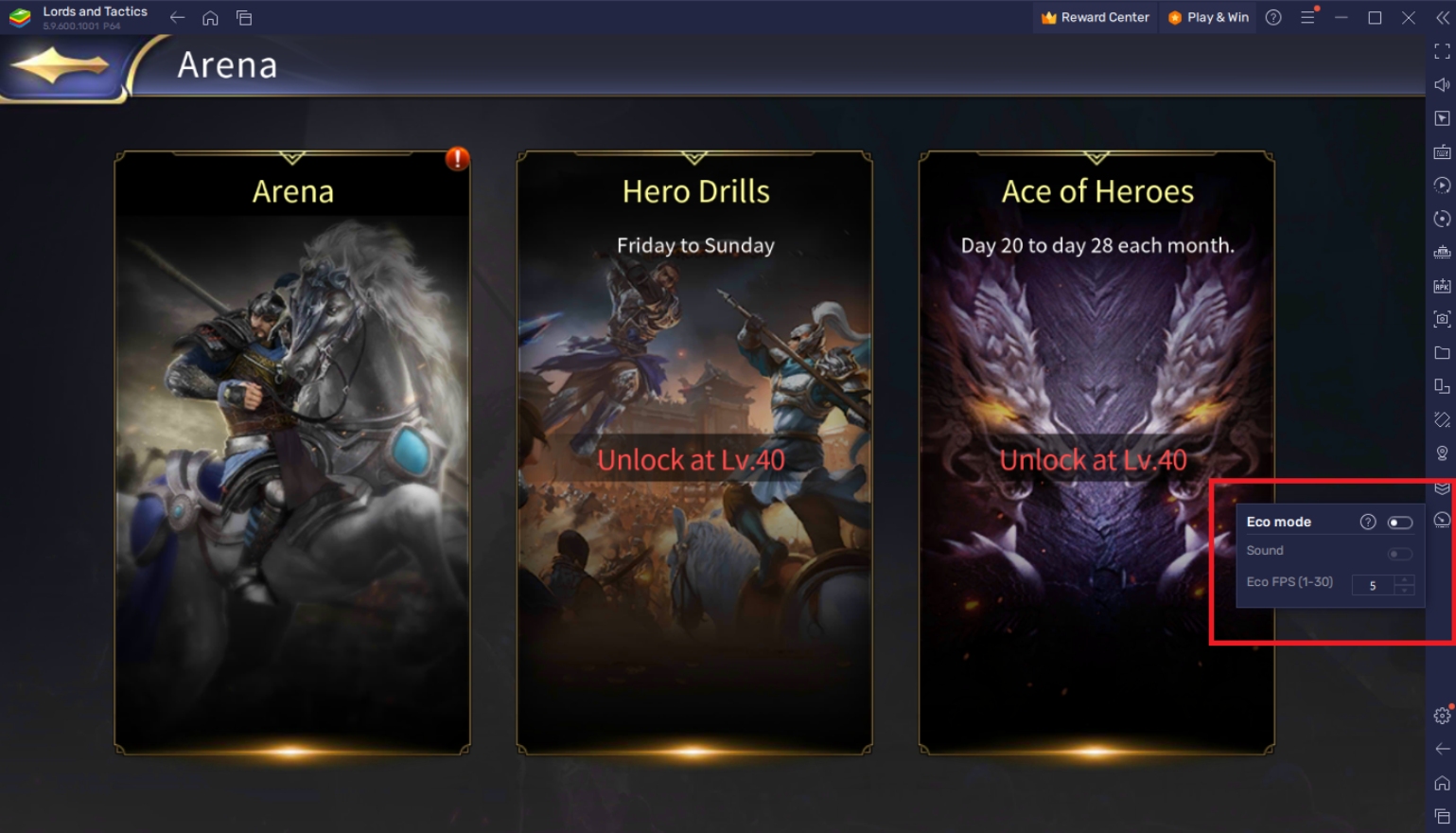
Lords and Tactics may not seem like the most power-hungry game but even the most simplistic applications can often consume a lot of your device’s power in the background. Make sure to use the eco mode on all your applications when they’re not actively in use to help your computer and our environment.
Win the War with Supreme Tactics!
Lords and Tactics, just as its name suggests, rely on the player to make smart decisions to lead their kingdom toward victory. The game focuses on heavy PvP, which means that other players may be out for your blood once you finish the tutorial stages of the game. Many players don’t survive playing for a few weeks because they don’t understand the tactics behind the game, but BlueStacks will ensure that you’ll succeed by offering the best possible guides!
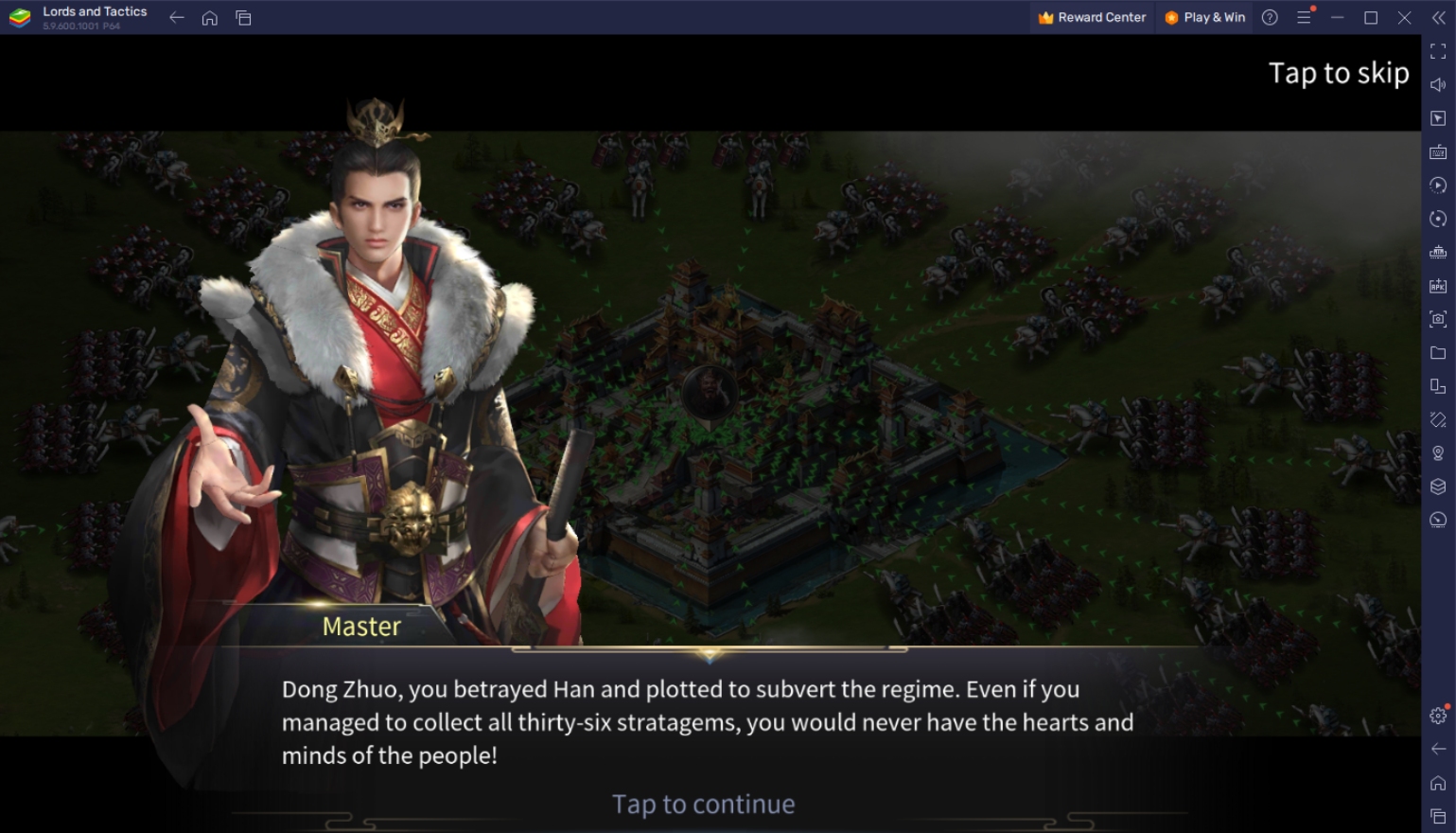
Remember to follow BlueStacks for future guides on how to manage your kingdom and become the best possible version of the player you want to be. Lords and Tactics can have a pretty competitive environment, so there’s no surprise that a lot of players are bloodthirsty when it comes to the PvP sector of the game. As long as you understand the basics, you’ll have no problem surviving until the end.