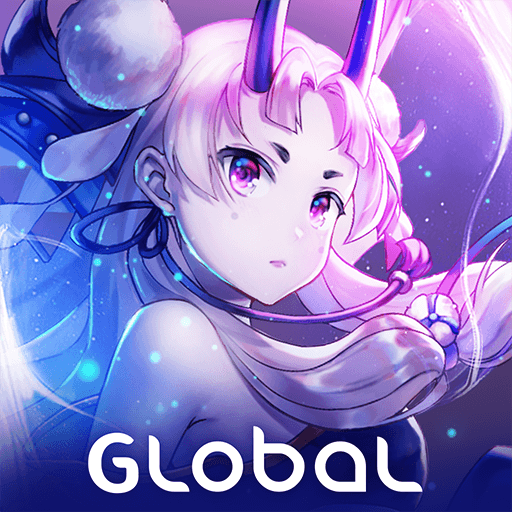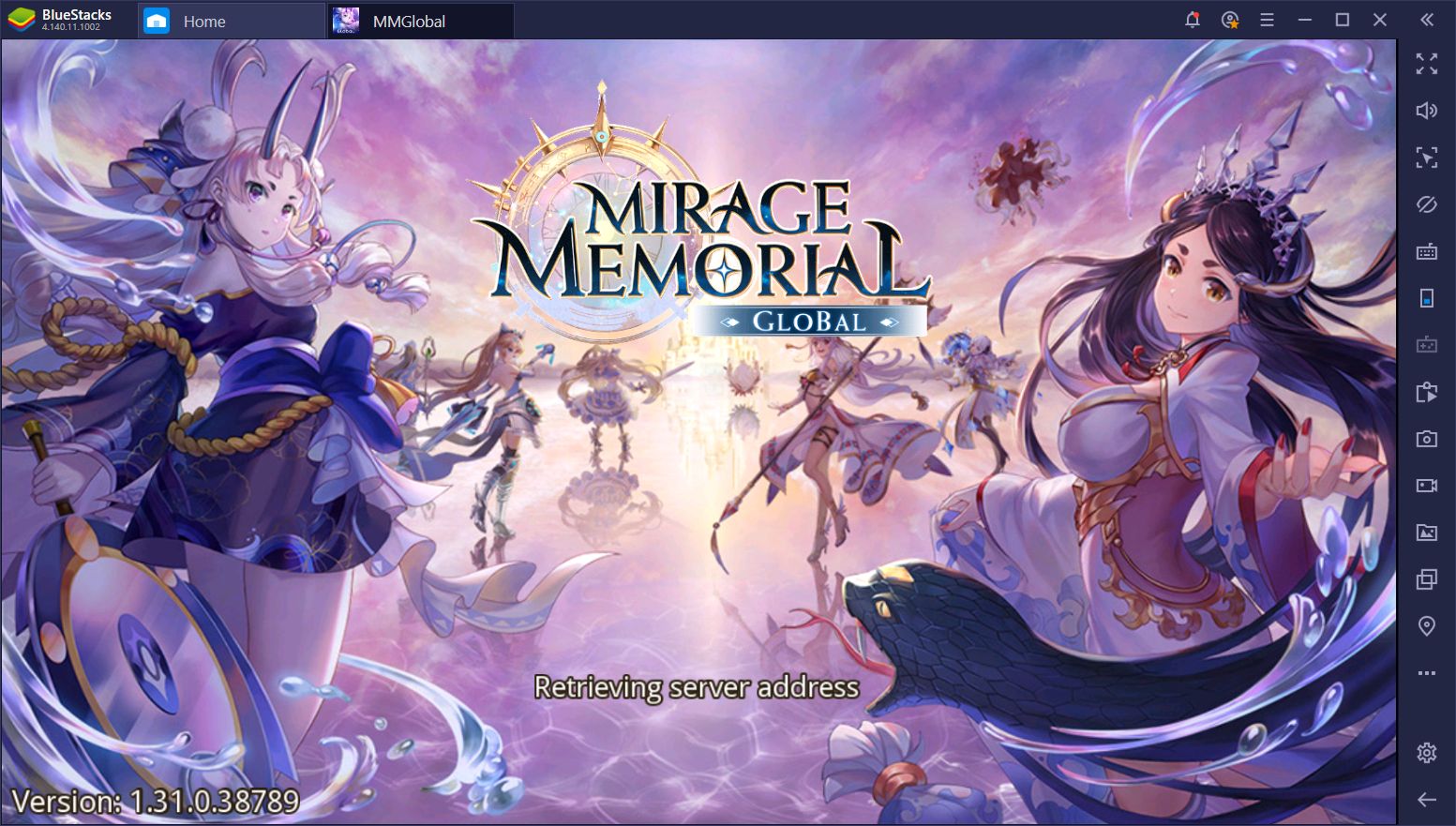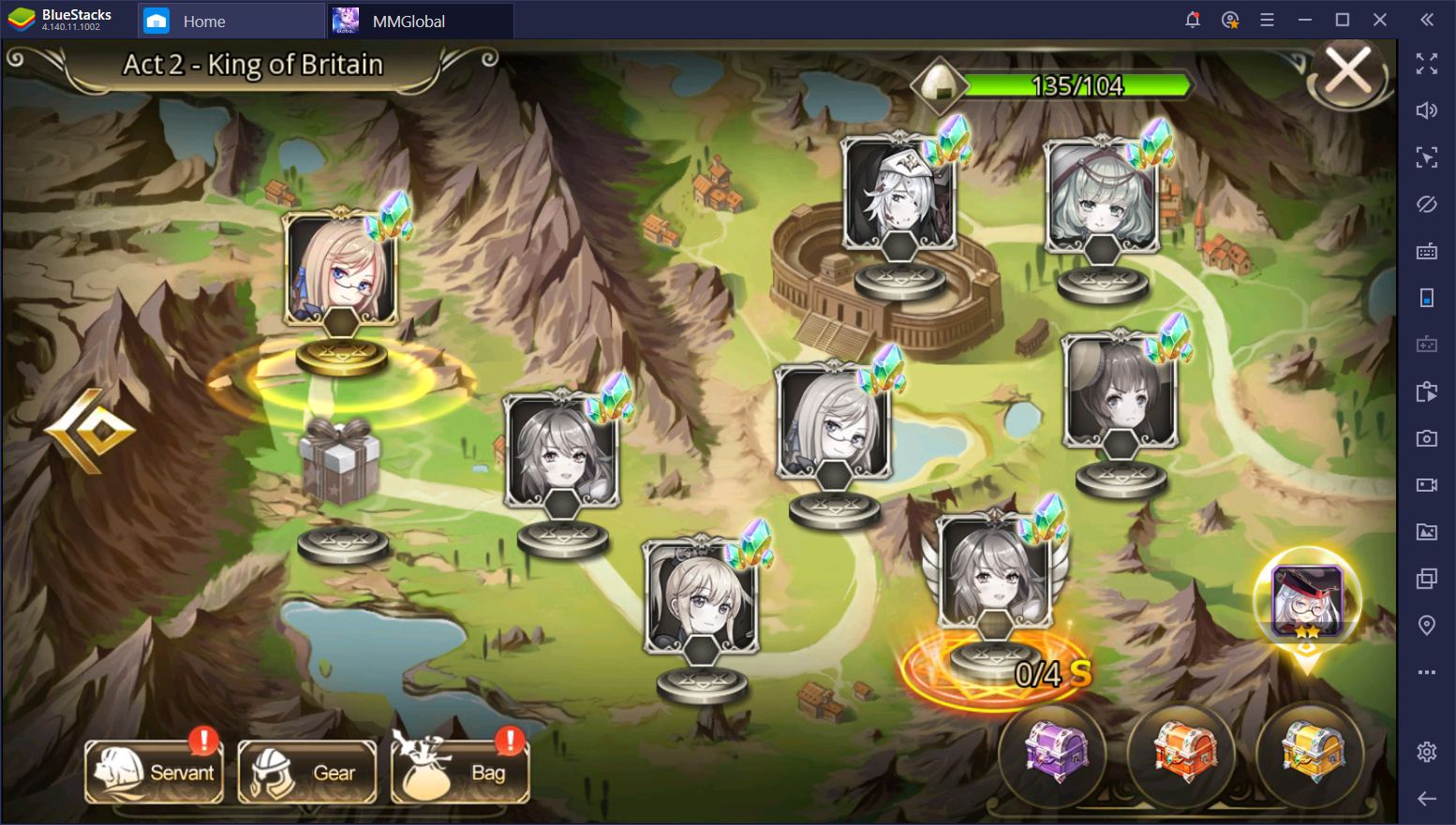Enjoy Mirage Memorial Global on Your PC With BlueStacks

The gacha game community just got another reason to rejoice as the newest game from Efun, Mirage Memorial Global, just came with a bang. This studio has produced some quality mobile RPGs such as Trial of Fate or Tales of Erin, among several others, so you can bet MMGlobal will be another yet another banger by the dev team.
After trying it out for a few minutes, we found that the game was as fun as we had imagined. In it, you’ll find yourself unlocking new heroes, experimenting with your characters to create many different combinations, and completing many different tasks to farm for materials and other useful objects. The combat itself is pretty straightforward, with your characters attacking automatically, and your only task here is to use their special abilities when they’re ready.
Given the semi-automatic design of Mirage Memorial, most of your job will be to create teams with positive synergy so that they can demolish the enemy without breaking a sweat. In other words, with a good team, you won’t have to worry as much for them getting defeated in combat. Furthermore, the stronger your squad is, the easier it’ll be to automate the most tedious aspects of the game.
However, if you play Mirage Memorial Global on your PC using BlueStacks, you’ll find many tools at your disposal to elevate your gameplay to the next level. Whether you’re looking for superior automation, comfortable control schemes, or simply to enjoy this awesome RPG on a larger monitor and with better visuals, BlueStacks is the way to go.
Here are only a handful of things you can achieve by playing Mirage Memorial Global on PC using BlueStacks.
Perks of Playing on BlueStacks
We’ve all been there: Playing your favorite games on your phone, laying on the couch, the TV blaring in the background, maybe a drink on the coffee table; pretty comfy, right? That is, this is only comfy as long as your phone doesn’t lag and causes you to lose a stage. Furthermore, for those who have eyesight problems, playing on the phone definitely becomes a hassle as they have to struggle to discern what’s happening on the screen. All in all, phone gaming can be pretty great for a few minutes, but it can quickly get tiring if you plan on playing for longer periods.
If you want the very best experience when gaming, in general, there’s no doubt that the best way to play is on your PC. This applies for most games. Even those platformers that you usually find on consoles are better played on PC due to better performance. In these cases, all you have to do is plug in a gamepad, and boom, you have the authentic console experience, but with the power of a PC for much better performance.
Play Mirage Memorial Global on BlueStacks
Mobile games like Mirage Memorial Global are no exception as you can easily enjoy them on your PC using BlueStacks. All you have to do is install the latest version of our Android emulator, look for the game in our App Center, and install it. Once it’s set up, you can launch it with the click of a button and start enjoying the game the way it’s meant to be played, with a large monitor and full mouse and keyboard support.
However, as we mentioned above, when it comes to mobile gaming, BlueStacks goes the extra mile and offers you many tools that can help to improve your experience with Mirage Memorial Global. Let’s take a quick look at what you’ll find by playing on our emulator:
Unleash Your True Power With BlueStacks
The most important part about any game is being able to control it properly. Sadly, this is where most mobile titles fall short due to the inherent limitations of the platform. Specifically, when you play on your phone, you’re limited to the virtual controls of a touchscreen, which don’t hold a candle to a traditional gamepad.
With BlueStacks, however, you can enjoy full mouse and keyboard support when playing any mobile game, including MMGlobal. The fact that you’ll be clicking on your screen instead of having to fumble on your touchscreen already translates into much better playability. However, with our Keymapping Tool, you can add your keyboard into the equation, and set many shortcuts that will help to improve your controls.
By playing Mirage Memorial on PC using BlueStacks, you no longer have to struggle to use the right skills at the right moments, and will be able to bind all of them to any button on your keyboard. Similarly, when out of combat, you can configure your game so that you can access any menu using your keyboard. Since you’ll be spending most of your time in this game unlocking and upgrading characters via different menus, this feature is definitely a godsend.
However, in these gacha games, having a superior control scheme is not nearly enough for getting the best experience. Luckily, BlueStacks also has other tools that can vastly improve your gameplay.
For instance, with the Macro Recorder, you can record sequences of commands and reproduce them at any time with the press of a button. For Mirage Memorial, this means that you can essentially record a powerful string of abilities with your characters, which could definitely wipe out most enemy teams, and essentially automate any level. With enough creativity, you could also use macros to automate your daily tasks in this game, allowing you to focus on the fun parts and leaving the boring bits to BlueStacks.
To get good in gacha games, you’ll need a blend of patience and diligence, with a heaping spoonful of luck. Unlocking the most powerful characters in Mirage Memorial is just the beginning; you also have to upgrade your team and direct their actions in combat. Luckily, if you’re playing it on PC with BlueStacks, you’ll find many tools to ease the burden and vastly improve your experience with this game.