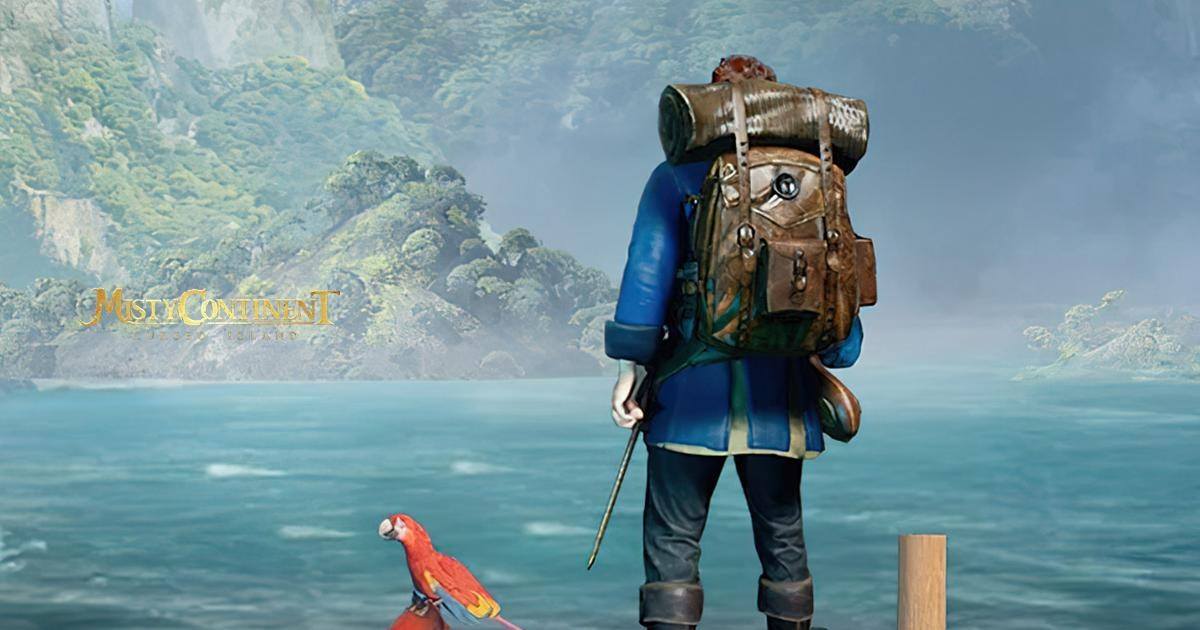How to Play Misty Continent: Cursed Island on PC with BlueStacks

Have you come to play Misty Continent: Cursed Island on your PC? You’ve come to the right place! BlueStacks is the best emulator to handle all of your favorite Android games and bring even more to the standard gaming experience that you would otherwise have on your phone. This game brings about an experience that players would rather enjoy on their computers. Are you ready to enter the world of Misty Continent: Cursed Island on this platform?
Misty Continent: Cursed Island is a real-time strategy game where players will have to manage their resources, build and upgrade structures, and train a vast army to gain military power. The world is set in the Misty Continent where players will uncover dark secrets that plagues the land and seas. As the captain of a seafaring group, you will have to lead your crew to thrive on land by making hard and calculated decisions about the future by managing difficult tasks that lie ahead.
How To Set Up Misty Continent: Cursed Island on BlueStacks
BlueStacks offers the ultimate experience for gamers who want to play their favorite Android games to the full extent. Android games may be optimized to play on smartphones but smartphones, themselves, aren’t always built to be able to play all types of games available on the Playstore. Here’s where BlueStacks comes in to help players overcome this barrier by providing not just an alternative, but an upgraded platform to support all their gaming needs.
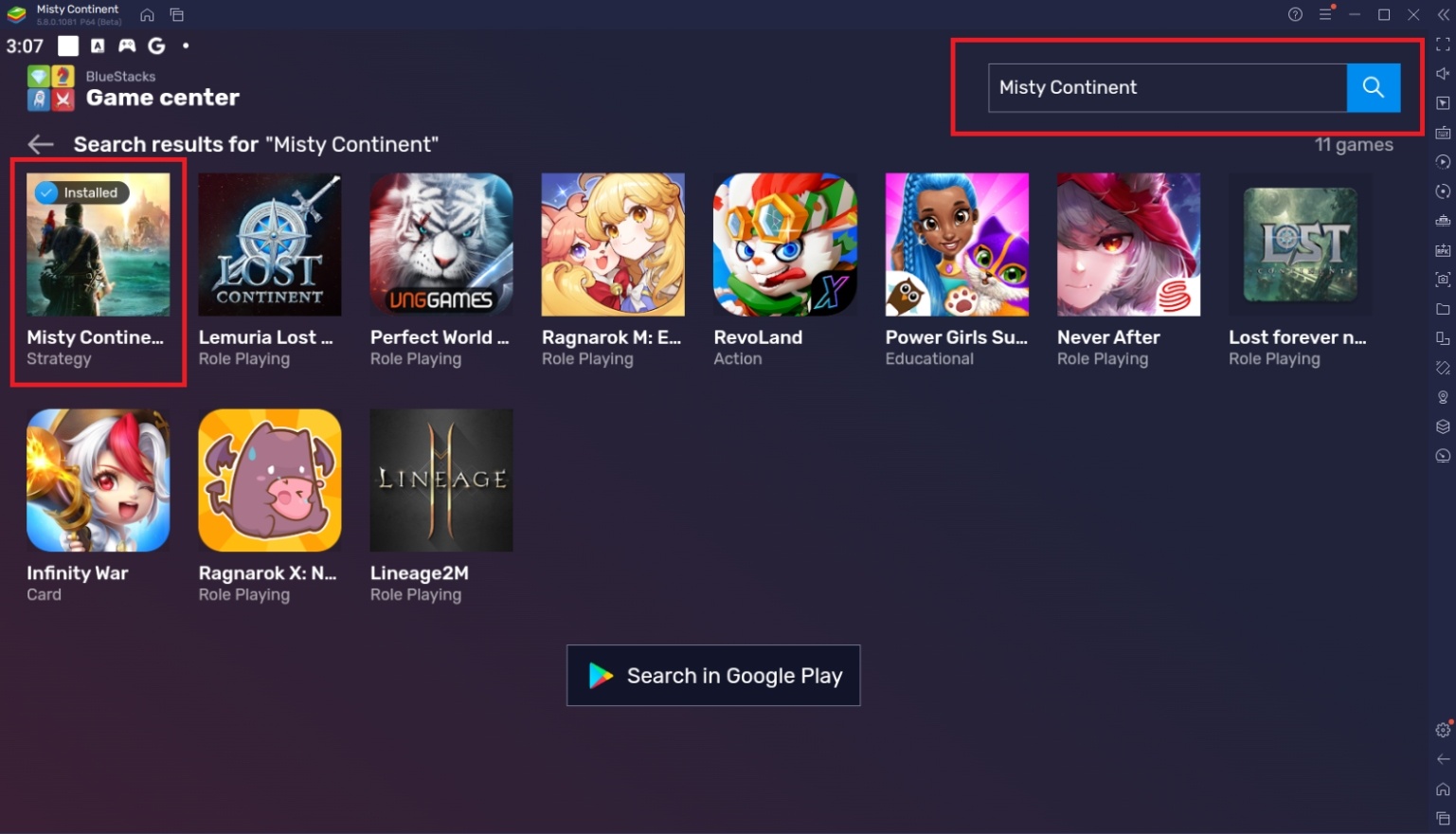
To Install Misty Continent: Cursed Island on your computer, please follow these easy steps:
- On the BlueStacks website, search “Misty Continent: Cursed Island” and click on the relevant result.
- Click on the “Play Misty Continent: Cursed Island on PC” link on the top left.
- Download and Install the BlueStacks App player on your PC.
- Click on the “Misty Continent: Cursed Island” icon at the bottom in the app player.
- Complete the Google Sign-in to install the game.
- Click the Misty Continent: Cursed Island icon on the home screen to start playing.
Useful Features When Playing Misty Continent: Cursed Island
Players don’t just make the switch to BlueStacks just because they don’t have a smartphone to play on. The majority of our users come and stay for the features that they enjoy once they start playing on BlueStacks. These features are optimized to give players a unique experience of playing their favorite Android games once they make the switch. Here are some great examples of how you can maximize your playthrough of Misty Continent: Cursed Island on BlueStacks.
-
Multi-Instance Function
The Multi-Instance Function is a feature that allows players to open multiple instances of BlueStacks at the same time, to act like having multiple smartphones available. Having multiple platforms open is quite useful in most games – especially if you are looking to grind the game hardcore. The Multi-Instance Manager allows players to manage all of the tabs they open so that the user doesn’t get confused and has an easier time tracking their progress on the available devices.
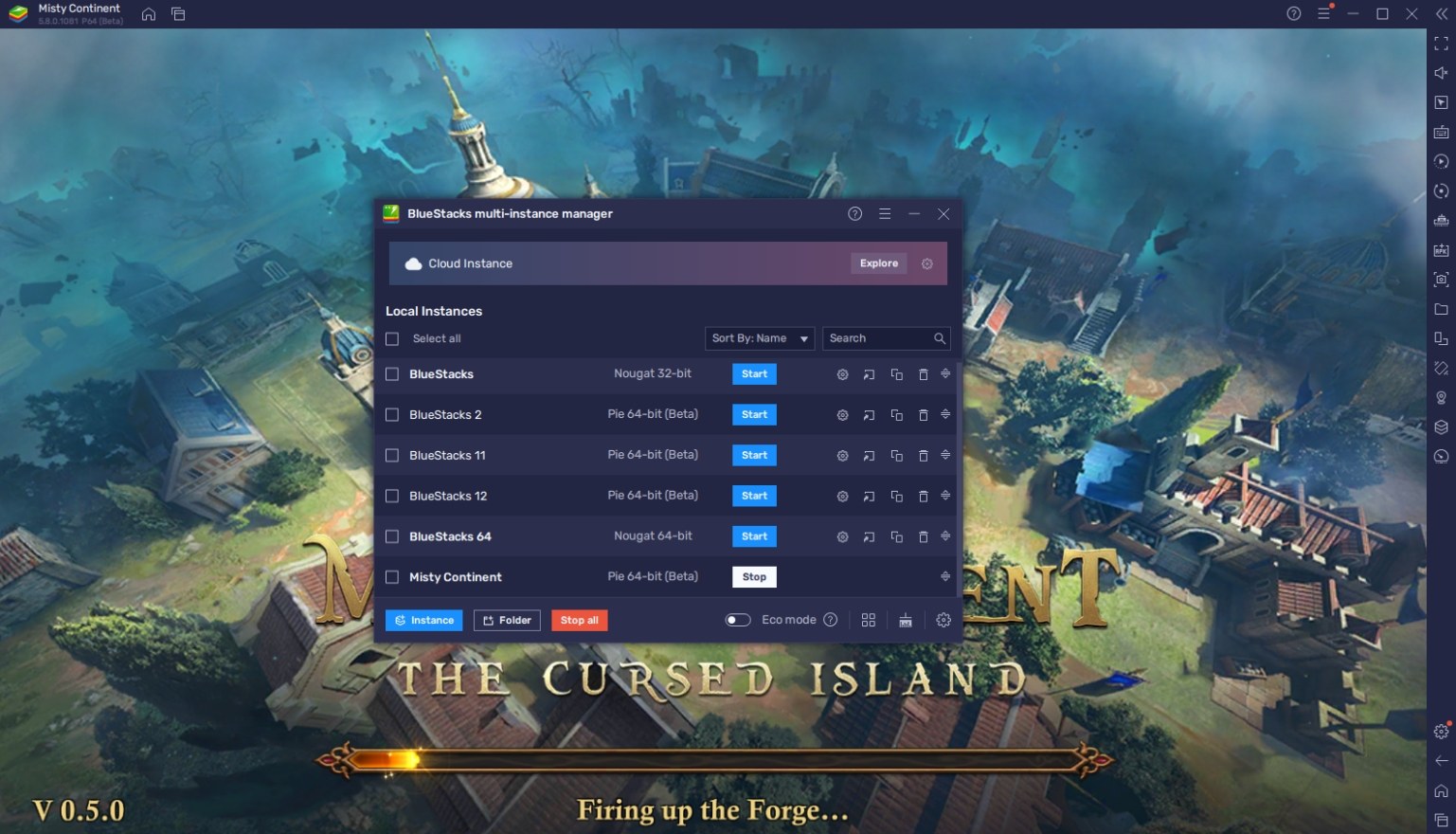
Misty Continent: Cursed Island involves a lot of waiting that players might get tired of, especially in the middle stages of the game when the wait time can take hours at a time. The value of the Multi-Instance Function lies in the fact that players can play another game to pass the time while being able to properly manage their current one. If you leave the game active on the background, you’ll be able to check up on it without the need to open and close the instance every time you have to check.
-
Macro Feature
The Macro Feature is a handy tool that helps players overcome the pains of playing a game that involves a lot of repeatable actions that you’ll have to do every single day. By pre-recording actions you do in-game, you can replay them at a later time so that you won’t have to manually go through repeatable tasks every time you open the game, which saves you a lot of time. There are other ways to use the macro feature as well, depending on the player’s needs.
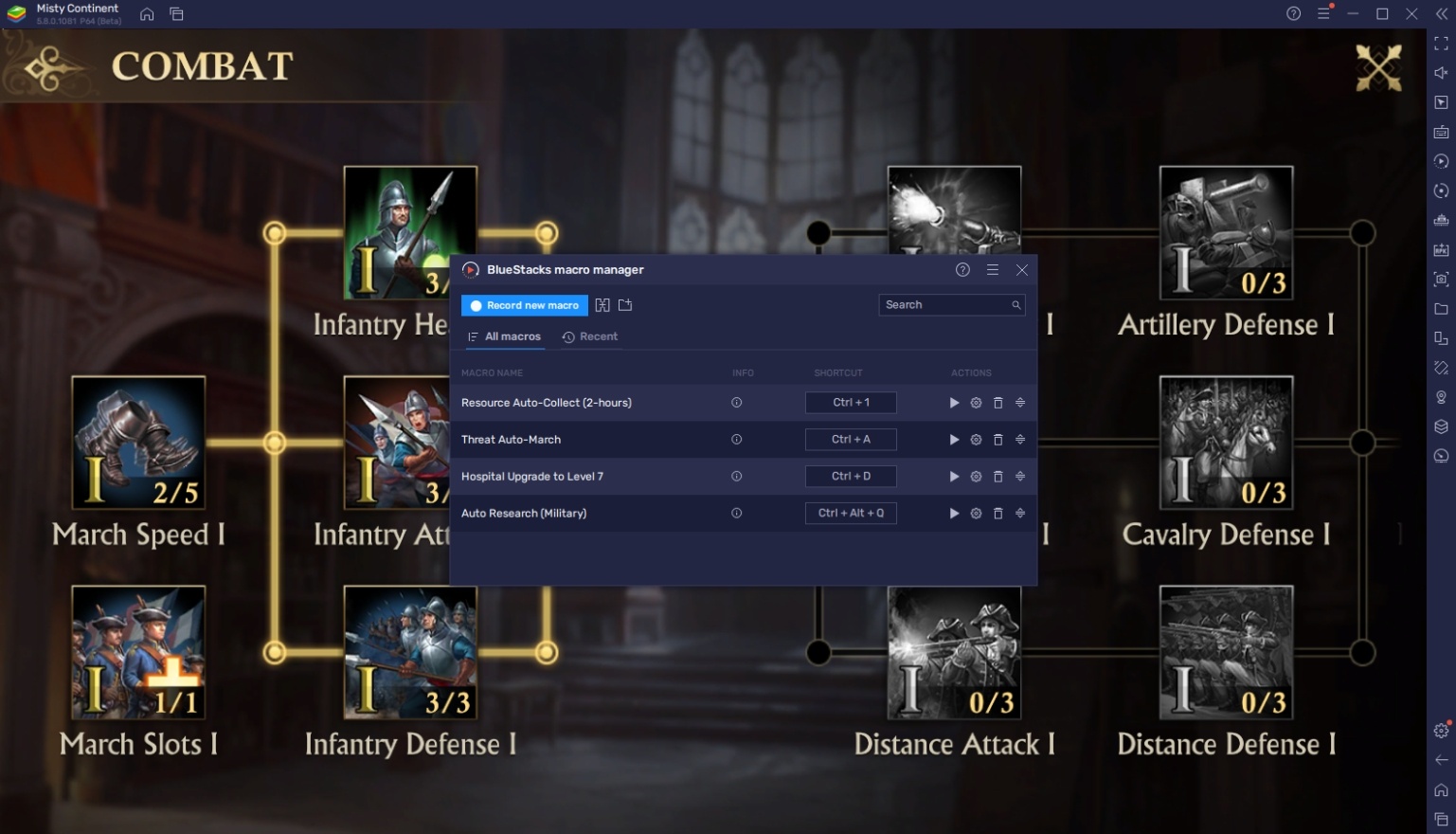
The Macro Feature can be extremely useful in Misty Continent: Cursed Island because you can use it to program some of the most important commands in the game. For example, being able to collect resources and train soldiers regularly can really help players progress really quickly and secure their estate’s power. It’s fairly easy to record your own macro and doesn’t take a lot of in-depth information since BlueStacks has made it very simple.
-
Eco Mode
The Eco Mode is the perfect combination for both the Macro and Multi-Instance Features. The biggest reason why players like to use this feature is that it frees up your computer so that you can run other heavy applications while BlueStacks continues to run uninterrupted in the background. It’s also perfect for when you’re trying to cut down some energy consumption without sacrificing precious game time.
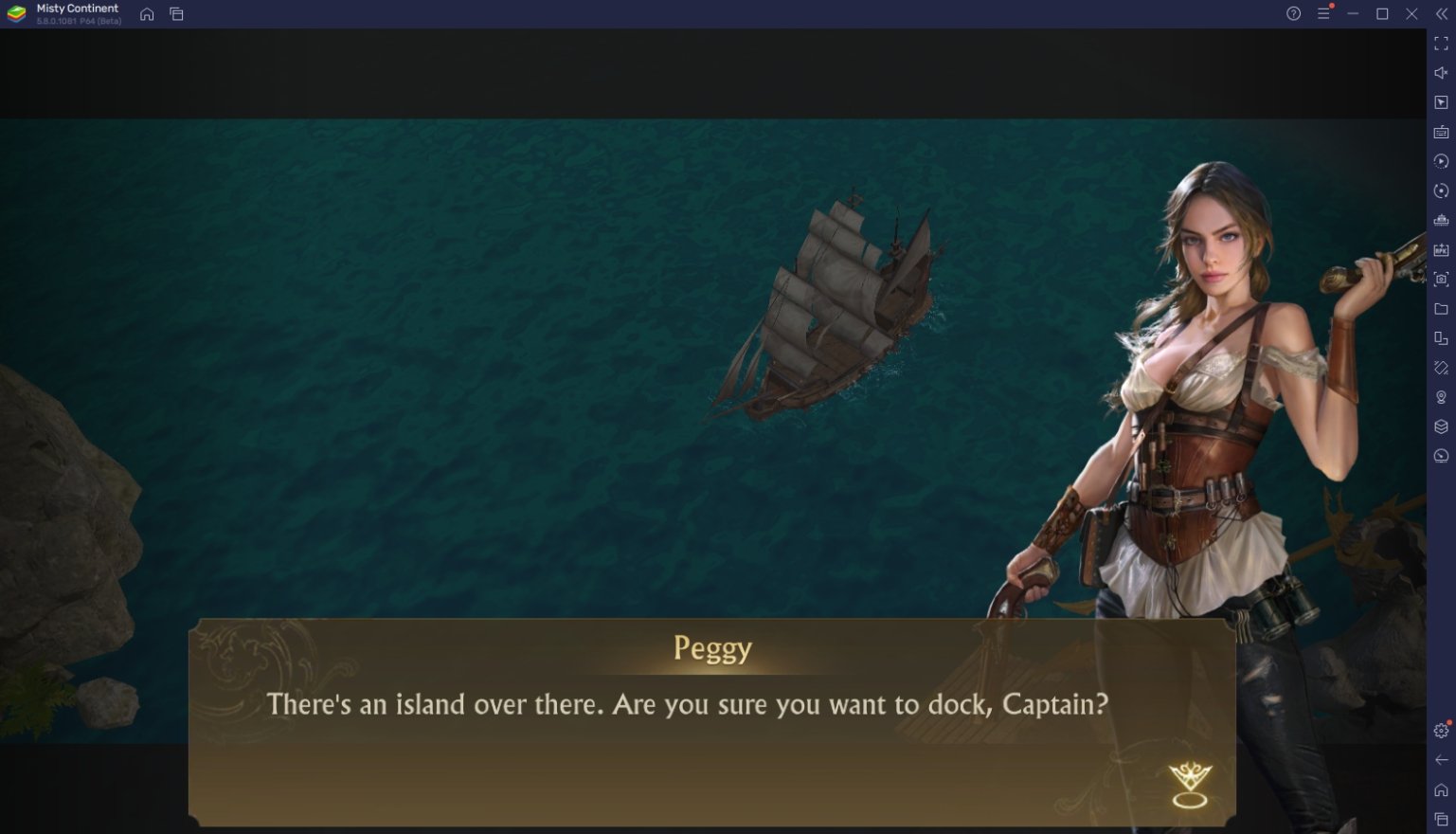
Misty Continent: Cursed Island isn’t the most resource-heavy game out there, but being able to activate Eco Mode while you leave the game AFK in the background is still pretty relevant. It can really help alleviate some of the heavy processes happening in the background that can really slow down your computer.
Become The Most Feared Captain in the Misty Continent!
The Misty Continent is filled with a lot of threats and that includes the players that try to compete for the title of strongest captain on the cursed island. The game will test your ability to manage what very few resources you’re left with and create a prosperous estate that every other player will think twice about messing with on the server.

The game can be very difficult and stressful as you progress through the game. Once everybody gets to the middle stages, you can expect that some players will start attacking the weaker ones to secure dominance and gather resources that become extremely scarce. Don’t get caught at the bottom by securing your place as one of the best with the help of BlueStacks to guide you through your journey!