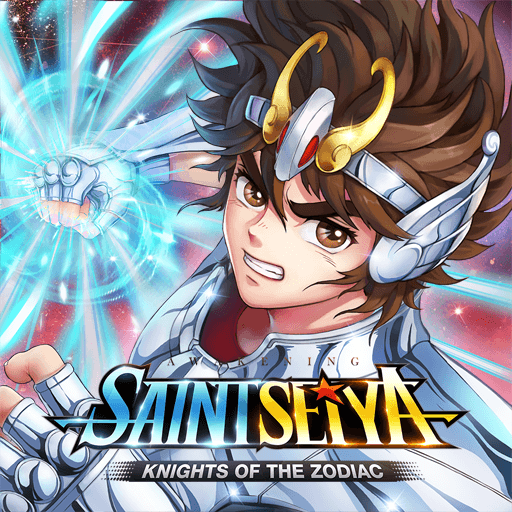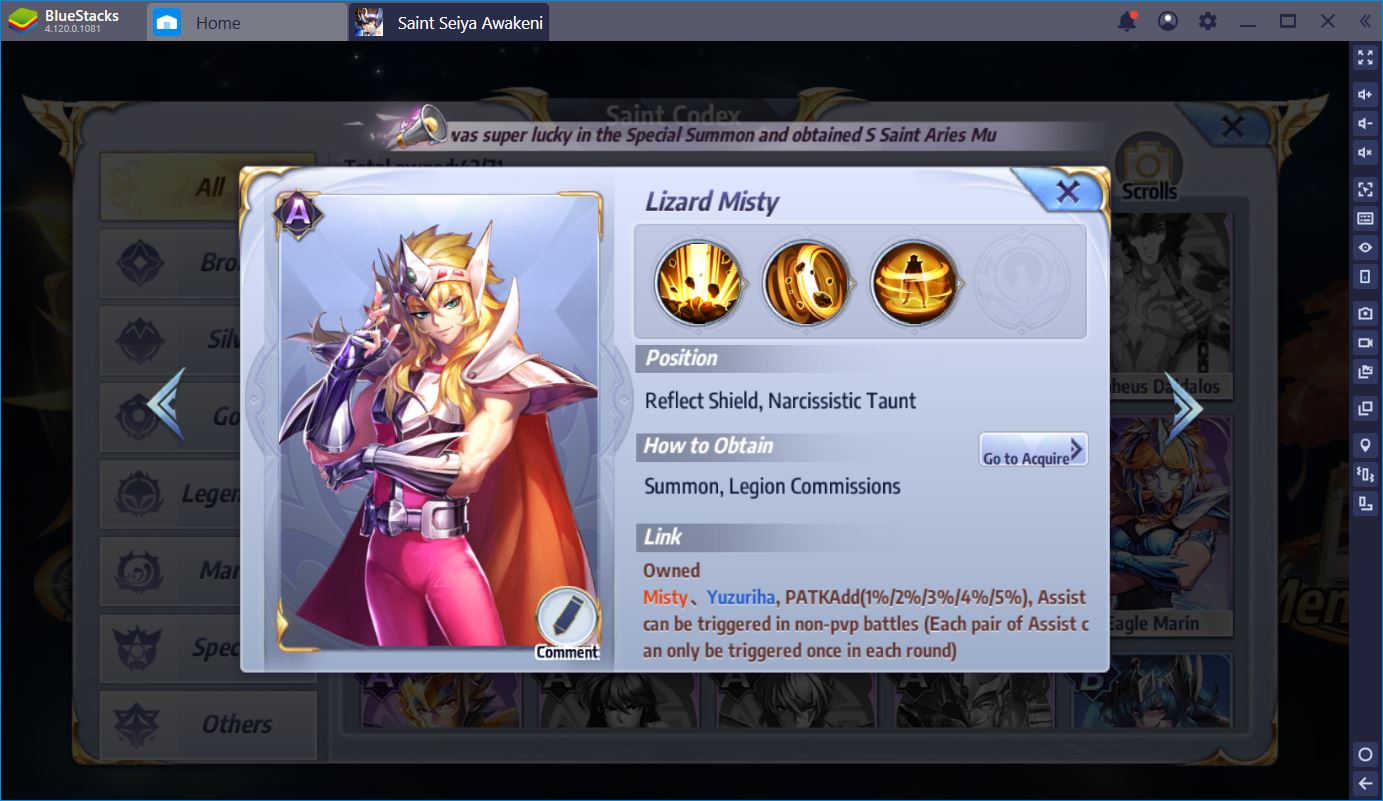Play Saint Seiya Awakening on PC like never before with BlueStacks Macros
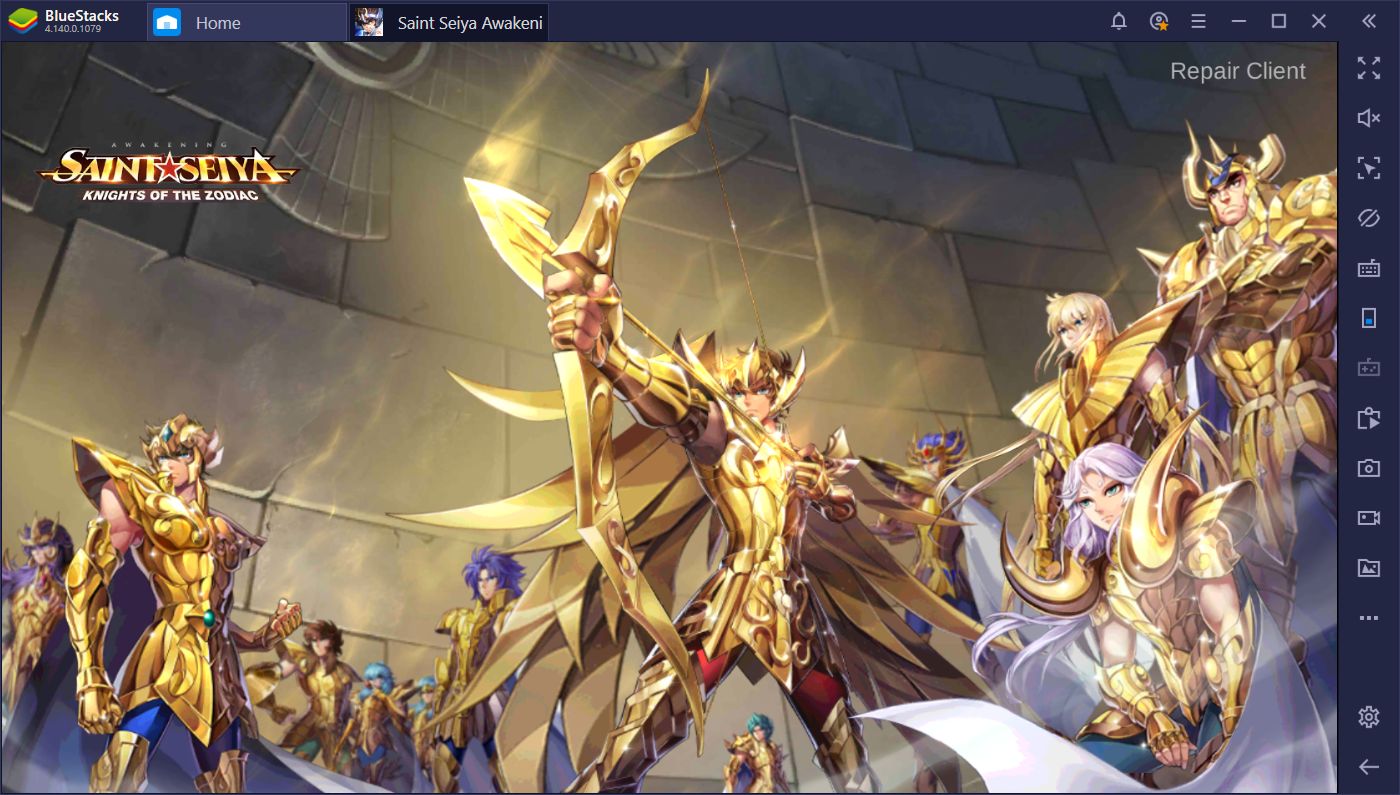
We recently wrote about one of the latest gacha games to hit the market; Saint Seiya Awakening: Knights of the Zodiac. Inspired by the popular anime of the same name, this game brings the powerful Saints to life on mobile devices (and on BlueStacks, of course), and gives players the chance to relive the events of the hugely-popular anime series. If you’re interested in learning more about the premise and gameplay of this title, feel free to read our review on the title.
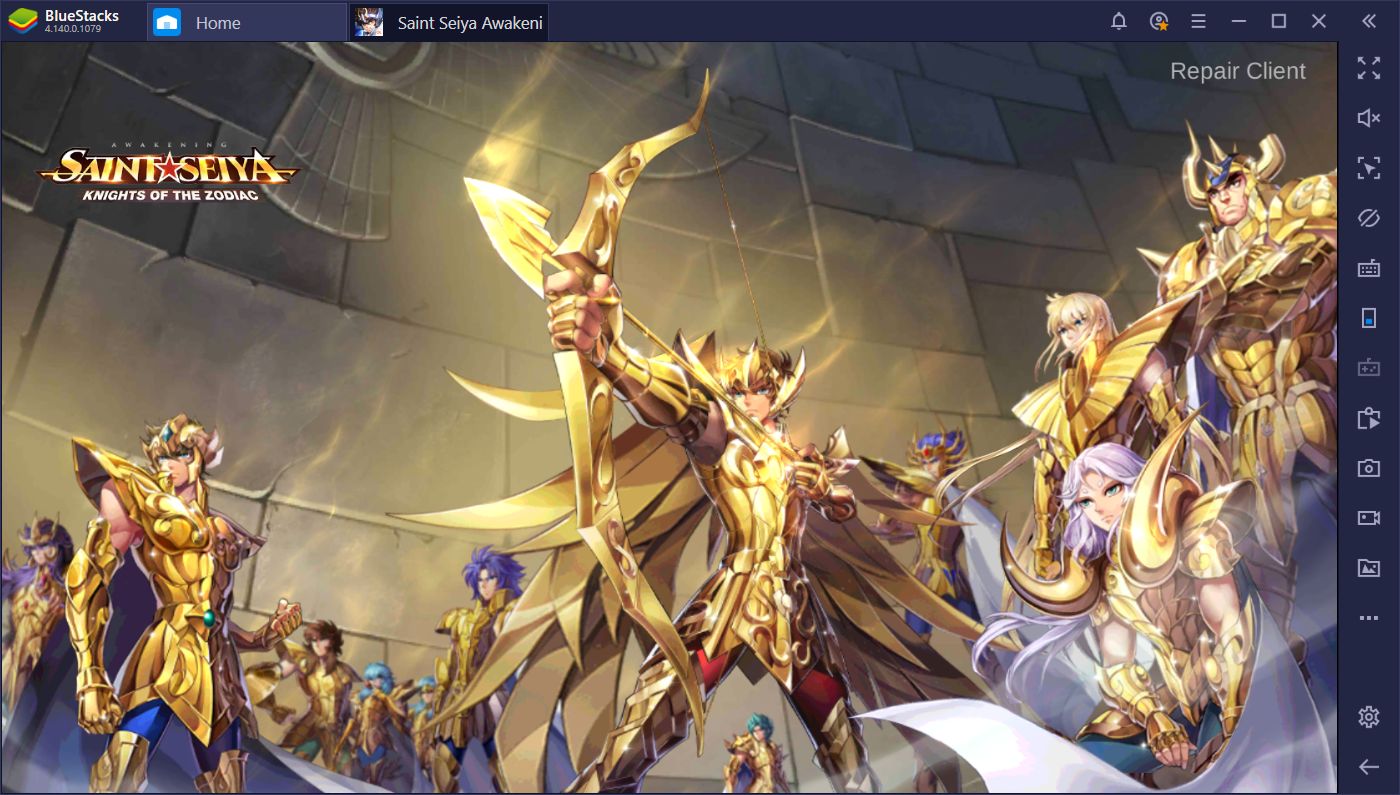
However, while featuring a unique narrative exclusive to the series, this game plays pretty much the same as any other gacha title. Namely, you have to complete campaign missions to level up your account and unlock different features, while you can also summon many powerful characters from the show. Furthermore, you can upgrade, awaken, and power up every single character to make them into unstoppable forces. The end game is to create unbeatable teams to dominate the arena leaderboards and surpass any and every obstacle that the game throws at you.
Getting good at Saint Seiya Awakening takes a lot of time, as well as lots of grinding. You’ll find yourself beating the same stages over and over to farm for materials and other useful items for upgrading and awakening your characters, which can get old really fast. With our BlueStacks Macros, however, you can automate much of the farming and grinding, and leave it up to us to handle it for you.

BlueStacks Macros and Multiple Instances
Those who have played on BlueStacks for a while will now the sheer utility of the Instance Manager. This tool allows you to access the same game using multiple different accounts, so you can play several instances simultaneously. For gacha games like Saint Seiya Awakening, this meant that you could significantly shorten the time it takes for you to reroll and summon the perfect team. Furthermore, with the addition of the Multi-Instance Sync Feature, players can now control several instances by playing only on the main window while BlueStacks replicates their actions across all active instances.

However, the newest BlueStacks version 4.140.0.1079 also brings us the BlueStacks Macros, a tool that allows us to record command sequences and reproduce them with the press of a button. When paired with the Multi-Instance Sync, these macros can automate and streamline your gameplay not only on your main instance, but also across every single active BlueStacks instance. How’s that for automation?
BlueStacks Macros for Saint Seiya Awakening: Knights of the Zodiac
However, before enjoying the power of our macros, you first need to set them up, and this is where this guide comes in. Read on to learn how to set up several useful macros for Saint Seiya Awakening, which will help you to get through the early stages of the game.
What’s more is that we have even shared downloadable Macro files for most of these scenarios. All you have to do is Download the Macro, Import it into your BlueStacks (Make sure the version is 4.140 or higher) and Start Using it! Yes, it is really that simple. Here’s a quick video that tells you how to do this:
Scenario 1: Unleashing the Nachi + Jabu AOE Combo Against Lesser Enemies
With this macro, you’ll be able to:
- Forgo the auto-battle feature and use a script to automate unleashing a powerful AoE combo attack.
- The macro will buff Jabu’s offense and have the Unicorn Saint destroy a group of enemies with his Unicorn Kick.

Most gacha games encourage players to make use of the auto-battle feature to get through most of their battles, and Saint Seiya is no exception. However, due to the peculiar team composition that the game gives you at the start, using the auto-battle might not be the best choice.
Your initial party in this game consists of Wolf Nachi, Dragon Shiryu, Pegasus Seiya, and Unicorn Jabu. The first of these, Nachi, has a powerful skill that can buff the offense of any other party member for the current turn. Furthermore, since he’s very fast, he will always move first in the group, which makes this buff tantamount for destroying your foes. However, the auto-battle system is not very intelligent, and will often buff the wrong character for the occasion. It’s not rare for Nachi to buff Seiya when he should’ve buffed Jabu, and vice versa.
Play Saint Seiya Awakening on BlueStacks
This macro will allow you to automate most of your battles, while ensuring that Nachi buffs the correct party member for the occasion. Let’s take a look at how we can create this sequence:
- Once in battle, start the recorder.
- With the recorder running, have Nachi buff Jabu, and then have Shiryu and Seiya use the correct skills for the occasion. Since we’re making a macro for AoE damage, Shiryu should use his “Rising Dragon Punch” to weaken all foes, while Seiya should simply use a regular attack.
- In Jabu’s turn, you should use his “Unicorn Kick” on the CENTRAL enemy. The reason we target this enemy exclusively is because the enemy formation will vary from battle to battle, and the macro will fail if it tries to click on an empty slot. However, there will always be an enemy in the central slot, which means the macro will seldom fail when used on future occasions.
- After Jabu’s turn, activate auto-battle so the AI can clean up. Stop the recorder, give your macro a name, and assign it to a button on your keyboard.
In most cases, a single turn is enough to wipe out a group of weak foes. If there are enemies alive, odds are that they will be severely weakened, and you can finish them off using auto-battle.
Scenario 2: Unleashing the Nachi + Seiya Single-Target Combo Against Weak Bosses
With this macro, you’ll be able to:
- Destroy lesser boss enemies without using the (admittedly dumb) auto-battle feature.
- Use Nachi to buff Seiya’s offense, and have the Pegasus Saint destroy the enemy with his Pegasus Meteor Fist.

On the flipside, sometimes you won’t want to use AoE damage. Sometimes, you’ll need to quickly get rid of a boss enemy before he unleashes his devastating attacks on the group. In these cases, you’ll want to turn off auto-battle, buff Seiya with Jabu, and destroy the enemy with a well-placed Meteor Fist. Alternatively, we can just create a simple macro to automate this procedure!
- Once in battle, start the recorder.
- Using Nachi, buff Seiya with “Wolfpack’s Clustering.”
- Have Shiryu use a normal attack on the boss enemy to weaken him for the upcoming big hit.
- When it’s time for Seiya to attack, unleash all hell on the boss with your powerful “Pegasus Meteor Fist”. This skill hits 4 times for 60% damage each hit, for a total of a whopping 240%.
- If an enemy survives this attack, it’s very likely that he’ll be very weak from the blow. Feel free to activate auto-battle afterward and have the AI finish the fight for you.
- After activating auto-battle, stop the recorder and give the macro a name and a binding.
The AI does a pretty good job of fighting at most times. However, there are crucial moments when a well-placed attack or buff could mean the difference between life and death. With our BlueStacks Macros, you’ll leave nothing to chance and claim the victory at every turn.
Scenario 3: Automating Dimensions and Epic Ruins
With this macro, you’ll be able to:
- Enter a dungeon and use the auto-battle to clear it.
- The macro will also exit the dungeon for you, and run again for as many times as you want.
- With proper usage, this macro will significantly streamline your farming in Saint Seiya Awakening.

As with many other gacha games, farming and grinding is a pivotal aspect in Saint Seiya Awakening. In order to raise enough gold, awakening materiales, and other important items, you’ll have to clear several dungeons on a daily basis. These dungeons can take a bit of time, especially once you’re starting out and don’t have a very powerful team. Furthermore, while you can automate battles using the native auto-battle system, you’ll have to manually exit and re-enter the same dungeon to farm it.
If you’d rather completely automate this process, you can do so by using a macro. Here’s a rundown on how to create this:
- Navigate to the dungeon you’d like to farm, preferably one that you can easily clear using auto-battle, and start the recorder.
- With the recorder running, enter the dungeon, click on the boss to start the battle, and activate auto-battle.
- Wait until your team defeats the boss and clears the dungeon. You can repeat the dungeon and extend the macro for as many loops as you desire.
- Once satisfied with the runs, exit the dungeon, stop the recorder, and give your macro a name and keybinding.
Make sure to label your macro properly so you can tell exactly which floor it can complete, as well as the number of runs that it performs. The next you want to farm a specific dungeon, all you have to do is navigate to the corresponding floor, activate your macro, and go do something else while BlueStacks plays for you.

Like most gacha games, Saint Seiya Awakening requires hard work and consistency if you want to rank among the best players in the world. Luckily, with our BlueStacks Macros, getting good has never been this easy. All it takes is a few minutes to set up, and boom, you’re in the top 10 players in record time.
Good luck on the field and don’t forget to make your Cosmos burn!