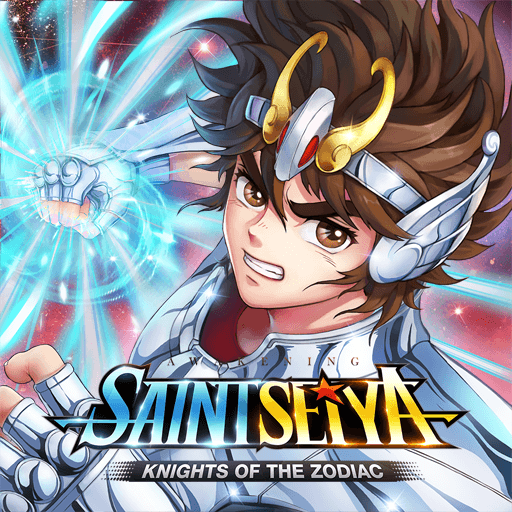How to Use BlueStacks Instances in Saint Seiya Awakening on PC

Saint Seiya Awakening is one of the newest gacha games available on the market, which places you in control of Seiya, the legendary Pegasus Saint as he trains and fights multiple enemies to defend his charge, the Goddess Athena. The events in this game are faithful reenactments of the ones in the original anime series, down to the most minute details. Those who grew up watching Saint Seiya will definitely have something to look forward to when playing this game.

As people who faithfully tuned in to the episodes regularly in the ‘90s, we also had great hopes for this game, and luckily, we were not disappointed in the slightest. Saint Seiya Awakening has some of the most satisfying combat and progression systems, and is worthy to be held in the highest regard in the genre. Feel free to read our review on the game if you want to learn more.
Like with any other gacha game, you can expect to find many iconic features in Saint Seiya Awakening, including summoning many different characters, reliving the events of the anime series, and meeting and interacting with many of the show’s most popular characters. However, this title is, first and foremost, a game, and as a game, most players will find the best ways to progress and power up their teams in order to surpass the most difficult challenges.
Powering up in this gacha game takes a mix of consistency and know-how as you’ll need to complete your daily missions and learn how best to invest your resources. However, even with this knowledge in mind, you’ll still need all the help you can get, and BlueStacks is more than willing to oblige. Through the proper usage of our BlueStacks tools, you can jumpstart your progress in Saint Seiya Awakening, and power up your team faster than you can say, “Burn, Cosmos!”
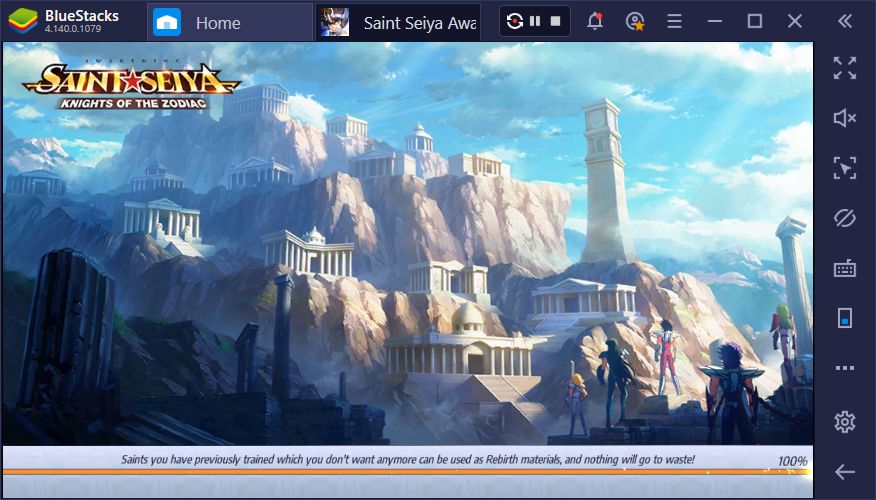
Meet the BlueStacks Instance Manager and Multi-Instance Sync Features
In a previous occasion, we talked about how you can use our versatile BlueStacks Macros to automate most of the gameplay in this gacha game. With this feature, you can create sequences of commands and reproduce them with the press of a single button, which allows you to skip some of the most tedious tasks in Saint Seiya Awakening.
However, while our macros allowed higher automation in most games, the Instance Manager and Multi-Instance Sync aim to radically expand your gameplay experience by, quite literally, allowing you to access the same game from multiple instances simultaneously. In other words, you can play Saint Seiya Awakening using multiple different accounts, for many different purposes.
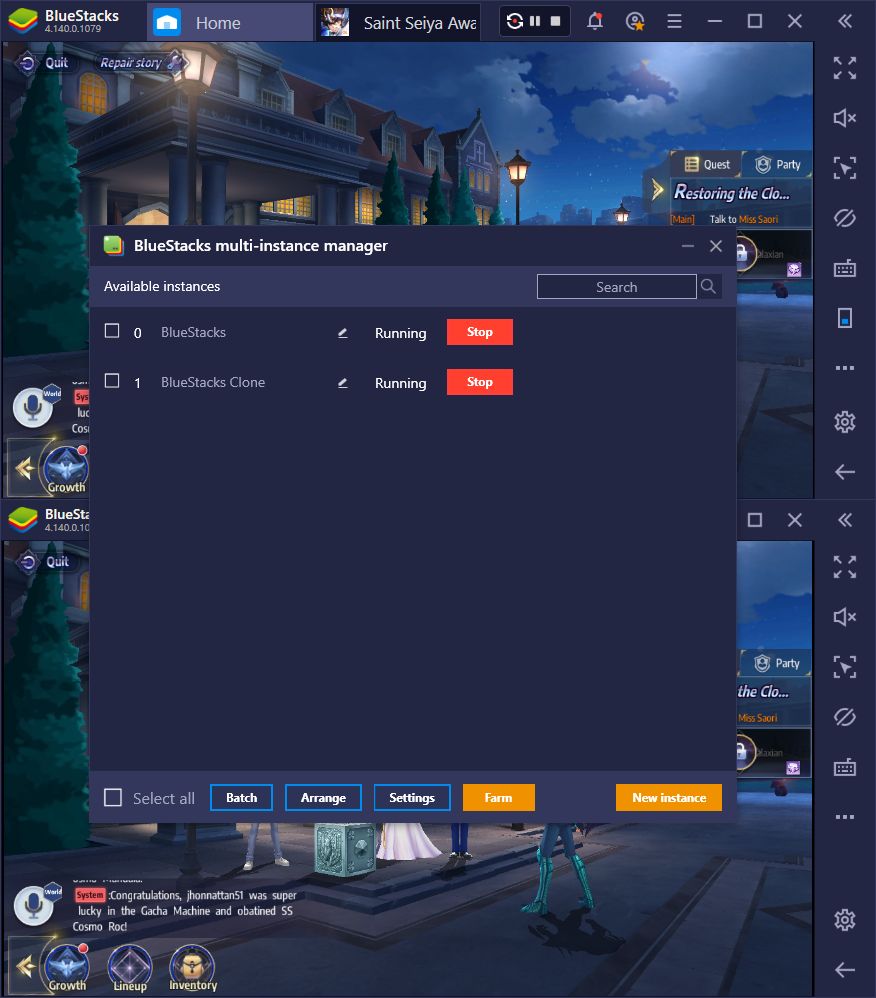
Benefits of the Instance Manager and Multi-Instance Sync for Saint Seiya Awakening
There are many reasons for playing your favorite gacha games using the Instance Manager, the main ones being the ability to extend your game time far past what the game allows due to its energy system. However, by having several strong accounts, you can also team them up and take on content that, on other occasions, would be impossible to do on your own.
For Saint Seiya Awakening, however, the benefits of these tools are much more specific. Here are a few things that you can achieve by using the Instance Manager and Multi-Instance Sync tools in this gacha game.
Scenario 1: Powering Up Multiple Accounts Simultaneously
Before diving into the things you can do with multiple powerful accounts in Saint Seiya Awakening, you’ll first need to know how to actually use our BlueStacks tools to streamline your progress on all of the said accounts.

With the use of the Instance Manager implemented with the launch of BlueStacks 4, you could already access all your favorite games from multiple different accounts simultaneously. Your progress, however, was entirely reliant on your ability to manage multiple windows at one time, which would likely slow you down considerably since you need to do the same tasks over and over again on every instance. With the new Multi-Instance Sync introduced in BlueStacks version 4.130.0.1049, however, you can easily play on all your active instances simultaneously, with no extra effort necessary.
Play Saint Seiya Awakening on BlueStacks
Since these gacha games play exactly alike throughout most of their main campaigns, this means that you can easily synchronize your progress on all your active instances. Instead of beating the same levels on every instance one by one, you can simply activate the Instance Sync, and play as you normally would on your main instance; BlueStacks will mirror all your actions in every other instance. In this sense, if you beat a level on your main instance, BlueStacks will do the same in every other window.
Powering up multiple accounts in Saint Seiya Awakening has never been this easy!
Scenario 2: Skipping the Wait for Random Party Members
Now, having multiple powerful accounts in this gacha game has several benefits, most of which involve speeding up finding party members to tackle some of the game’s group content. Regularly, every time you want to host a party, you would need to wait a long time for members to join. This, of course, is offset if you play during the game’s prime time in the evenings. However, if you don’t want to wait, you can simply create a group with your multiple accounts and farm the dungeons without having to wait.
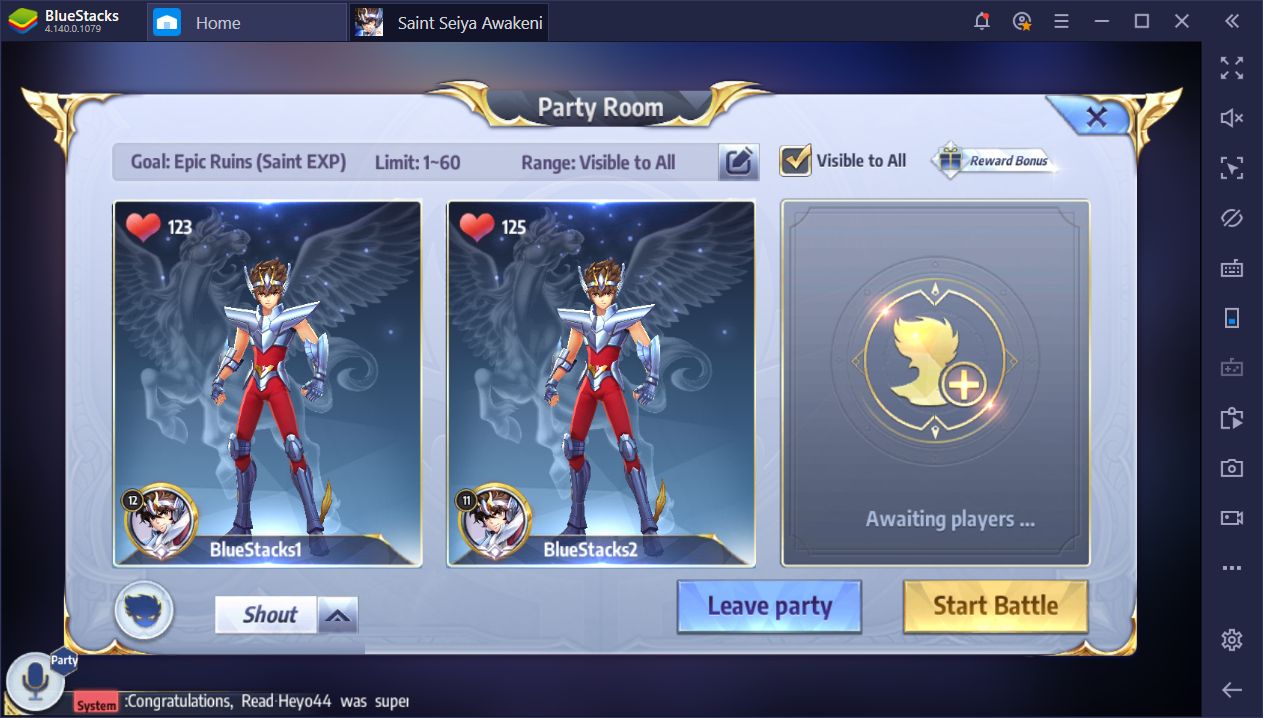
To do this, you first need to add each of your accounts to their respective friend lists. That way, you can easily invite them to groups and start challenging the game’s content. Take a look at the video below to learn more about this process.
Scenario 3: Farming Gold and Awakening Materials on Multiple Accounts
Speaking of dungeons, in Saint Seiya Awakening, these challenges are the best methods for farming some of the most important materials in the game, including gold and awakening materials. The reason why awakening your characters is so important in this game is because it’s the only way to unlock some of their strongest abilities. In fact, some characters, like Kiki, are utterly useless without their Awakened skills. However, once you manage to perform the process, they can become a vital part of any formation.
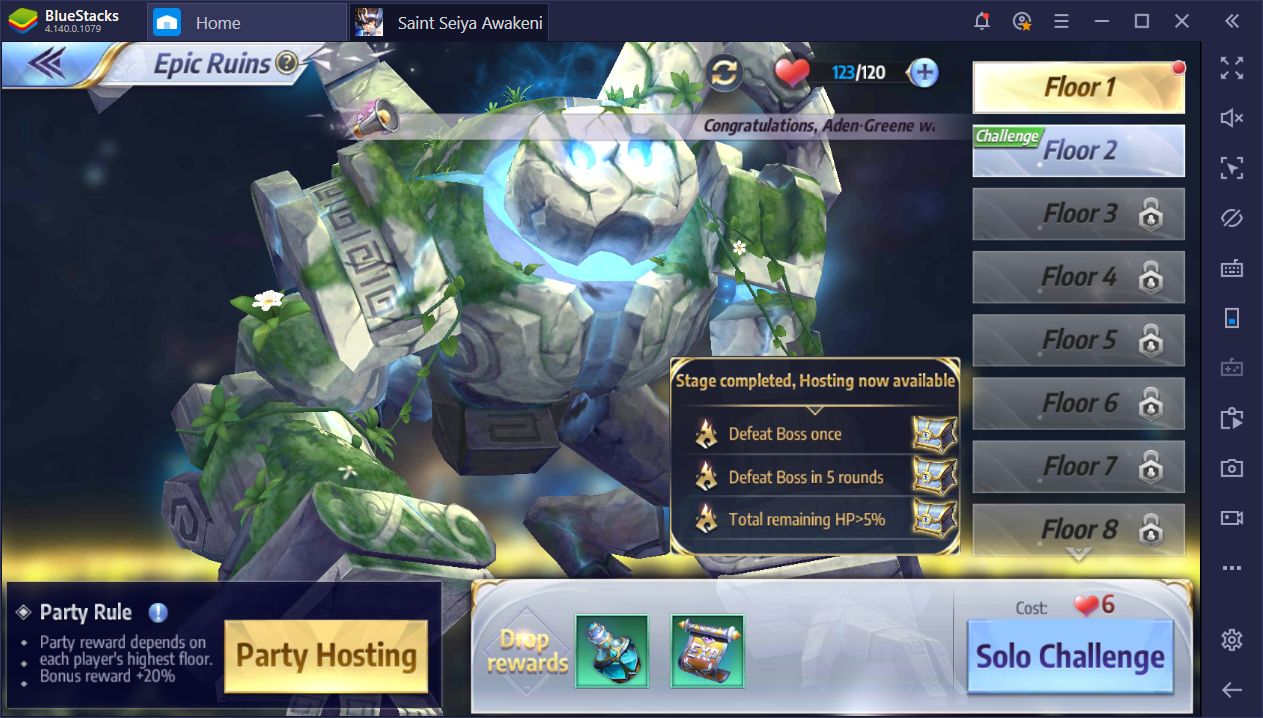
The best way to farm these materials is by completing the Dimension ruins and Epic ruins. These dungeons pit players against a series of enemy encounters, which get tougher as the level of the dungeon increases. Fortunately, with tougher challenges come better rewards. Furthermore, by creating your own parties using your multiple accounts, not only do you make these challenges easier on yourself, but you also speed up the process considerably.
However, even if you decide to go solo, you can still synchronize your dungeon runs using the Multi-Instance Sync feature. All you have to do is enter a dungeon on all your accounts, turn the Instance Sync on, and complete the level on your main instance. BlueStacks will then mirror your actions on all other instances and complete the levels for you.
Scenario 4: Rerolling on Several Accounts At the Same Time
Last but not least, a crucial aspect of any gacha game: Rerolling to unlock the best characters early on. Saint Seiya Awakening also has its fair share of rerolling, especially for the players who want to unlock any of the most powerful Saints from the very beginning. If you want to learn about the heroes that you’ll want to summon from the start, feel free to read our guide on the topic.

Like with any other gacha game, rerolling successfully in Saint Seiya Awakening comes down to repetition and luck. Other than the very first tutorial summoning, you really can’t predict what you’re going to get with every subsequent attempt. However, the more you try rerolling, the higher your odds of obtaining a great character will be. In this sense, it’s a great idea to use multiple instances, alongside the Instance Sync feature to speed up your summonings in this game.
While the probability of obtaining good characters is the same with every attempt, the fact that you’re rolling with two or even three accounts simultaneously means that you’ll be able to try much more often than by doing it one by one. Finally, once you receive your coveted S-rank characters, you can simply keep the account and abandon the rest. However, due to everything we’ve been mentioning, so far, we strongly recommend that you try to level up all your accounts; there’s just so much to gain by doing so!
When it comes to getting the most out of your favorite gacha games, BlueStacks gives you all the tools you’ll need for the job. With the info we shared in this guide, you’re now ready to take on Saint Seiya Awakening, and become the strongest player in your server!