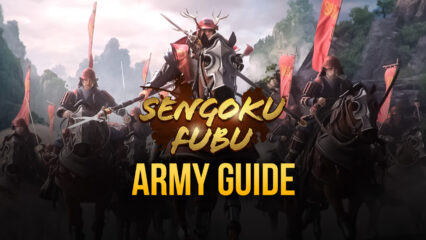Be a Lord – How to Install Sengoku Fubu on Your PC or Mac with BlueStacks

Have you always wanted to manage your own Ancient Japanese army? You can now experience the career of a Japanese warlord now by playing Sengoku Fubu on your PC or Mac with BlueStacks. Sengoku Fubu is a unique strategy game by BEKKO Games that creatively mixes base-building and real-time strategy elements into an Ancient Japanese setting.
The game is set in a world where the emperor of Japan has completely weakened, allowing for the rise of multiple lords to engage in wars for territory. There are multiple castles that used to belong to the central authority that can now be captured by anyone with a strong enough army. In the game of conquests, the lord who captures the most castles wins!
Begin your conquest now by installing Sengoku Fubu with BlueStacks.
How to Install Sengoku Fubu
- Download and Install BlueStacks on your PC.
- Complete Google Sign-in to access the Play Store, or do it later.
- Look for Sengoku Fubu in the search bar at the top-right corner.
- Click to install Sengoku Fubu from the search results.
- Complete Google Sign-in (if you skipped step 2) to install Sengoku Fubu.
- Click the Sengoku Fubu icon on the home screen to start playing.
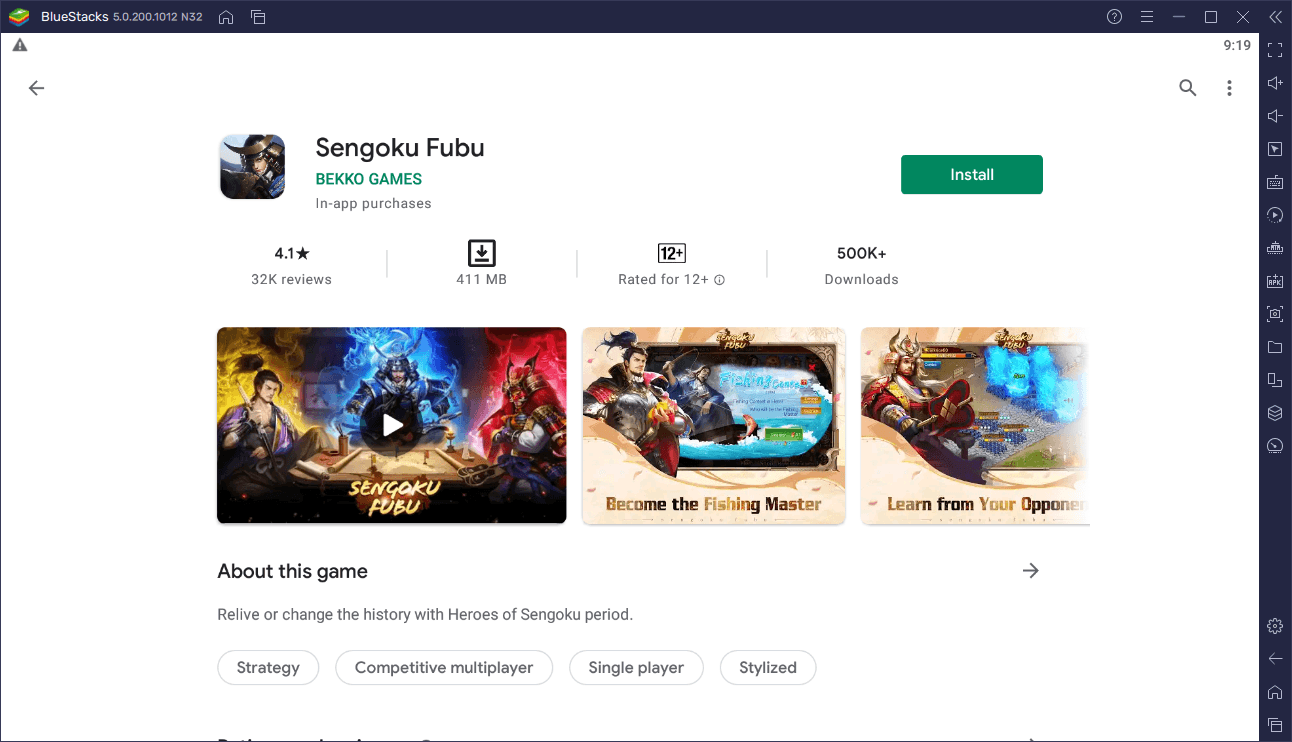
Take Over Occupied Castles
The very goal of Sengoku Fubu is to capture as many castles as you can before the in-game year reaches the year 1615 AD. After it reaches that year, the entire game starts over as it transitions to a new map, but the goal remains the same.
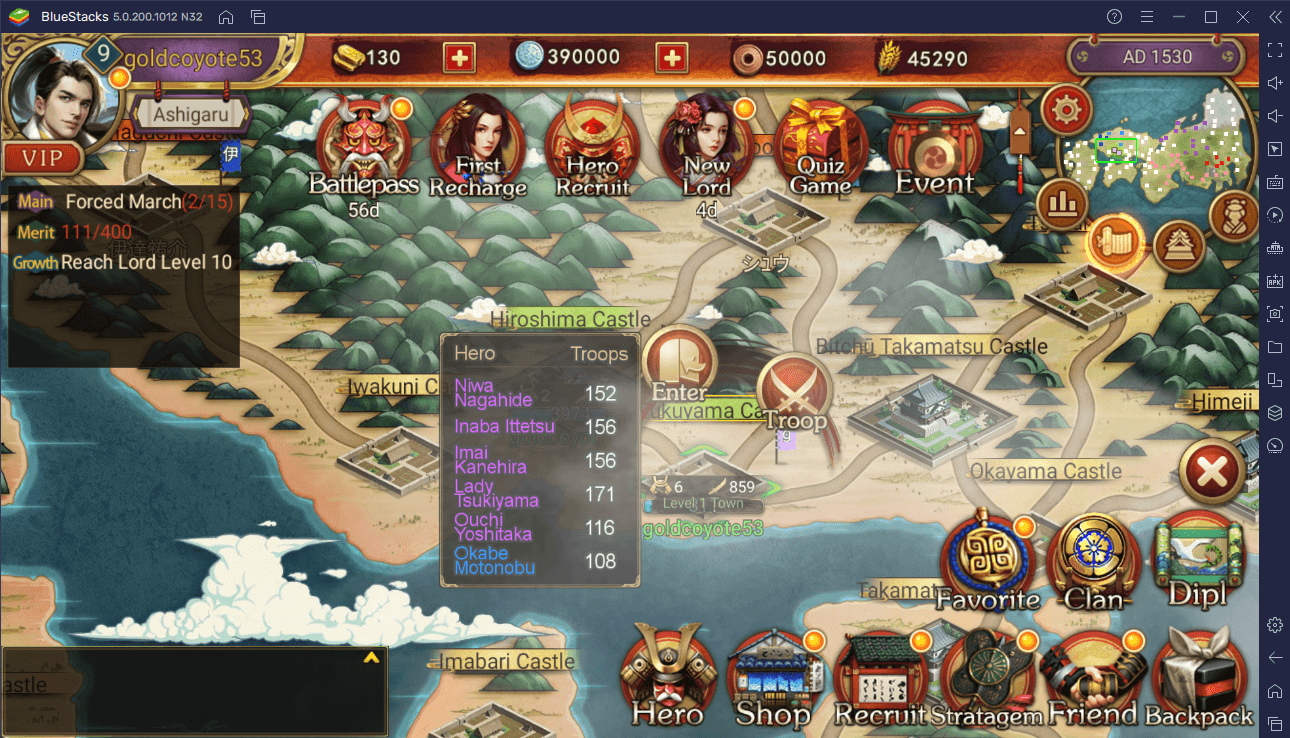
In each new game, you always begin with one castle that houses your army. You can send your army to take over nearby castles – which the map has plenty of. Upon selecting a castle to capture, your army will march towards the target castle but note that it will take them about 10 minutes in real life for them to finally reach it.

Once they reach the castle, an all-out war will ensue, and the game actually allows you to observe the chaos. Each side of the battle will always have an attacker side and defender side with each side having their own health bar representing the state of their army. The first team to have their health bar completely drained loses the battle. If the defending army loses, the attackers, take over the castle and becomes their official territory.
As the in-game calendar approaches 1615 AD, you will inevitably face many challenges such as other players taking over castles that you have already occupied. But conversely, you can also take back those castles assuming that your army is strong enough to do so. The entirety of Sengoku Fubu is all about taking as much territory as you can and defending it, all the while capturing more territory. This can only be reasonably done with a formidable army.
Build Your Own Ancient Japanese Army
To kickstart your quest for power, you are going to need to have a strong army that is capable of annihilating enemy defenses. Your army in Sengoku Fubu consists of troops as well as uniquely named characters called heroes.
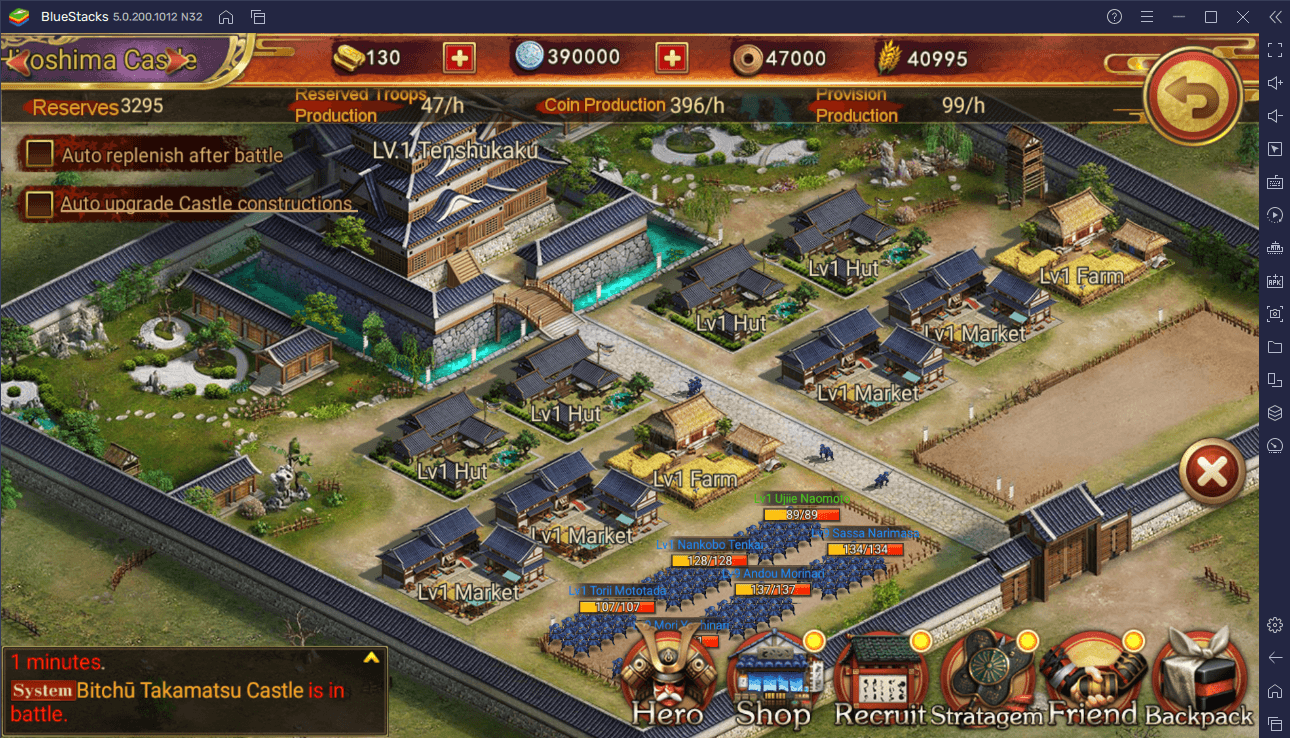
Troops are essentially the regular soldiers of your army. Similar to barbarians in Clash of Clans, they can be trained or recruited in large numbers. Troops can be acquired through various methods in this game but the first method that you will encounter is through a building called a Tenshukaku. The Tenshukaku serves as the central hub of your castle and it produces a certain number of troops every hour at no cost. More specifically, Level 1 Tenshukaku’s produce 25 troops every hour and this number can be increased by leveling up the building.
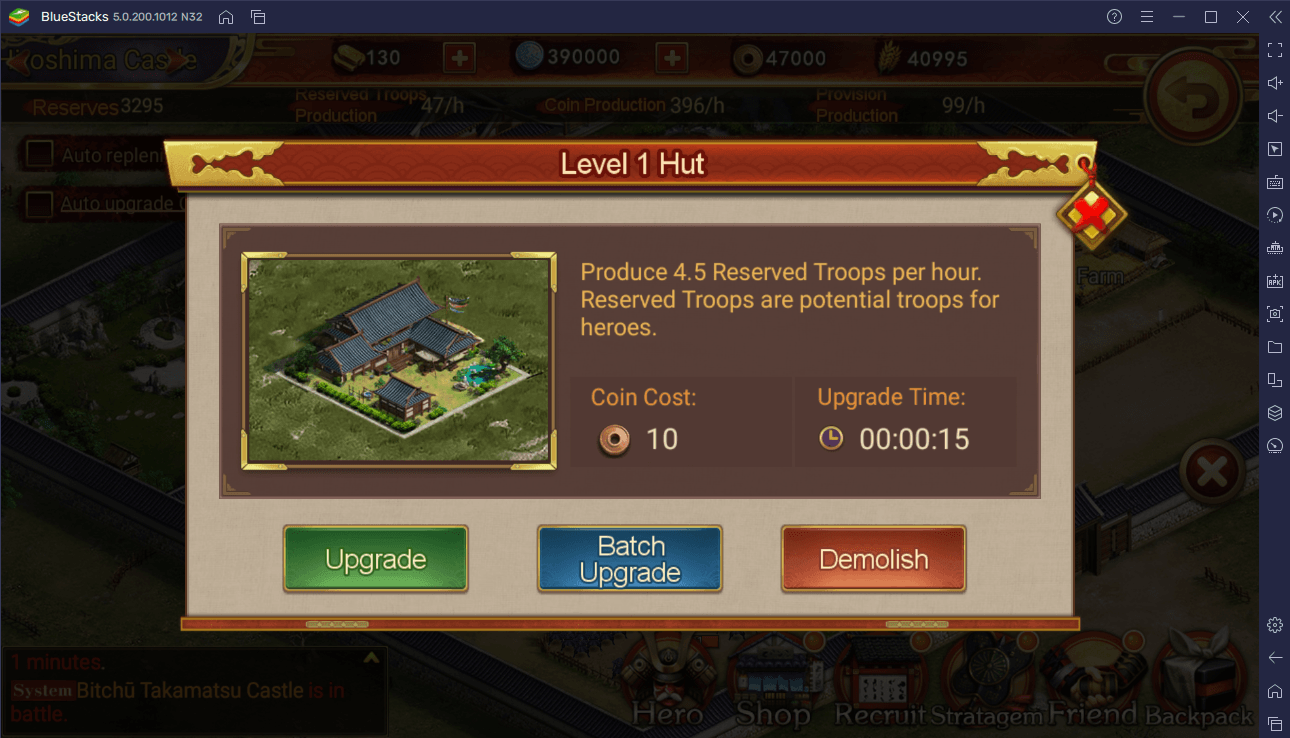
Additionally, more troops can be acquired by building huts in your castle. Huts also recruit troops every hour and what is notable about them is that you can build up to 10 of them, which basically allows effective “farming” of troops. Like the Tenshukaku, the huts can also be upgraded to increase the production rate.
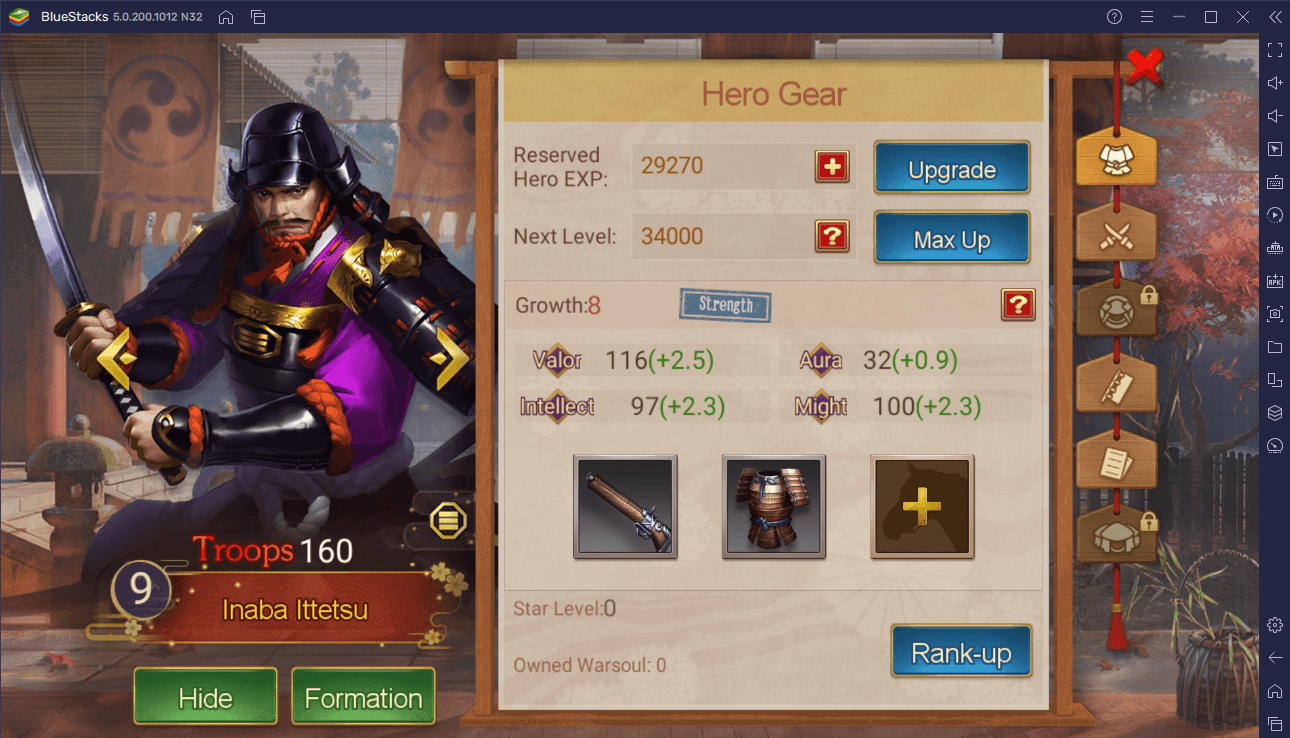
The real trademarks of your army are your heroes. These named characters act as leaders to your troops. Before setting out to take over other castles, you first allocate bulks of your troops to each hero. This means that troops go into combat alone as they must always be assigned under a hero first. Each hero has a maximum capacity of troops that they can handle but this can be upgraded by levelling them up.
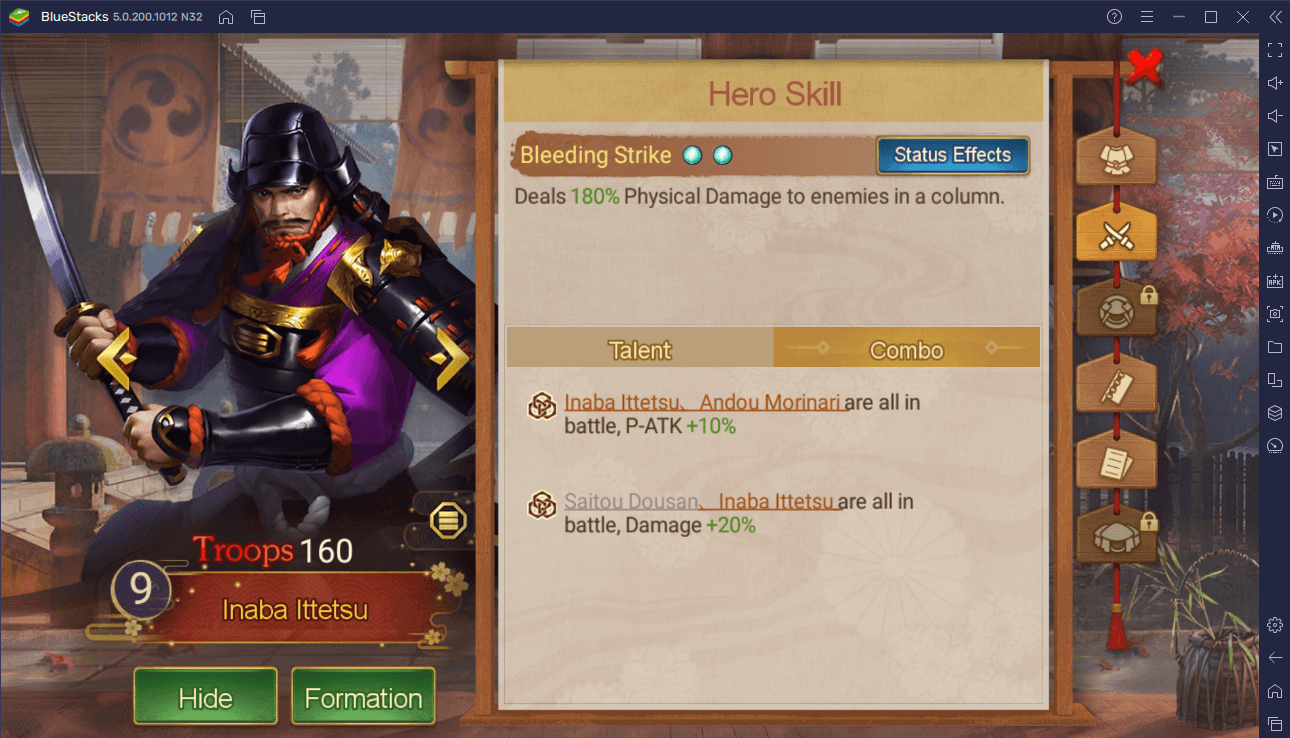
What makes heroes very interesting is that they have special abilities that can greatly benefit the troops during battle. These special abilities include status effects, such as buffs given to your troops (i.e., additional physical attack) or debuffs applied to enemies to make them weaker.
Each hero has different characteristics and abilities, and this is where the strategy element of Sengoku Fubu comes in. Before going into battle, you must wisely choose which heroes you will deploy. Your choice of heroes greatly affects your chances of victory.
The army-building elements in Sengoku Fubu is quite a complex topic. If you want to know more about how to raise a powerful army in the game, you can refer to this guide here.
Develop Your Territory
Upon successfully occupying a castle, you have the liberty to develop the infrastructure (A Resource Guide for Developing Your Castles in Sengoku Fubu) of that castle.

There are 10 vacant lots in each castle, and you can build one of three buildings in each of those lots. The first one was already mentioned earlier, and those are the huts which are responsible for training troops at an hourly rate. The second building is a market which is a primary source of coins – a main currency that is used to construct more buildings as well as upgrade them. Lastly, there is the farm which produces provisions that your army needs to consume before setting out to take over another castle.
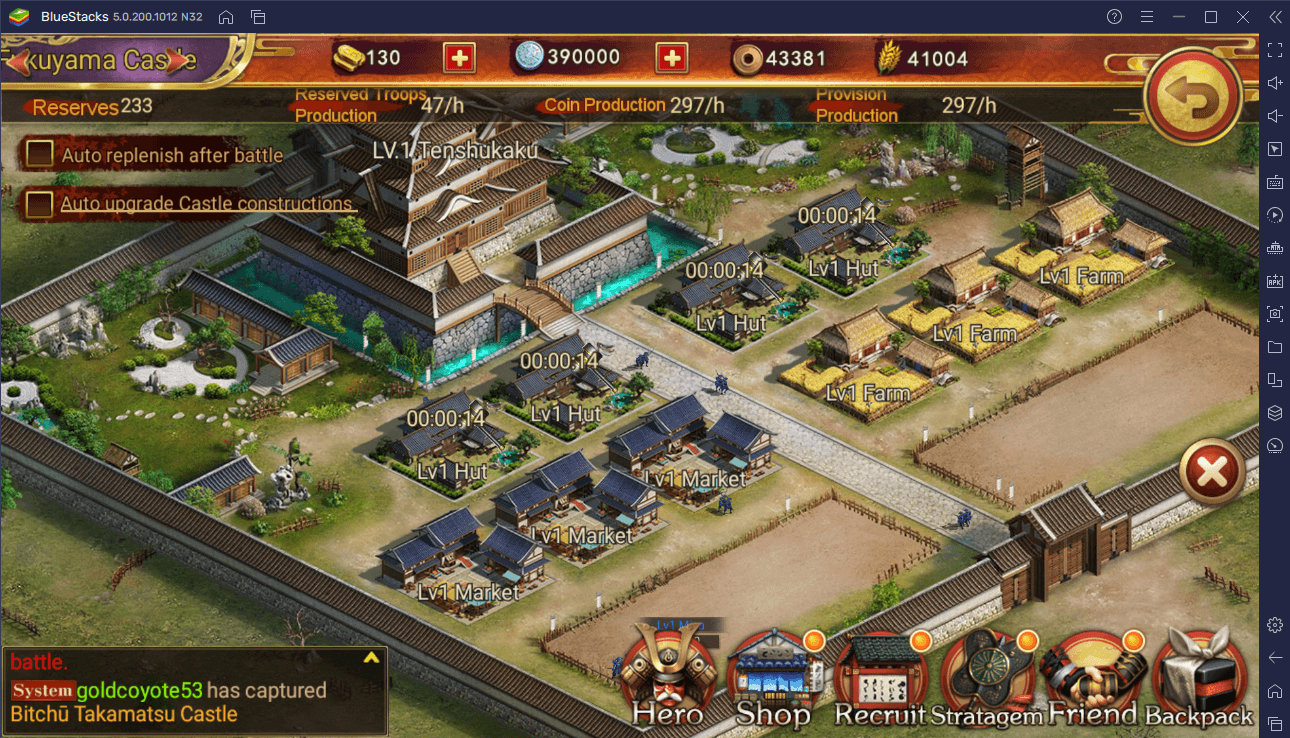
You can be creative with the number of buildings that each castle has. Meaning to say, you can have one castle that focuses entirely on troop production by building huts on all 10 lots. Alternatively, you can also have one focused wholly on generating coins by having an all-market castle.
Reshape Ancient Japan with BlueStacks
Sengoku Fubu is a game in which management skills can be incorporated to be more effective in becoming the dominant power in the map. With that said, playing the game on your PC or Mac with BlueStacks makes managing your Japanese army easier than when you are playing it on mobile.
BlueStacks window interface means that you can easily run the game in the background while you work on other activities on your computer. But aside from that, BlueStacks also offers you the Multi-instance tool. With this tool, you can reinstall and replay the game on a separate Android engine. This creates a new ‘instance’ of the game and what makes it cool is that you can run more than one instance at a time. This means that you can have both the instance playing your main account and another running an alternate account at the same time.
Begin your quest for power now by playing Sengoku Fubu with BlueStacks!