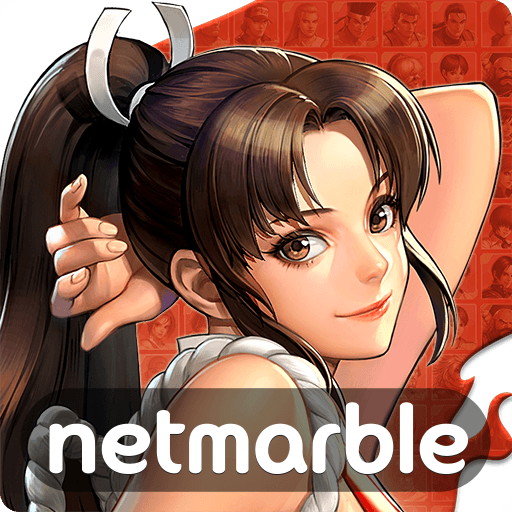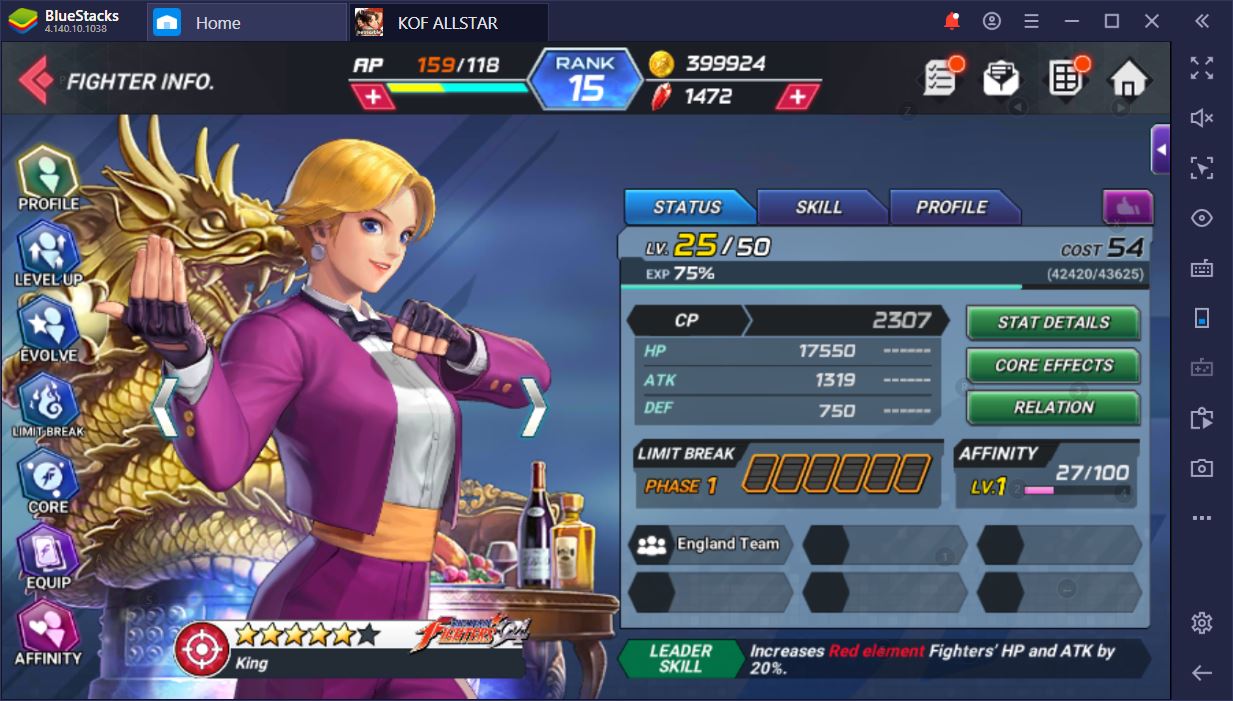How to Play The King of Fighters ALLSTAR on Your PC Using BlueStacks

If you’re a fighting game enthusiast following the latest events in the fighting game community, then sure The King of Fighters needs no introduction. This is one of the largest fighting game franchises in existence and, while perhaps not in the same category as other more prominent titles like Street Fighter or Mortal Kombat, it still has its own place in our hearts, and even holds a spot in EVO, one of the most important fighting game tournaments out there.

Now, why are we giving you this history lesson about the King of Fighters? Well, as luck may have it, it turns out this awesome fighting game just arrived in the mobile game platform. That’s right, the new The King of Fighters All Stars is Netmarble’s answer to the followers of the franchise who regularly game on their phones. The catch? It’s not actually a fighting game, but an awesome, high-intensity beat ‘em up title. And you want to know what the best part is? You can play it on your PC, just like its counterparts on Steam or consoles, by using BlueStacks, our powerful Android emulator.
If you wanted to enjoy the very best experience and visuals when kicking the snot out of your enemies, and absolutely demolish the competition using intuitive control schemes, then you’d better take a look at this guide. In the following paragraphs, we’ll show you why playing The King of Fighters All Stars on your PC using BlueStacks is the way to go.

Why Play on BlueStacks?
Simply put, when it comes to fighting or beat ‘em up games, the controls are the most important elements to ensure your victory. Using a gamepad, or any other device that you feel comfortable with is one of the most important parts of getting started with any game, including The King of Fighters. This is why, in the biggest FGC tournaments out there, you always see the participants bringing their own fight sticks and controllers. For the majority of fighting games, you’ll see them using fight sticks, which are reminiscent of the old arcade controls, while for special titles like Smash Ultimate, you’ll see the vast majority using the classic Gamecube controller.
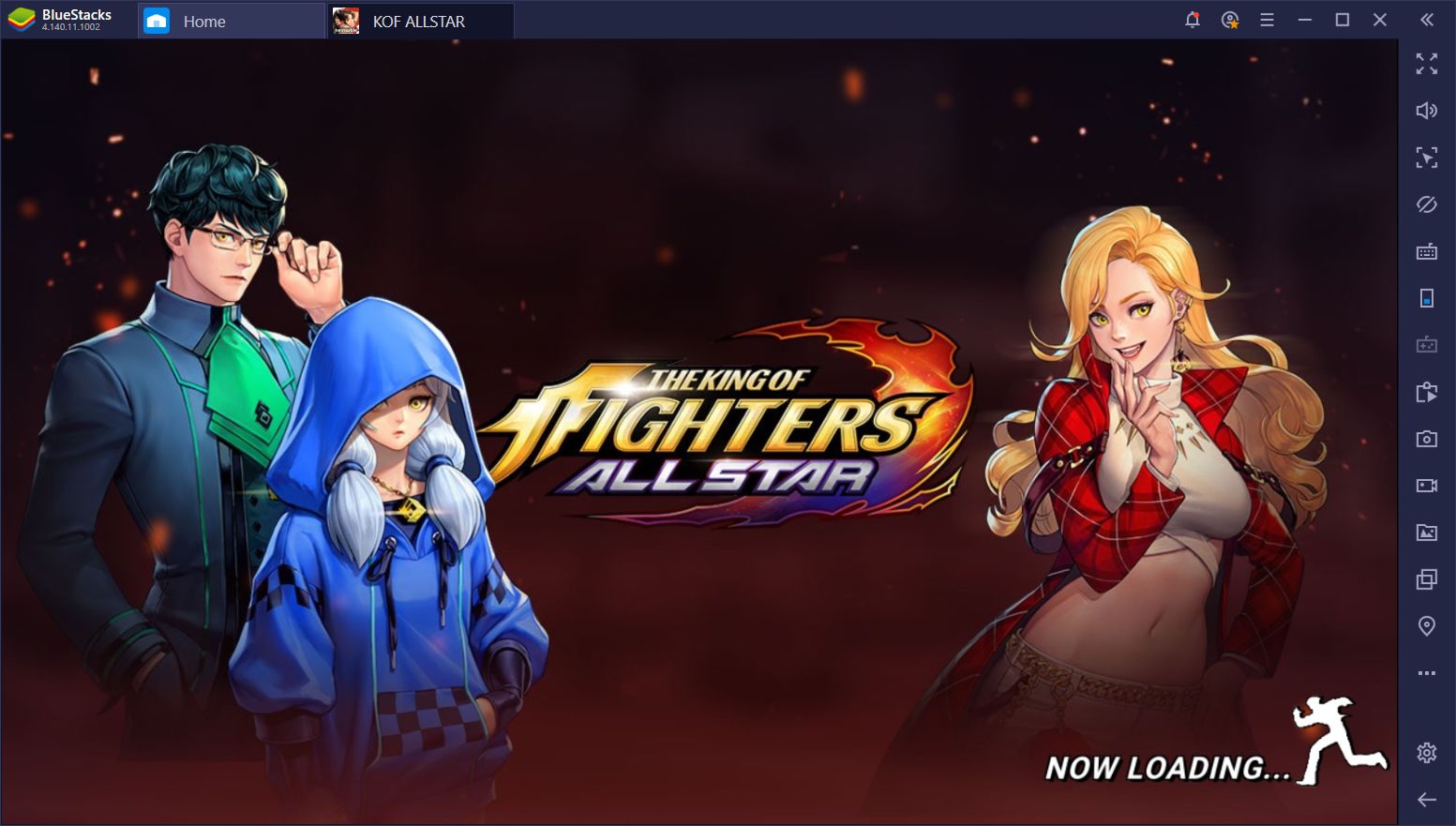
When it comes to playing The King of Fighters All Stars, just like any other beat ‘em up, you’ll want to use the very best controllers to avoid getting damaged, while also dishing out your own brand of punishment to anyone who stands in your way. Luckily, BlueStacks enables you to do just that thanks to its Keymapping Tool.
Play The King of Fighters ALLSTAR on BlueStacks
Similarly, BlueStacks also has other features that will considerably improve your experience with this game, and maybe even automate some of the most its most tedious aspects. After all, this IS a mobile game we’re talking about, and in true mobile game fashion, you can expect some grinding if you want to unlock the best features.

With that being said, let’s dive into how BlueStacks can help to significantly improve your experience when playing The King of Fighters All Stars, at least compared to playing it on your phone.
Deliver the Hurt to Your Enemies With BlueStacks
As we mentioned just a few seconds ago, control is everything when it comes to dominating in these types of games. This is, arguably, the single most important thing that BlueStacks has to offer when it comes to The King of Fighters. By playing on our emulator, you’ll gain unparalleled control over your character, which is mostly thanks to the Keymapping Tool.

With this feature, you can create your own control schemes using your mouse and keyboard. For The King of Fighters All Stars, this means that you’ll be kicking butt left and right, and dodging every single attack thrown at you, without having to struggle with mobile controls. Instead, all your maneuvers are at your fingertips thanks to our intuitive control scheme. Even if they manage to get a hit in, your response will be much more precise on BlueStacks than on your phone since you won’t have to fumble around with the touchscreen controls.
However, superior controls are only the tip of the iceberg as there is much, much more to be gained from playing The King of Fighters on your PC with BlueStacks.
Like any other mobile game, The King of Fighters will have you performing the same mundane tasks every day if you want to unlock the best characters, upgrade their stats, or just improve your butt-kicking prowess, in general. To facilitate the burden of these tasks, BlueStacks offers you the Macro function, which allows you to record strings of commands and reproduce them with a press of a button.

For The King of Fighters, you can use Macros for many purposes, including automating certain tasks. However, as a beat ‘em up game where you can combo enemies in the air, you can also create Macros to automate certain combination attacks and completely remove any chance of screwing up the inputs and dropping the combo. Imagine doing a complex maneuver that you can’t easily replicate manually, with the press of a single button. With our BlueStacks Macros, you can make this into reality.
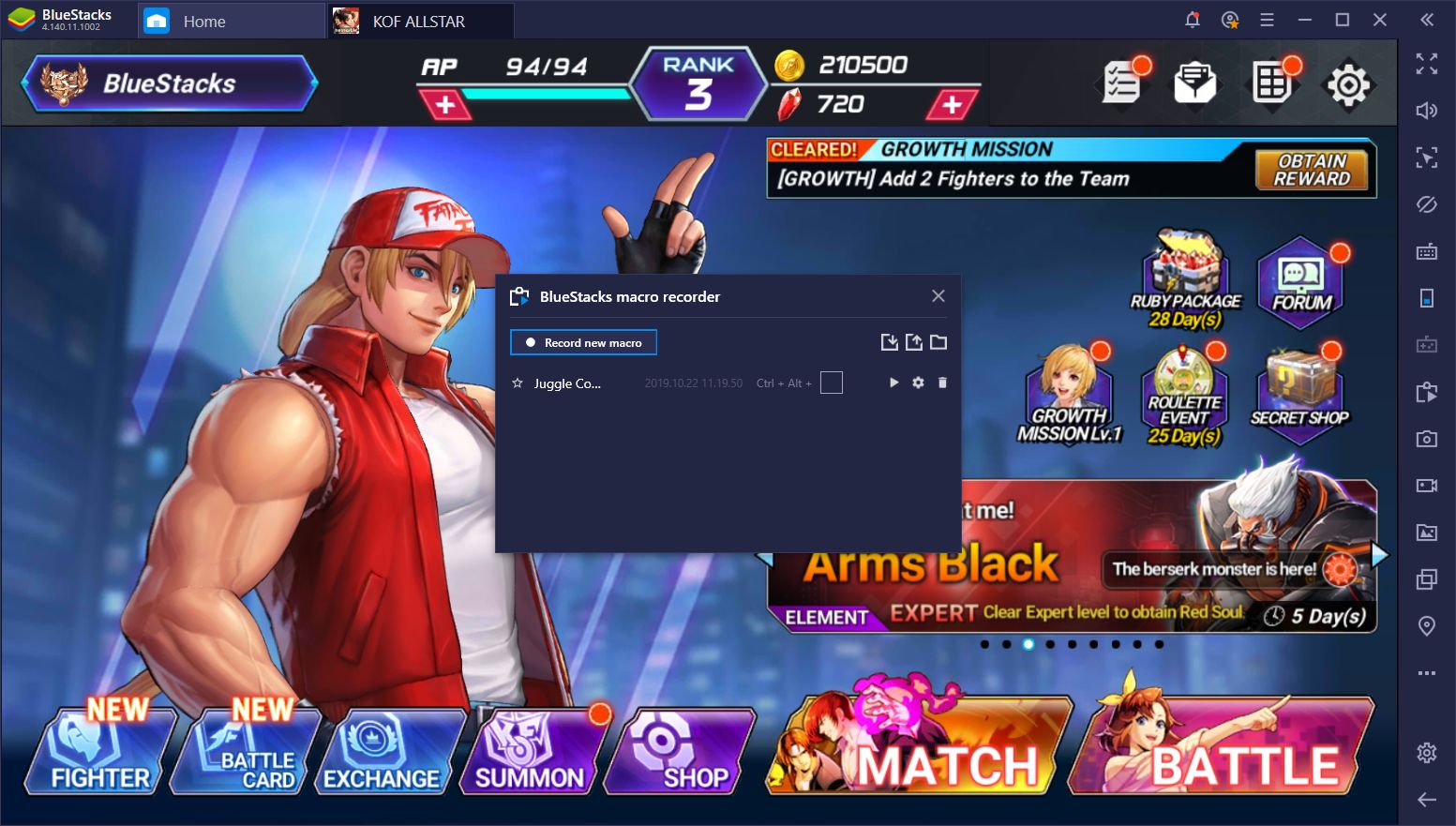
And for those times when you absolutely demolish a boss in a tough stage, BlueStacks allows you to record your actions and save it as an .mp4 file so you can brag to your friends on your favorite social networks. If anything, our BlueStacks Recorder also allows you to create gameplay clips to review your own performance, or to showcase your strategies to beat tough enemies. With this tool, you’ll no longer rely on anecdotal evidence to back up your claims; you’ll have the video to back up your theories.
In a nutshell, the best way to enjoy The King of Fighters All Stars on your PC is through BlueStacks. The sheer number of tools at your disposal here will allow you to beat the competition at every turn. Have you already tried The King of Fighters on BlueStacks? Download it on our App Center and let us know what you think!