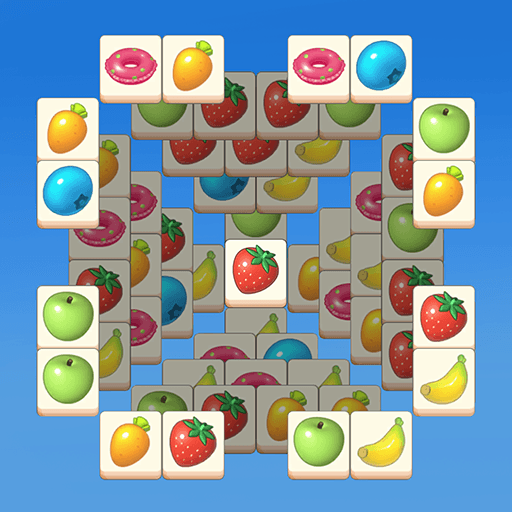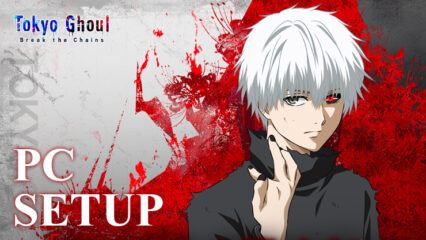How to Play Triple Tile Quest on PC or Mac with BlueStacks

Triple Tile Quest is an upcoming puzzle game where players match three identical tiles from a stack to clear them out. In other words, it is a match-three puzzle game which is like other popular puzzle games like Candy Crush Saga. The usual goal of match-three puzzles is to match three identical tiles to complete an objective like attaining a certain score or destroying all the obstacles surrounding particular tiles. In the case of Triple Tile Quest, matches must be done near the top as the game will end when seven tiles remain unmatched and stacked in the slots.

The game is developed by mobirix who has a very extensive history in the mobile game scene. They have developed games like Valkyrie Idle, Dungeon Knight, Immortal Rising, Fishing Hook, and more. Triple Tile Quest is their new puzzle title which is now open for pre-registration on iOS and Android devices through the Apple App Store and Google Play Store respectively. The game is expected to launch for free on October 31, 2023.
If you are interested in playing Triple Tile Quest when the game comes out, then stick around to learn how to install and play the game on PC or Mac with BlueStacks. Let’s first learn the system requirements you must meet.
BlueStacks System Requirements
To get the best experience in playing TRIPLE TILE QUEST on a Windows PC, you must install and play the game with BlueStacks 5 using an Android 11 OS instance. You can check out the minimum and recommended system requirements for Windows PCs here . You do not need an expensive and powerful gaming computer to run games on BlueStacks 5 unless you want demanding features such as 120 FPS. At minimum, your PC must be running Microsoft Windows 7 or above. Additionally, you can also run BlueStacks 5 on a virtual machine using software like VMWare, VirtualBox, or Microsoft Virtual PC.
Things are different when it comes to macOS systems. As of now, macOS only supports BlueStacks 4. More importantly, macOS systems older than 2014, systems that run the new M1 and M2 chips, and systems that run macOS 12 (Monterey) and macOS 13 (Ventura) do not support BlueStacks 4. If your macOS system can run BlueStacks 4, check out the system requirements here.
If you own systems that do not support BlueStacks 4, you can still experience gaming on BlueStacks using BlueStacks X, which allows you to play Android games on the cloud. BlueStacks X is designed for macOS systems running M1/M2 chips. However, there is still a wide range of compatibility with other macOS systems. Check out the system requirements for BlueStacks X here .
Once you have verified that your PC or Mac can run BlueStacks, it’s now time to learn how to install TRIPLE TILE QUEST !
How to Install TRIPLE TILE QUEST
- Download and Install BlueStacks on your PC.
- Complete Google Sign-in to access the Play Store or do it later.
- Look for TRIPLE TILE QUEST in the search bar at the top-right corner.
- Click to install/pre-register TRIPLE TILE QUEST from the search results.
- Complete Google Sign-in (if you skipped step 2) to install TRIPLE TILE QUEST .
- Click the TRIPLE TILE QUEST icon on the home screen to start playing. If you have pre-registered, the game will automatically install when i
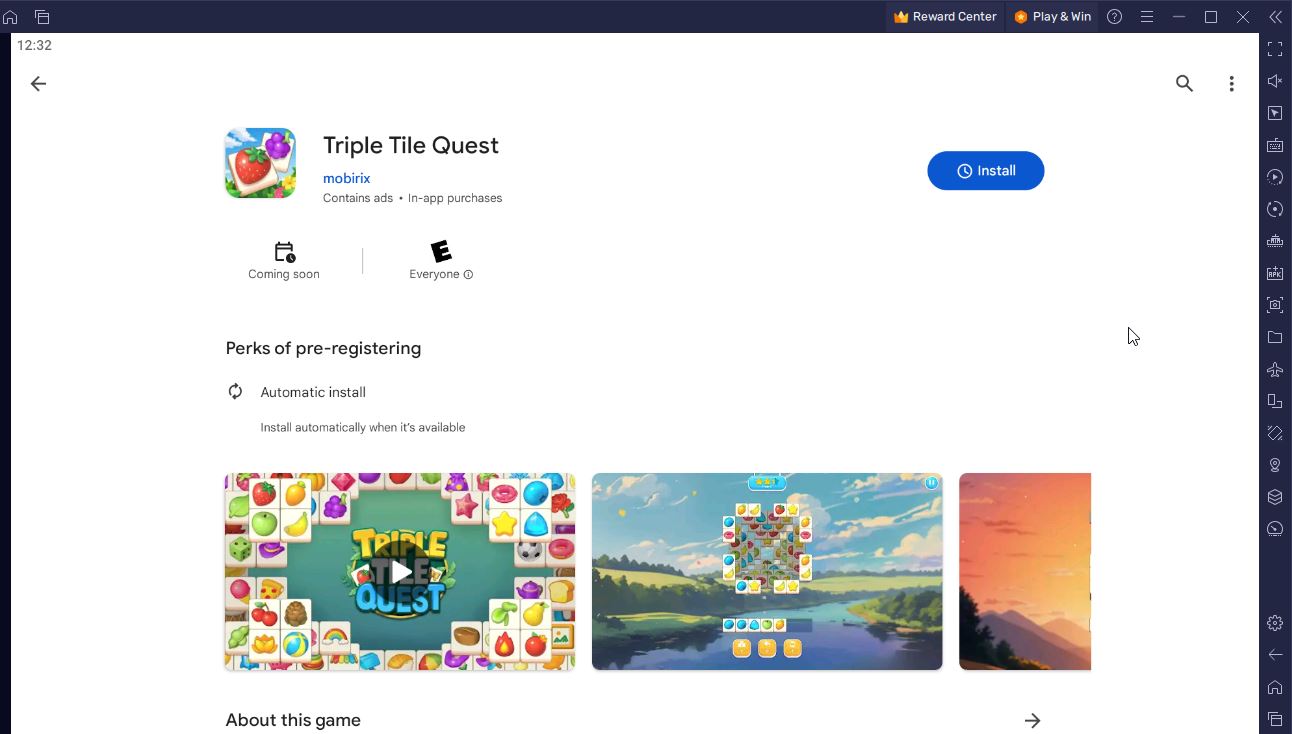
Game Features
Triple Tile Quest’s gameplay mechanics are very similar to other match-three puzzles’ games in the market. The main difference is that the game requires matches to be made near the top and that it’s game over when seven tiles remain unmatched. But the game has more to offer than that, so let’s check out some of the game’s features!
- Diverse Stages – Each stage has a different size and shape, most of which are unseen in other match-three puzzle games. There are stages shaped like the number seven and like a circle. Complete puzzles to earn stars and compete for a spot on the weekly leaderboards!
- Unique Match-3 Puzzles – You can solve puzzles manually or use features like auto-complete, shuffle, and backtrack options to complete puzzles easily.
- Three-dimensional Tiles – The game features plenty of unique tiles like fruits, flowers, animals, food, and the like.
- Special Events and Quizzes – Earn bonus rewards by completing events like daily quizzes.
- Unlimited Play – You can play the game without network connectivity nor wait times.
Install and play Triple Tile Quest on PC or Mac with BlueStacks when it comes out to take advantage of features like scripting and the UTC Time Converter to make your gameplay experience more convenient. You can also check out other puzzle games available on BlueStacks here.