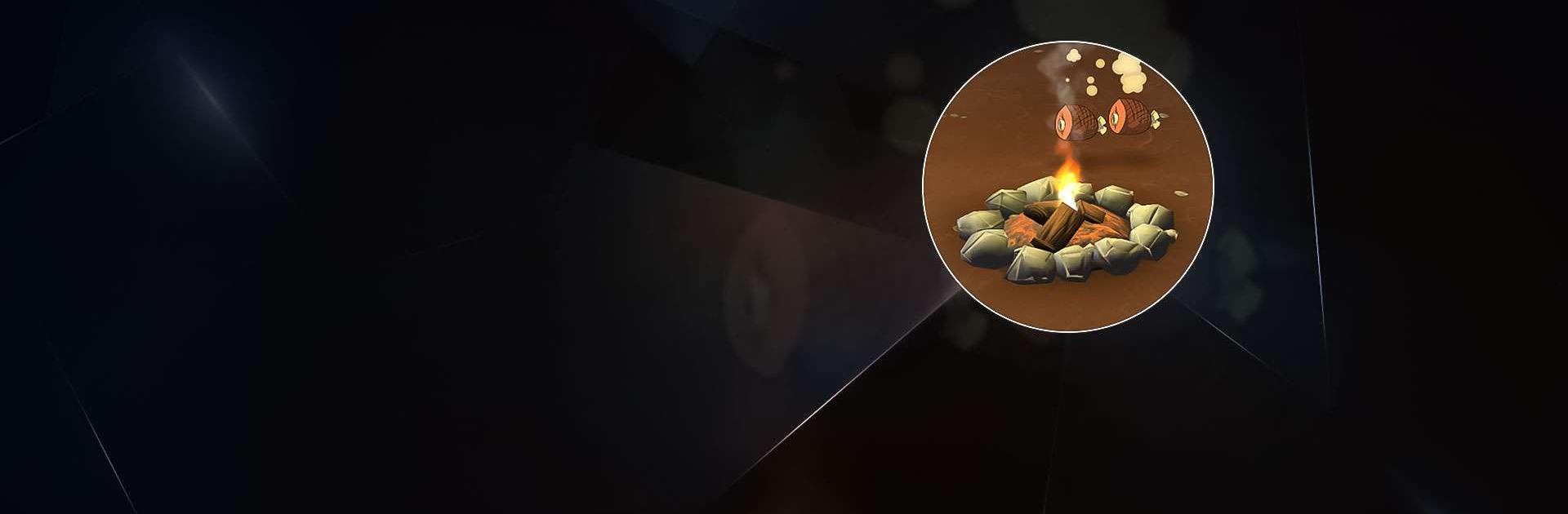Idle Human Evolution is an Arcade game developed by MOONEE PUBLISHING LTD. BlueStacks app player is the best platform to play this Android game on your PC or Mac for an immersive gaming experience.
Ready for a wild ride through the evolution of mankind? Look no further than Idle Human Evolution, the ultimate human evolution clicker game!
In this game, the fate of humanity is in your hands. From monkeys to modern humans, it’s up to you to guide the evolution of your civilization. It may seem daunting at first, but with a little patience and some strategic decision-making, you’ll be on your way to building a thriving homo sapiens society.
You get to start at the beginning – with monkeys! These little guys may not seem like much, but they’ve got big plans for their evolution. They’ll even throw sticks and branches into the fire to cook meat and earn some much-needed DNA rewards.
DNA is the key to evolution. The more you earn, the faster you’ll progress. So don’t be afraid to get your hands dirty and hunt some animals for their delicious meat. Trust us, it’ll be worth it.
Download Idle Human Evolution on PC with BlueStacks and let the evolution revolution begin.