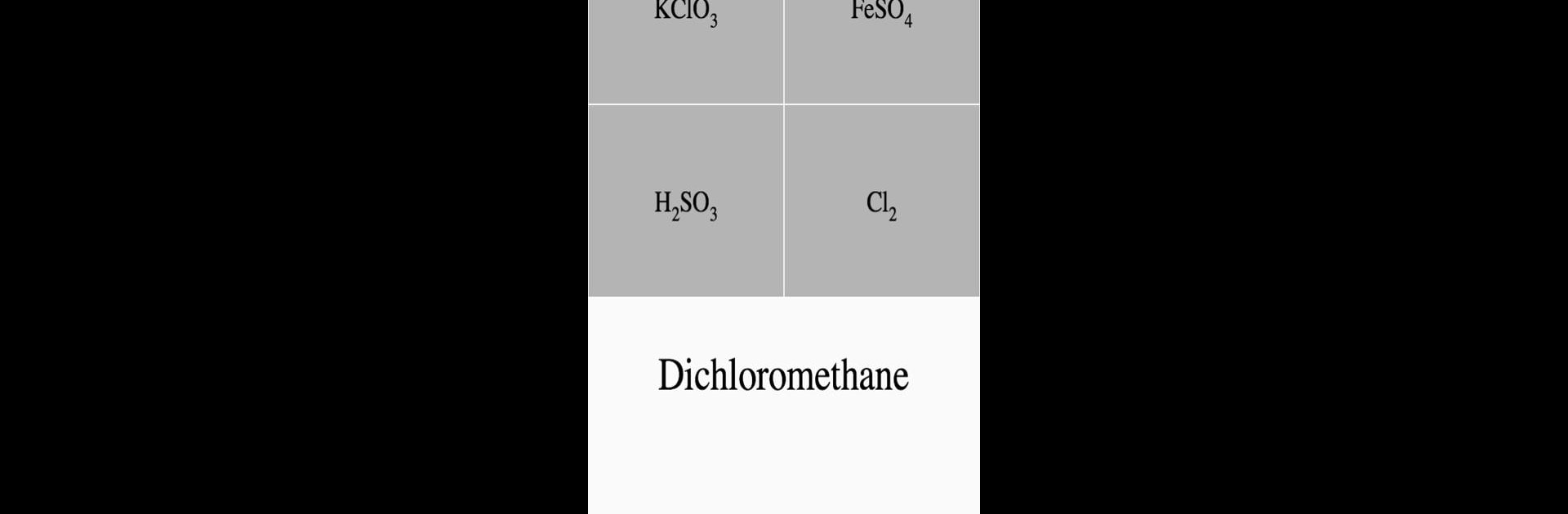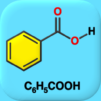Join millions to experience Chemical Substances: Organic & Inorganic Chemistry, an exciting Educational game from Andrey Solovyev. With BlueStacks App Player, you are always a step ahead of your opponent, ready to outplay them with faster gameplay and better control with the mouse and keyboard on your PC or Mac.
About the Game
Ever stared at a chemical formula and wondered if it’s ammonia or something way funkier? Chemical Substances: Organic & Inorganic Chemistry is here to make all those confusing compounds way less intimidating. Whether you’re cramming for an exam or just curious about the difference between acids, oxides, hydrocarbons, and more, this Educational game by Andrey Solovyev packs learning into quick, friendly quizzes. Get hands-on with both organic and inorganic chemistry, all wrapped up in a format that actually sticks.
Game Features
-
Explore 200 Substances
Tackle a massive lineup of chemicals, from common molecules like hydrogen peroxide to more complex organometallics and alcohols. Curious about trivial names or systematic ones? It’s all included. -
Two Difficulty Tiers
Pick your poison: start with 100 approachable compounds, or kick things up a notch with another 100 that’ll really test your chemistry know-how. -
Multiple Game Modes
Prefer to type out answers? Or are you a fan of fast-paced multiple-choice challenges? Mix it up with spelling quizzes, 4- or 6-option multiple choice, and a timed mode where you answer as many as you can in just a minute. -
Flashcards Included
Found some substances you just can’t remember? Flip through built-in flashcards to drill tricky names, formulas, and structures at your own pace. -
Available in 12 Languages
Studying for chemistry in English, German, Spanish, or another language? The interface has you covered, so you can switch it up and broaden your vocabulary. -
Convenient for All Levels
Whether you’re prepping for classes, cramming for exams, or training for a chemistry olympiad, the content’s tailored to support both newbies and serious students. -
Smooth PC Play via BlueStacks
If you want a break from your phone screen, you can play Chemical Substances: Organic & Inorganic Chemistry on your PC using BlueStacks.
Slay your opponents with your epic moves. Play it your way on BlueStacks and dominate the battlefield.