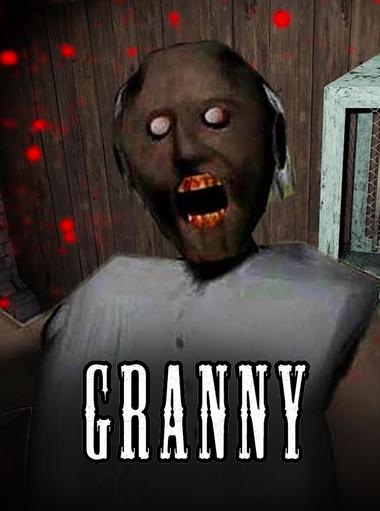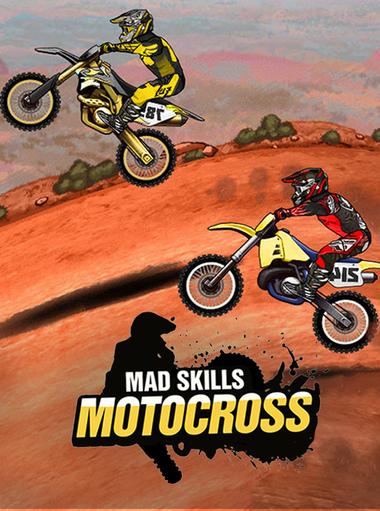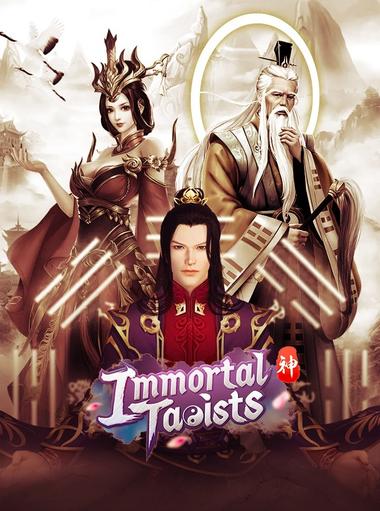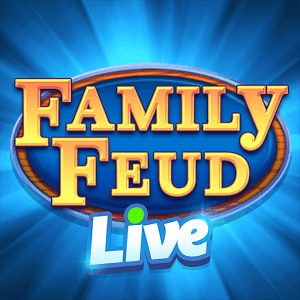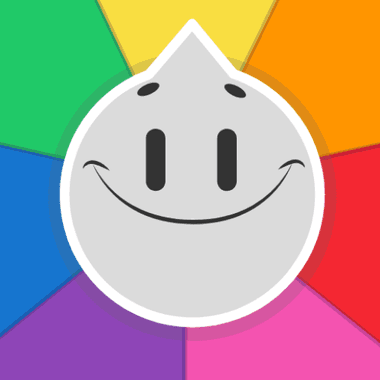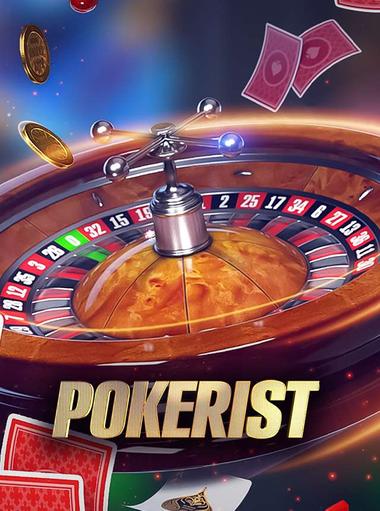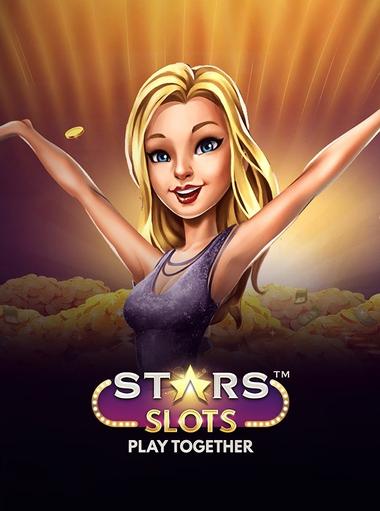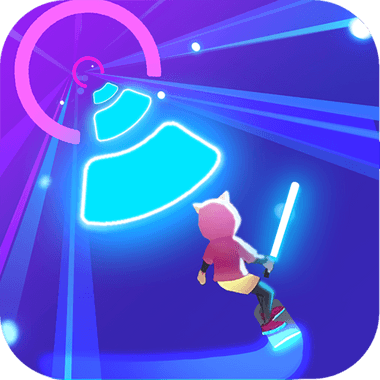apps
Top Games
New Releases
Upcoming Games
Frostland Survival
Coming SoonMILLENNIUM INTERACTIVE
Eternal Sword Pact
Coming SoonLeniu Technology Co., Limited
Blade of the Abyss: Idle RPG
Coming SoonLeniu Technology Co., Limited
Nekopara Love Project Vol.3
Coming SoonGOOD SMILE COMPANY, Inc
Bluey’s Quest for The Gold Pen
Coming SoonHalfbrick Studios
Planet of Lana
Coming SoonPlaydigious