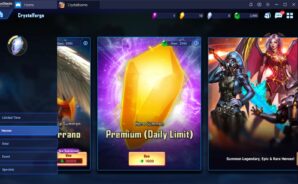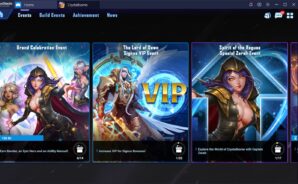Crystalborne: Heroes of Fate is set in the land of Horizon, a floating nation under siege by dark forces. The planet’s heroes, powerful individuals with the combined strength to free the world from evil, have been entrapped within crystal prisons. You are the Crystral Breaker, destiny’s chosen hero, the one who will free the heroes from their mineral cages and lead the revolution of the skies. This electrifying new strategy RPG lets you team up with your friends to take down bosses in challenging Boss Raids. Think you’ve built the most powerful team? Test their strength against other players’ lineups in thrilling PvP battles. Defeat your opponents and prove that you are the world’s greatest! Assemble a squad from hundreds of unique heroes. Upgrade them and equip them with special gear and weapons to increase their power levels. With the right heroes, your squad will be unstoppable!
Play on PC with BlueStacks or from our cloud
- Overview
- Tips & Tricks
- Game Features
- How to Play
Page Modified On: June 28, 2022
Play Crystalborne: Heroes of Fate on PC or Mac
Game Features
Enhancements
- Macros
- Rerolling
- Eco Mode
- Multi Instance Sync
- Enhancements

Macros

Rerolling

Eco Mode

Multi Instance Sync
How to Download and Play Crystalborne: Heroes of Fate on PC or Mac
Download and install BlueStacks on your PC or Mac
Complete Google sign-in to access the Play Store, or do it later
Look for Crystalborne: Heroes of Fate in the search bar at the top right corner
Click to install Crystalborne: Heroes of Fate from the search results
Complete Google sign-in (if you skipped step 2) to install Crystalborne: Heroes of Fate
Click the Crystalborne: Heroes of Fate icon on the home screen to start playing

BlueStacks is the platform of choice for serious gamers who want the best in performance and speed, and it comes with a slew of features that aren’t available on mobile. Use the Script Editor to create complex combinations of actions then unleash them with a single keystroke! Imagine executing intricate attack combos without breaking a sweat – perfect every time. Prefer playing on the keyboard or gamepad? BlueStacks has an Advanced Keymapping feature that lets you create your own customized control schemes. Setup is simple and easy: just use the drag-and-drop interface to assign in-game action stop to different keys and button presses. You can also choose from a selection of pre-made control configurations created by BlueStacks’ team of gaming experts.
Minimum System Requirements
With BlueStacks 5, you can get started on a PC that fulfills the following requirements.
Operating System
Microsoft Windows 7 or above, macOS 11 (Big Sur) or above
Processor
Intel, AMD or Apple Silicon Processor
RAM
at least 4GB
HDD
10GB Free Disk Space
* You must be an Administrator on your PC. Up to date graphics drivers from Microsoft or the chipset vendor.
Browse More by Machine Zone, Inc.
Browse All GamesCrystalborne: Heroes of Fate - FAQs
- How to play Crystalborne: Heroes of Fate on Windows PC & Mac?
Play Crystalborne: Heroes of Fate on your PC or Mac by following these simple steps.
- Click on 'Play Crystalborne: Heroes of Fate on PC’ to download BlueStacks
- Install it and log-in to Google Play Store
- Launch and play the game.
- Why is BlueStacks the fastest and safest platform to play games on PC?
BlueStacks respects your privacy and is always safe and secure to use. It does not carry any malware, spyware, or any sort of additional software that could harm your PC.
It is engineered to optimize speed and performance for a seamless gaming experience.
- What are Crystalborne: Heroes of Fate PC requirements?
Minimum requirement to run Crystalborne: Heroes of Fate on your PC
- OS: Microsoft Windows 7 or above MacOS 11 (Big Sur) or above
- Processor: Intel, AMD or Apple Silicon Processor
- RAM: Your PC must have at least 4GB of RAM. (Note that having 4GB or more disk space is not a substitute for RAM)
- HDD: 10GB Free Disk Space.
- You must be an Administrator on your PC.