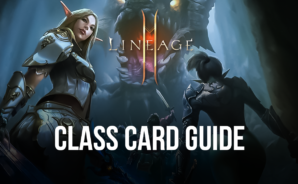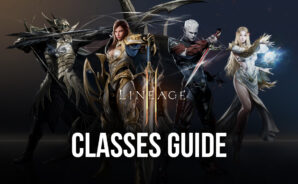Join millions to experience Lineage2M, an exciting Role Playing game from NCSOFT. With BlueStacks App Player, you are always a step ahead of your opponent, ready to outplay them with faster gameplay and better control with the mouse and keyboard on your PC or Mac.
About the Game
Lineage2M drops you straight into a world buzzing with excitement, epic battles, and endless ways to play your character how you want. Whether you’re looking to team up with friends, explore every corner, or just wreak havoc in huge battles, there’s always something happening. It’s the next step up for fans of Role Playing — you get massive open worlds, tons of customization, and those unforgettable moments when thousands of players collide.
Game Features
-
Massive Shared World
The game world is huge — two seamless continents without loading screens, where thousands of players (seriously, over 10,000 in one battle!) can cross paths, clash, or cooperate. You can stroll around, fly on wyverns, or just teleport if you’re in a hurry. -
A Cast of Classes and Races
Pick your favorite race: Humans, Elves, Dark Elves, Dwarves, and Orcs are all here. There’s a hefty list of over 31 classes, so whether you’re into swordplay, sniping from a distance, healing, or powerful magic, there’s something for everyone. And no worries about swapping classes — you can experiment without losing your hard-earned progress. -
Jaw-Dropping Visuals
The graphics are unreal, especially if you’ve got a good device. Fully 3D, rendered in 4K UHD, with crazy attention to detail right down to your armor’s patterns and your character’s facial expressions. -
Epic Clan and Solo Adventures
Take on world bosses, lead your clan onto the ramparts of Giran Castle, or just hang out in Talking Isle Village. There are loads of quests, both solo and with your crew, so you’ll never be bored. -
No Shortage of Action
Daily quests, gear upgrades, giant battles — you get steady ways to grow stronger and try out new tactics. It’s a constant race for loot and bragging rights. -
Seamless on PC with BlueStacks
If you’d rather play Lineage2M with a mouse and keyboard, BlueStacks lets you hop right in on your computer without missing a beat.
Get ready for a buttery smooth, high-performance gaming action only on BlueStacks.