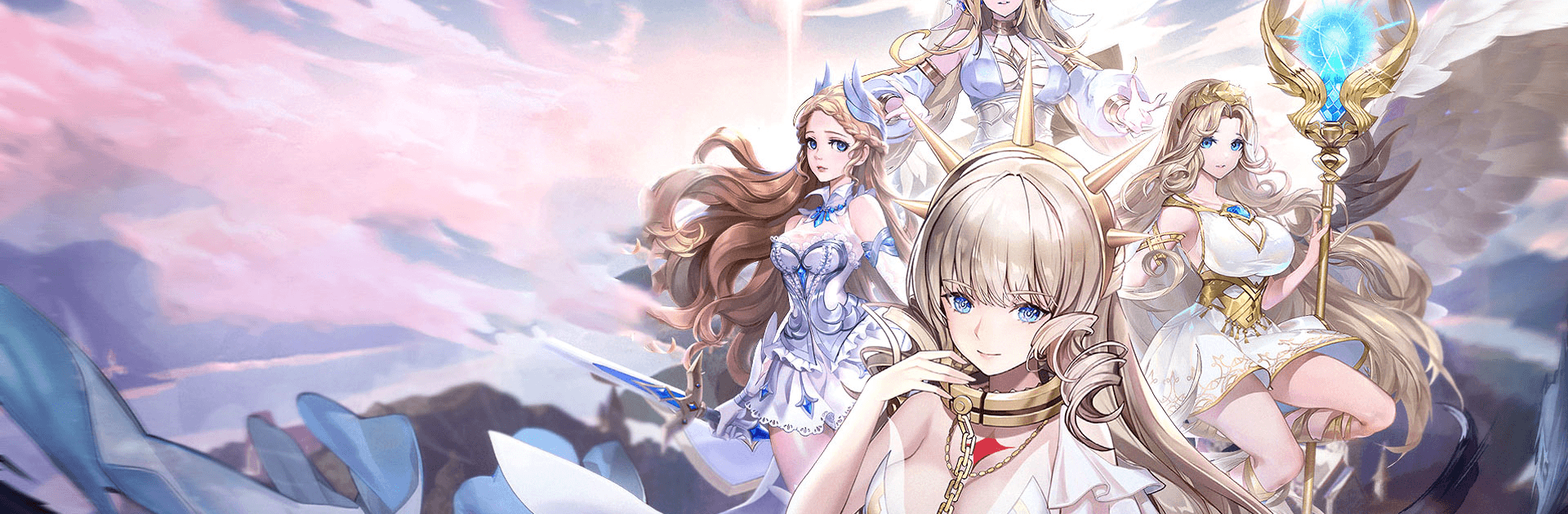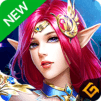심포니 오브 에픽 brings the Strategy genre to life, and throws up exciting challenges for gamers. Developed by MOONTON, this Android game is best experienced on BlueStacks, the World’s #1 app player for PC and Mac users.
About the Game
심포니 오브 에픽, brought to you by MOONTON, is a Strategy game with a sprinkle of quirk and a whole lot of adventure. It doesn’t take itself too seriously—you’ll find yourself collecting heroes, tackling wild dungeons, and yes, there’s even a cow that hangs around and gets stronger over time. Whether you’re looking to casually collect rewards or lose hours in battles and exploration, this game promises a playful and unpredictable ride.
Game Features
-
Surprising Cow Companion
There’s an unexpected twist—your trusty cow levels up alongside you. Even when you’re not paying close attention, it keeps on growing and brings in offline rewards you won’t want to miss. -
Epic Hero Collection
Like picking your champion? 심포니 오브 에픽 offers a huge roster of uniquely designed heroes—whether you’re fond of cool warriors, mysterious mages, or a look that’s just plain offbeat, you’ll find a favorite (or three). -
Skill Animations with an Anime Flare
Whenever your heroes unleash their powers, you’ll be treated to flashy, colorful skill animations straight out of an anime. Let’s be honest, half the fun is seeing what these heroes can actually do on the battlefield. -
Packed with Adventure
Want to challenge yourself? Take on towers, mysterious ruins, tough arenas, and ever-changing battlefields. There’s a fresh challenge waiting around every corner, each with its own rewards and twists. -
Loads of Offline Perks
Can’t check in every minute? No worries—the game has generous offline loot coming your way, so you don’t have to be glued to the screen to keep progressing. -
Free Lottery Draws and Events
Don’t forget to check out the limited-time draws. There are always chances to snag a new hero or sweet bonus, keeping things exciting whenever you log in. -
Easy to Jump In
Whether you’re casually checking progress on your phone or using BlueStacks for a bigger, more relaxed setup, 심포니 오브 에픽 lets you just tap and play—no learning curve here. -
Something New Every Day
Between all the dungeons, collecting, and hero upgrades, there are new surprises and fresh content popping up regularly—so things never feel stale.
Start your journey now. Download the game on BlueStacks, invite your friends, and march on a new adventure.