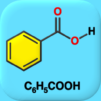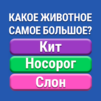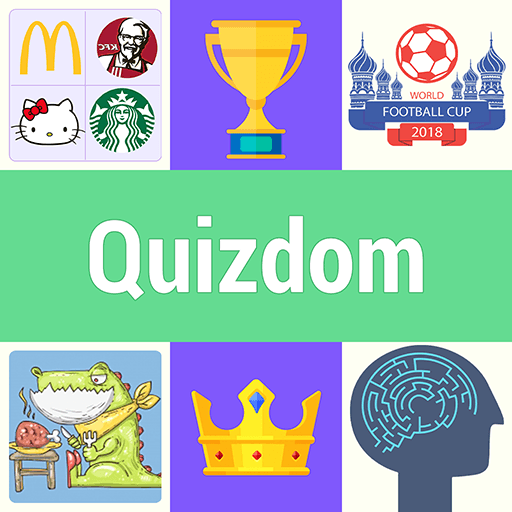Flags of All World Countries is a Trivia game developed by Andrey Solovyev. BlueStacks app player is the best platform to play Android games on your PC or Mac for an immersive gaming experience.
Test your knowledge of the world’s flags! With Flags of All World Countries, you can guess as many flags as you want and learn about the flags of countries you may have never heard of before. Do you remember the order of colors on the Irish flag? Can you identify the flag of Mexico? This app will refresh your memory and help you learn the flags of all 197 independent countries and 48 dependent territories.
What sets this geography quiz apart from others is its comprehensive collection of all the flags in the world and its user-friendly interface. You’ll never get stuck on a question, as you’ll always get a hint to let you know if you’re right or wrong. And, you can choose to learn flags by continent or play with all 245 flags.
With the three levels of difficulty, you can start with well-known flags, work your way up to harder flags, and even test your knowledge of dependent territories and constituent countries. You can also play a capitals quiz, where you’ll guess the capital of the corresponding country based on the flag shown.
Download Flags of All World Countries APK with BlueStacks and see how many flags you know.
Learn how to download and play APK Games on your PC or MAC.