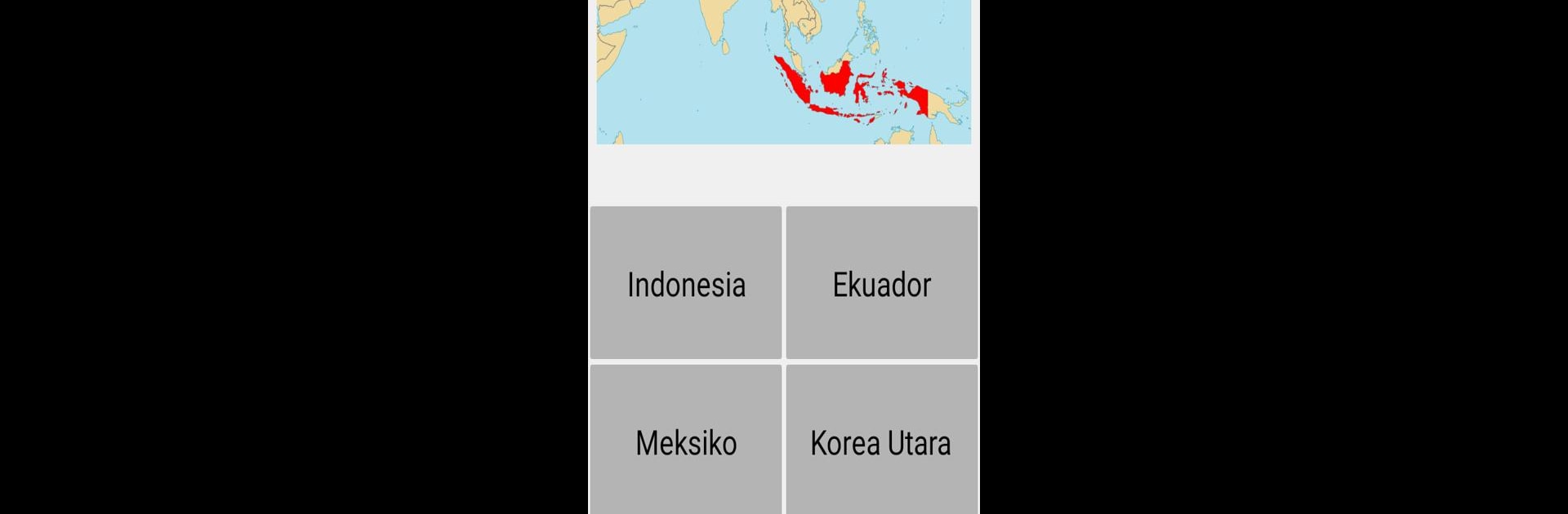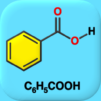Explore a whole new adventure with Maps of All Countries Geo-Quiz, a Trivia game created by Andrey Solovyev. Experience great gameplay with BlueStacks, the most popular gaming platform to play Android games on your PC or Mac.
About the Game
Think you can spot the difference between Norway and Finland just by their footprints on a map? Maps of All Countries Geo-Quiz is here to put your geography chops to the test, no passport required. Whether you’re a casual map lover or someone who likes a good trivia challenge, this Trivia game from Andrey Solovyev offers plenty of moments where you’ll go, “Wait, is that Malawi or Malaysia?” Expect a friendly mix of fun, learning, and just the right amount of “aha!”
Game Features
-
Country Outlines Challenge
Try your hand at guessing the outlines of all 197 independent countries from every continent. Some will be a breeze, others might leave you scratching your head—yep, even folks who know their capitals get tripped up. -
Difficulty Levels
Choose what suits your mood. Level 1 includes the familiar places everyone knows, like the Netherlands or Nigeria. Level 2 turns up the heat with more obscure spots, think Marshall Islands or Equatorial Guinea. -
Play by Continent
Want to focus on just one area? Study and guess maps from Europe, Africa, Asia, the Americas, or even the scattered gems of Oceania. Handy if you want to brush up before a trip or just show off at your next trivia night. -
Game Modes Galore
Go with spelling quizzes (easy if you’re feeling confident, tough if you like a real challenge), or pick a fast-paced time mode where you name as many countries as possible in a minute. There’s also classic multiple choice—just remember, you only get three lives per round. -
Learning Tools
Flip through flashcards of country maps to study up or refresh your memory before you dive into tougher rounds. It’s a low-pressure way to get better at recognizing those tricky borders. -
Multilingual Options
Prefer learning in another language or brushing up your geography vocab? The game supports thirty languages, making it easy to switch things up. -
Offline Play
No Wi-Fi? Not a problem. You can play anywhere, anytime. -
Personalize Your Experience
Tired of ads? You can get rid of them with a quick in-app purchase. -
A Smooth PC Experience
If you want to quiz yourself on a bigger screen, everything runs just as easily on BlueStacks.
Ready to see how many countries you can recognize—before the timer runs out or your lives run dry? Your inner geography buff might surprise you.
Slay your opponents with your epic moves. Play it your way on BlueStacks and dominate the battlefield.