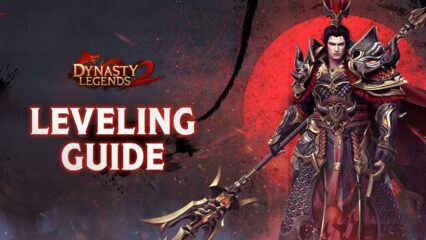How to Play Dynasty Legends 2 on PC with BlueStacks

Ready to play Dynasty Legends 2 on your PC with the help of BlueStacks? Here’s a short guide on how players like you can start experiencing all their favorite mobile games on a more flexible platform with tons of features that are tailored to give its users everything they’ll need to succeed in whatever game they play. Let’s take a look at how BlueStacks improves games like Dynasty Legends 2 by having players maximize their playthrough with the help of exclusive platform tools.
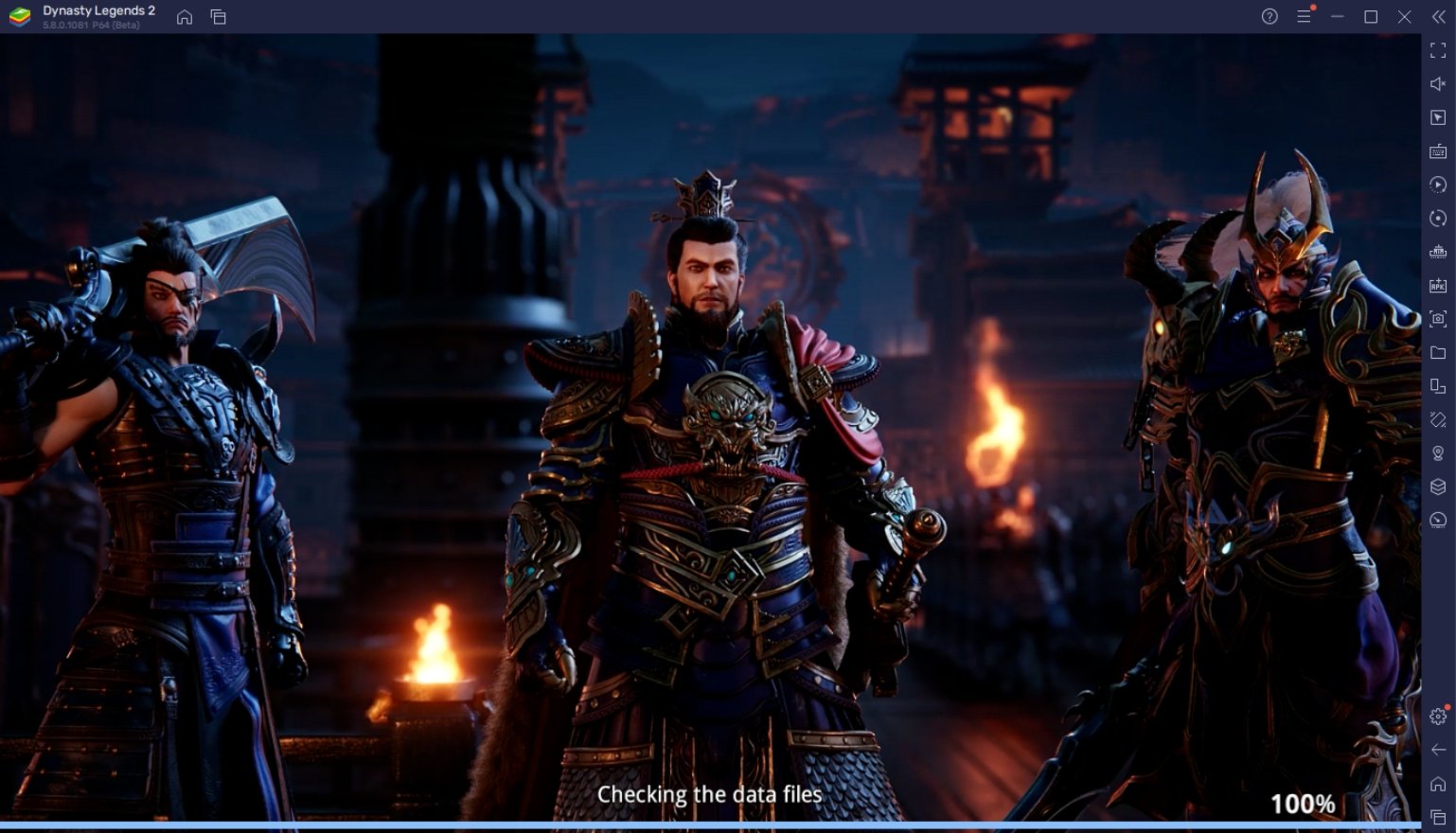
Dynasty Legends 2 is an action RPG with a hack n’ slash gameplay that features a variety of unique characters based on the Three Kingdoms period in Chinese history. Collect different characters that you can use to defeat hordes of enemies in a warring game as you defeat bosses and complete missions that offer the player endless fun. The game has a beautiful design and a lot of skippable cutscenes that give story-driven players a way to immerse themselves for hours at a time.
How To Set Up Dynasty Legends 2 on BlueStacks
Dynasty Legends 2 is an RPG that works best when played on a device that allows for smoother motion control such as game consoles and PCs. While mobile devices allow support for mobile controllers, it’s simply not the same as playing on a bigger screen. BlueStacks provides the player with a better experience playing this game by giving them the platform that they deserve. Downloading this game on your PC is easy with the help of the best Android emulator on the market.
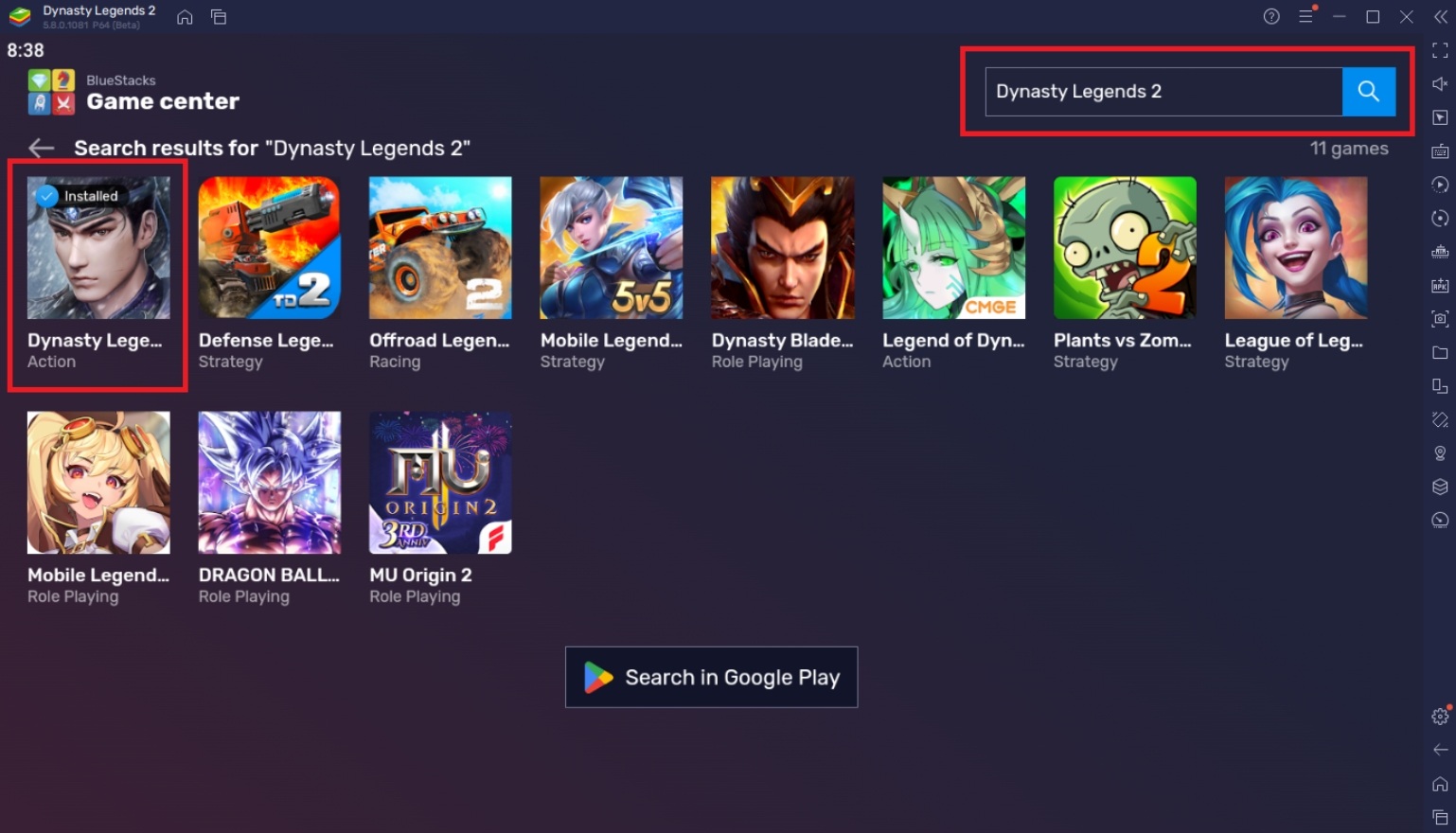
To install Dynasty Legends 2 on your computer, please follow these easy steps:
- On the BlueStacks website, search “Dynasty Legends 2” and click on the relevant result.
- Click on the “Play Dynasty Legends 2 on PC” link on the top left.
- Download and Install the BlueStacks App player on your PC.
- Click on the “Dynasty Legends 2” icon at the bottom in the app player.
- Complete the Google Sign-in to install the game.
- Click the Dynasty Legends 2 icon on the home screen to start playing.
Useful Features When Playing Dynasty Legends 2
BlueStacks isn’t just a regular Android emulator where the player is left with a simple software that can run mobile games without adding to the experience. Dynasty Legends 2 has a lot of action-based combat and great gameplay features that can be upgraded even further with the right features. Luckily, BlueStacks is designed to give players just that with exclusive gameplay features that make any Android game better than it already is.
-
Keymapping Tool
The BlueStacks Controls Editor Function allows users to map out keybinds on their screen to create PC commands on applications that were designed for touchscreen devices. Tapping on your PC’s screen using your mouse cursor won’t make the experience better, but if you were able to input traditional RPG buttons on action-packed games, it won’t feel like the game was simply run on an emulator because it’ll give you the experience of playing on a real PC game.

Dynasty Legends 2 requires a lot of quick-reaction commands that aren’t really suited for small-screen devices like mobile phones where the buttons are too small to accurately press in crucial moments. When using the Controls Editor Function, what button you press activates what skill you want to use without any error, making combat a lot smoother. Players can also use the traditional WASD keys for movement, making it feel like a true PC RPG.
-
Multi-Instance Function
The BlueStacks Multi-Instance Function is one of the users’ favorite features on the platform because it allows them to do many tasks that they wouldn’t normally do on a single device. There are reports worldwide of hardcore gamers buying multiple Android phones just to play a single game and now that doesn’t have to be such an expensive endeavor with the help of this feature. This feature allows players to open multiple individual BlueStacks instances to run any game they please on each instance separately.
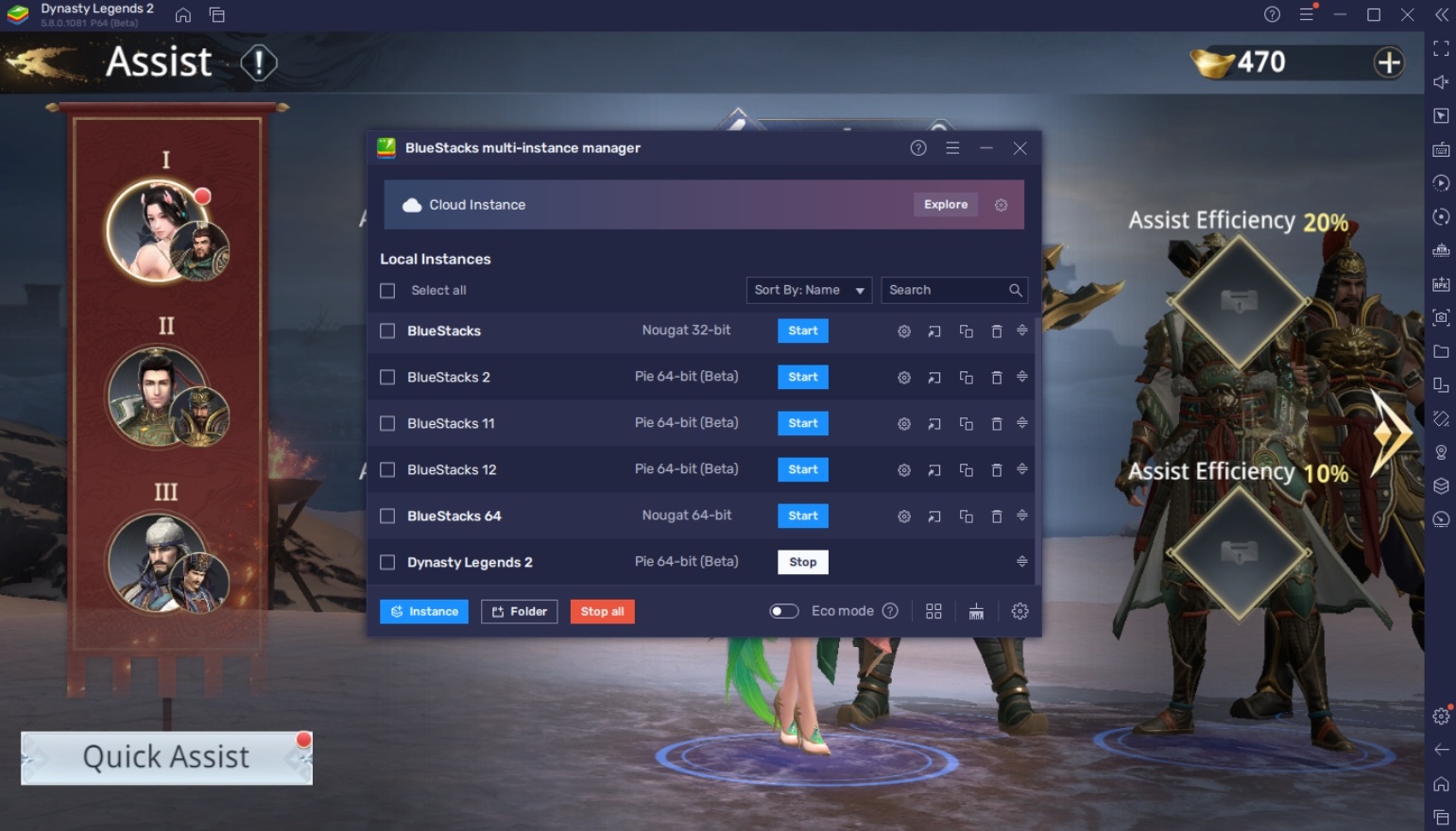
Dynasty Legends 2 is a great game that you can play hands-on but it does include an auto-questing feature that can be a bit boring if that’s all you’re doing while playing the game. It might improve your experience playing the game by opening another instance and playing a secondary game while occasionally clicking interaction buttons on the main BlueStacks instance.
-
Macro Feature
The BlueStacks Macro Feature allows players to create commands that they can replay while they are actively or passively playing the game. This acts like an additional auto-play command that allows the player to focus on more important tasks while BlueStacks runs a custom series of actions on its own. This feature is perfect for games that have repeatable actions such as daily quests or farming stages that drop important rewards but are not as fun to playthrough multiple times.
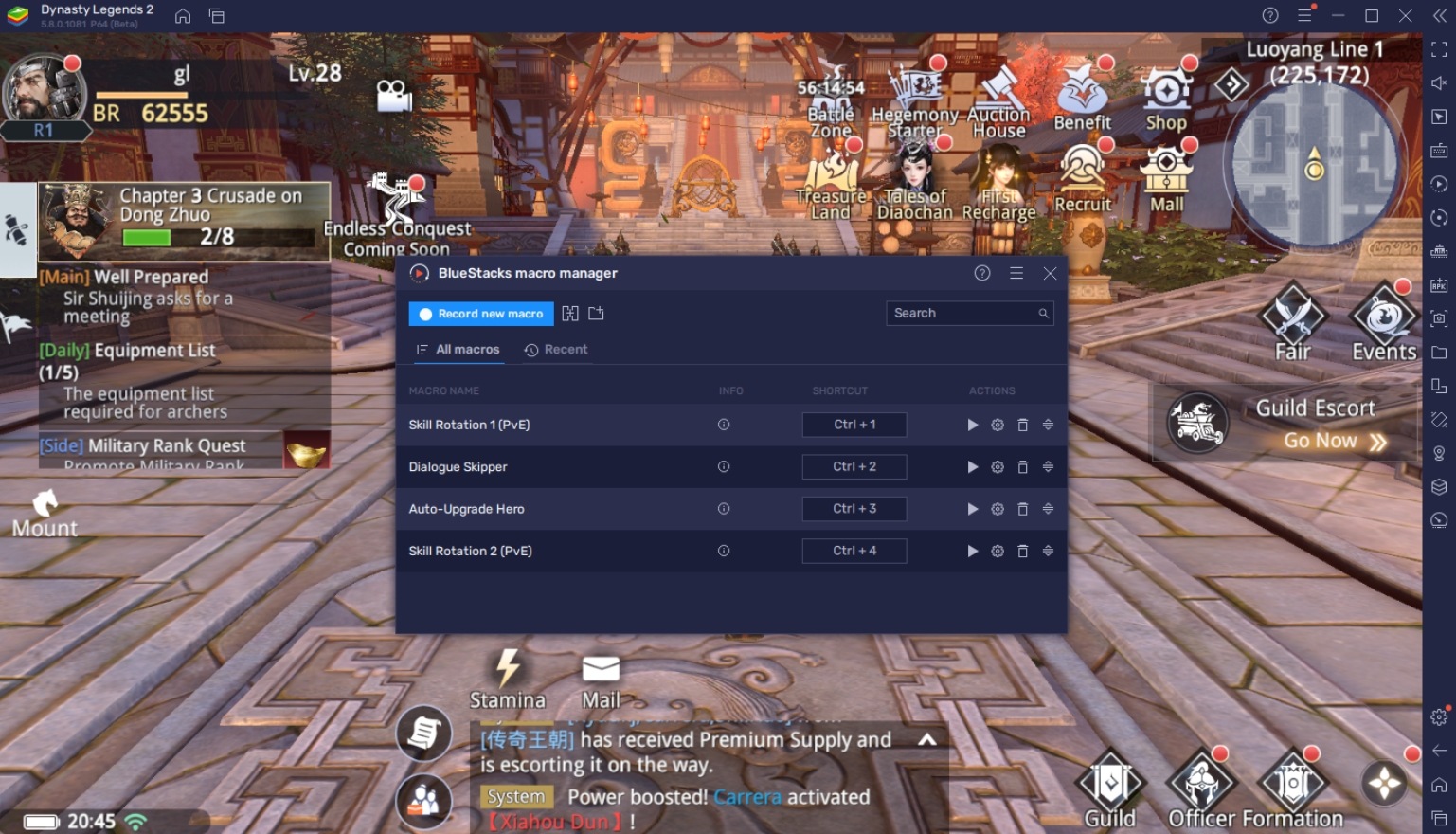
Dynasty Legends 2 has its own auto-play, auto-combat, and auto-questing feature but even that might not be enough to fully allow users a hands-free experience in this game. Even though the game does a lot of the work, the player is still forced to click on interaction buttons every now and then which can be annoying if you simply want the quest to be over. This is where the Macro Feature comes in to give players a way to skip all those tedious actions.
Reign Supreme in Dynasty Legends 2!
The heavily story-based game in Dynasty Legends 2 takes the player on a grand adventure where they will take on the role of being the prime force that dictates the flow of history. Battle beside countless heroes and train yourselves to become the strongest heroes that the period has ever seen as you battle strong opponents in every corner of the world.

Dynasty Legends 2 can be a fun way to kill time with all of the interesting storytelling and action-packed gameplay that can keep you distracted for hours at a time. There are many things to do in the game such as collecting heroes and challenging other players. No matter what you choose to do in the game, BlueStacks is here to help you all the way!