BlueStacks Guide for Hero Wars: Men's Choice Epic Fantasy RPG on PC
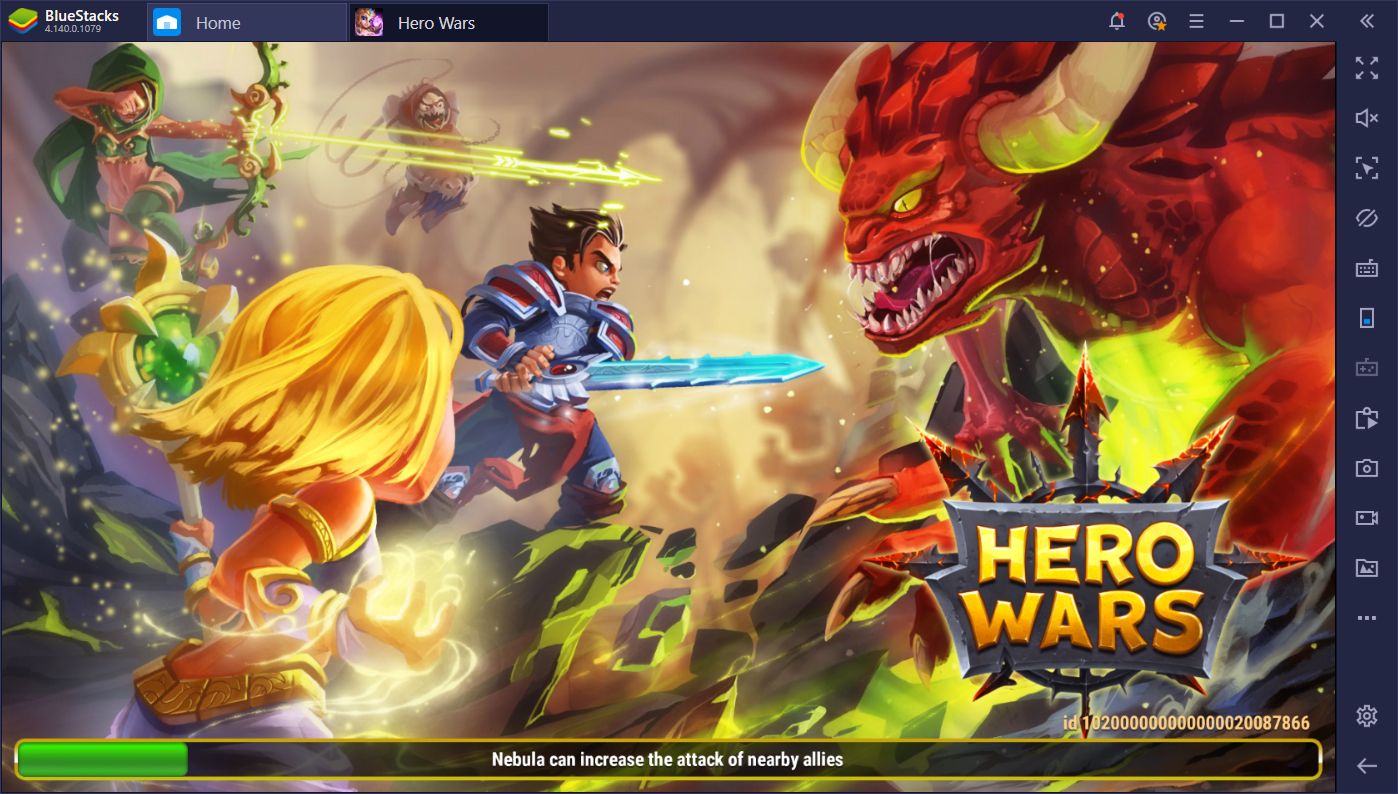
Cut, slash, shoot your way to victory; these are some of the things that you’ll be doing constantly when you play Hero Wars. This adventure RPG game will have you jumping from level to level and clearing the enemies camping within to put an end to the encroaching demon threat that is terrorizing the realm and bring peace to the land. Along the way, you’ll recruit powerful heroes to your cause and expand your roster of characters to incorporate different abilities that will allow you to experiment with different playstyles.
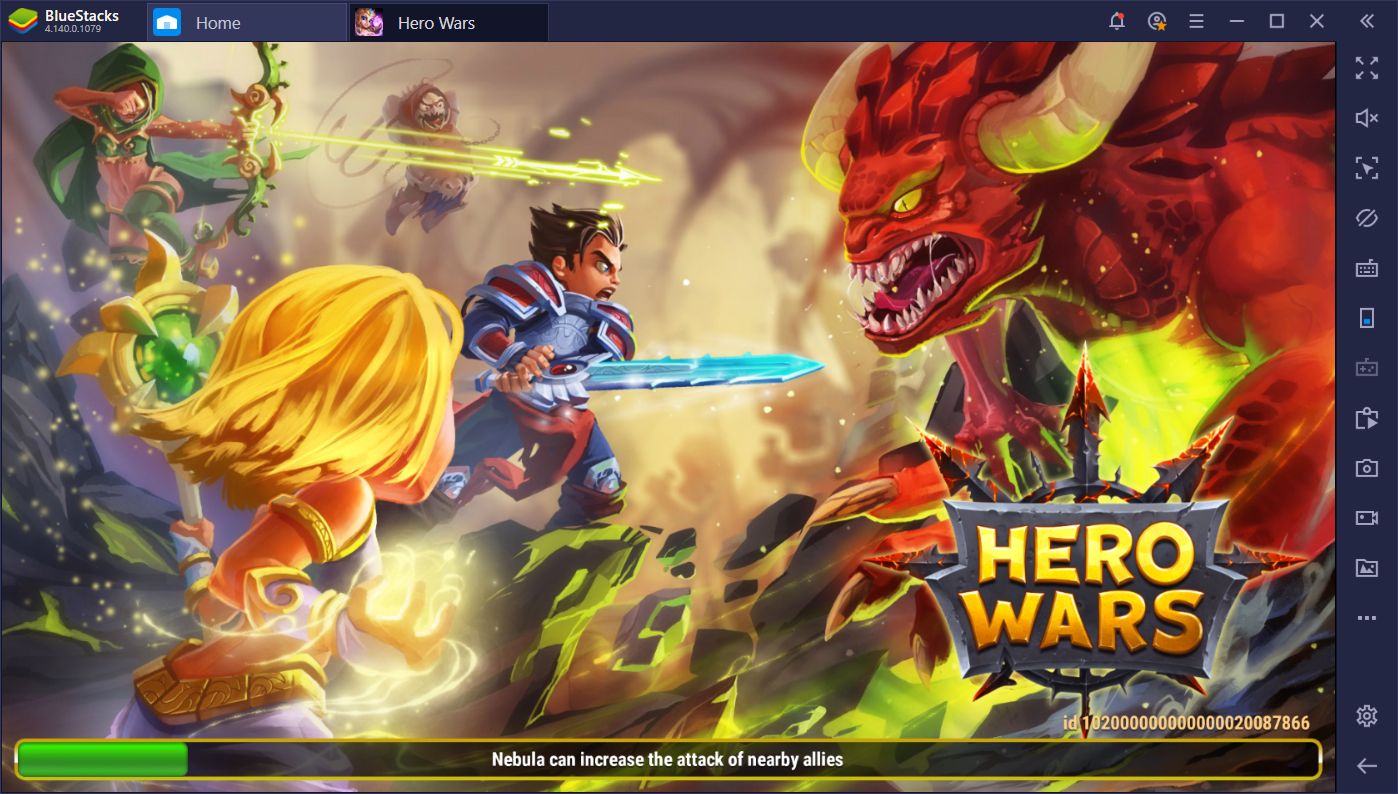
In short, due to its ample character roster, engaging real-time combat, and an appealing cartoony art style, Hero War is a game that panders to a very wide audience, and we’re sure that, if you’re into casual RPG games, you’ll definitely enjoy playing this game.
However, one important aspect of any mobile RPG—and most mobile games, in general—is that you’re going to have to grind a lot to raise the strength necessary to clear the toughest levels. Oftentimes in Hero Wars, you’ll find yourself repeating the same daily challenges to slowly gather enough materials to upgrade your characters and raise your strength since there will come a time when you simply won’t be able to pass certain levels without grinding.
For many players, this is the point where the game grinds to a halt (pun very much intended) as you’ll need to spend some time clearing the same levels and challenges to farm materials to promote and upgrade your heroes. Feel free to consult our tips and tricks for Hero Wars if you wish to learn about the best grinding methods for this game. Regardless, the repetition can get really heavy and make players uninstall before being able to enjoy the game to its fullest.

Luckily, if you play on BlueStacks, you’ll get access to a plethora of tools that can help you streamline your progress in any game, including Hero Wars. If you want to experience maximum comfort and performance when playing this awesome RPG, then you’d make the best out of what BlueStacks offers you. In the following paragraphs, you’ll find many tips to help you configure your BlueStacks properly for Hero Wars.
Improving Hero Wars With BlueStacks
Right off the bat, after downloading and installing this game on BlueStacks, you’ll enjoy it with full 1080p HD graphics, and on a much larger monitor so you can appreciate every little detail. Most phones can easily go up to 1080p as well, but with a screen that is so comparatively small to your PC monitor, you lose a lot of quality and have to constantly squint to make out what’s happening on the screen.

Another awesome thing about gaming on BlueStacks is the way our powerful emulator uses your hardware to give you the best experience with any mobile game. Even with a CPU that would be comparatively weaker than the one on your phone, the fact that BlueStacks uses your GPU to complement the performance helps to create the smoothest experience possible; even better than the most powerful and expensive phones on the market!
However, these are just the base benefits that you get from merely installing the games on BlueStacks. Our Android emulator also has plenty of exclusive features that you won’t find anywhere else such as the Keymapping Tool, and the Macro Recorder, among others.
Improving Your Gameplay With the Keymapping Tool
The single largest benefit that BlueStacks provides to your general gameplay is the Keymapping Tool. With this feature, you can forget about having to manually click and slide your cursor across the screen to simulate the finger taps that you’d do on your phone, and instead use your mouse and keyboard to take full control of any game.

For Hero Wars, this means that, instead of having to click on each individual character portrait to use your team skills in combat, you can simply configure it so that you can use the number keys on your keyboard to activate each skill. Furthermore, since most of the interactions in this RPG game are menu-based, you can easily set several shortcuts on the screen to streamline your experience.
Play Hero Wars – Men’s Choice Epic Fantasy RPG on BlueStacks
With the Keymapping Tool, you’ll spend much less time manually clicking on everything, and in its place, will perform most of your actions through several well-placed shortcuts on your screen and using your keyboard to activate them. Here’s a screenshot of our keymapping setup; feel free to use it as a guide!

Automate the Grind With our BlueStacks Macros
One particular aspect of Hero Wars is that you’ll need to repeat the same stages over and over until you receive the necessary materials for promoting your heroes. Promotions are crucial to improving your power in this game as, through this process, you will increase the strength of a character far beyond what it would normally achieve. In fact, by promoting a hero, you will help them to unlock new skills that can significantly increase their ability on the field.
In other words, a single promotion is all it takes for a character to go from a useless paperweight, to a veritable powerhouse on the battlefield. However, promoting your character requires that you equip them with a full set of gear, which can take a bit of farming to obtain. Some of these pieces drop in specific levels on a set percentage, so you’ll have to repeat the same challenges until you get the desired item.


Once you unlock the auto-battle feature, clearing the levels themselves becomes a walk in the park. Nevertheless, you’ll still have to manually exit the level after clearing it, as well as entering it again until you get the item. With our BlueStacks Macros, however, you can automate most of these tasks.
Macros are strings of commands that you can record and reproduce at any time with the press of a button. For Hero Wars, this means that you can record yourself completing certain levels, exiting them once done, and re-entering them on future occasions, and then using this recording to automate the process on future occasions.

The above are only two of the things you can achieve in Hero Wars by gaming on BlueStacks. Nevertheless, they are some of the most useful things as they will significantly simplify some of the most common and tedious tasks of this game. If better gameplay, graphics, and performance is what you seek, then look no further than our powerful Android emulator. With our BlueStacks tools, you can speed up your progress and create powerful teams in this game and demolish other players in the arena faster than you can say, “GG.”
















