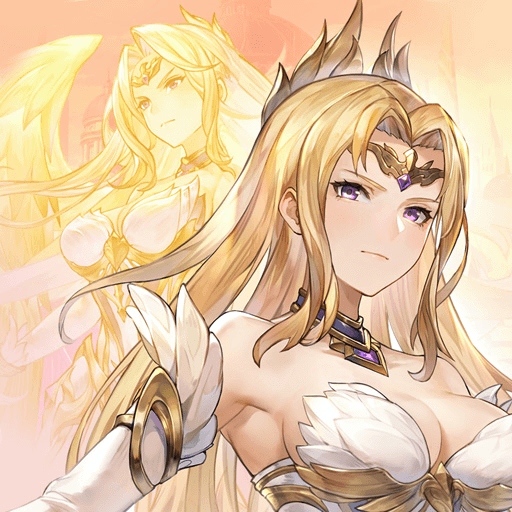How to Install and Play Soul Land: Time Reversed on PC with BlueStacks

Soul Land: Time Reversed is a card game that lets you jump into an alternate version of the famous Douluo universe, where the timeline has broken and heroes face new challenges. You’ll meet familiar faces like Tang San, Xiao Wu, and Bibi Dong as the story takes a wild turn where friends become foes, and fate gets rewritten.
The game combines anime-style visuals with exciting card-based combat. Every Soul Master has two card forms, and you can swap between them mid-battle to match your strategy. You also get daily SSR rewards and tons of login bonuses.
How to Install Soul Land: Time Reversed on PC
- Head to the game’s page and click on the “Play Soul Land: Time Reversed on PC” button.
- Locate the downloaded setup file in your browser’s Downloads section.
- Run the installer to download and set up BlueStacks on your PC.
- Once installed, open BlueStacks and sign in to the Google Play Store using your Google account.
- Search for Soul Land: Time Reversed, install it, and you’re ready to play!
How to Install Soul Land: Time Reversed on Mac with BlueStacks Air
- Download BlueStacks Air: Visit the game’s page and click on “Play Soul Land: Time Reversed on Mac” to get the installer file.
- Install BlueStacks Air: Double-click the BlueStacksInstaller.pkg file, then follow the installation steps.
- Launch and Sign In: Open BlueStacks Air from your Applications folder or Launchpad. Sign in to your Google account.
- Install the Game: Search for Soul Land: Time Reversed in the Play Store and press install.
- Start Playing: Launch the game and enjoy your adventure!
Already Have BlueStacks? Here’s How to Get Started Fast
- Open the game’s page and hit the “Soul Land: Time Reversed on PC” button.
- Launch your BlueStacks app on your computer.
- Install the game through the BlueStacks Store or Google Play Store.
- Once done, start playing and join the battle!
Minimum System Requirements
You don’t need a gaming rig to enjoy Soul Land: Time Reversed. BlueStacks is lightweight and runs smoothly on most modern PCs and Macs. Here’s what you’ll need:
- OS: Windows 7 or higher, or macOS 11 (Big Sur) and above
- Processor: Intel, AMD, or Apple Silicon (M1–M4)
- RAM: At least 4GB of RAM
- Storage: 10GB of available disk space
- Permissions: Administrator access is required for installation
- Graphics: Updated drivers from Microsoft or your graphics card manufacturer
Soul Land: Time Reversed is perfect for fans of anime RPGs who enjoy collecting heroes, creating smart battle setups, and watching explosive ultimate skills in action. It’s great for players who like tactical games with a story twist and daily login bonuses that make progress fun. Whether you play after school, during weekends, or with friends, the mix of strategy and action keeps things exciting every time you log in.
Playing Soul Land: Time Reversed on PC with BlueStacks gives you the advantage of precise keyboard and mouse controls. You’ll move through menus faster, time your abilities better, and enjoy every frame of the stunning battle animations on a bigger screen. BlueStacks helps make every combo, transformation, and ultimate move even more satisfying.