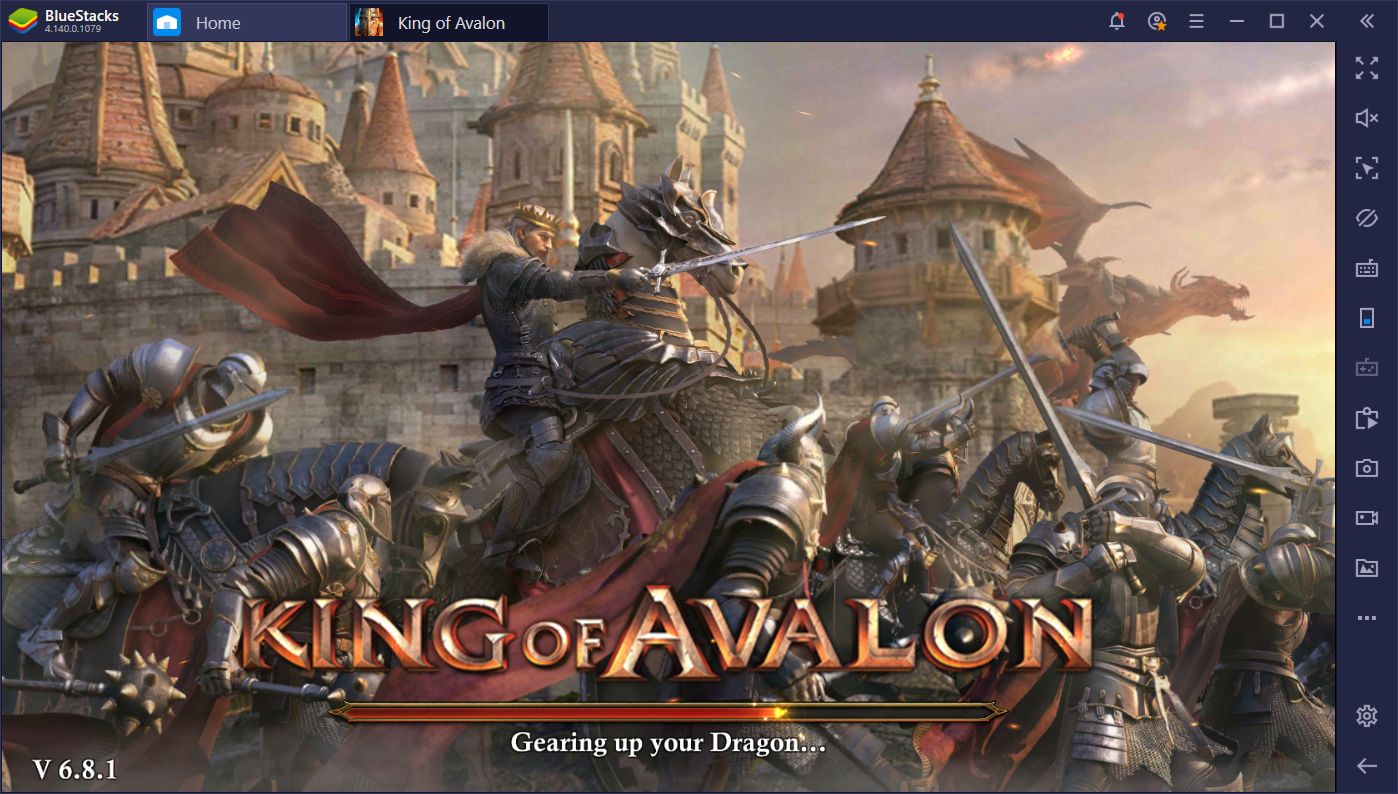How to Play The Ants: Reborn on PC or Mac with BlueStacks
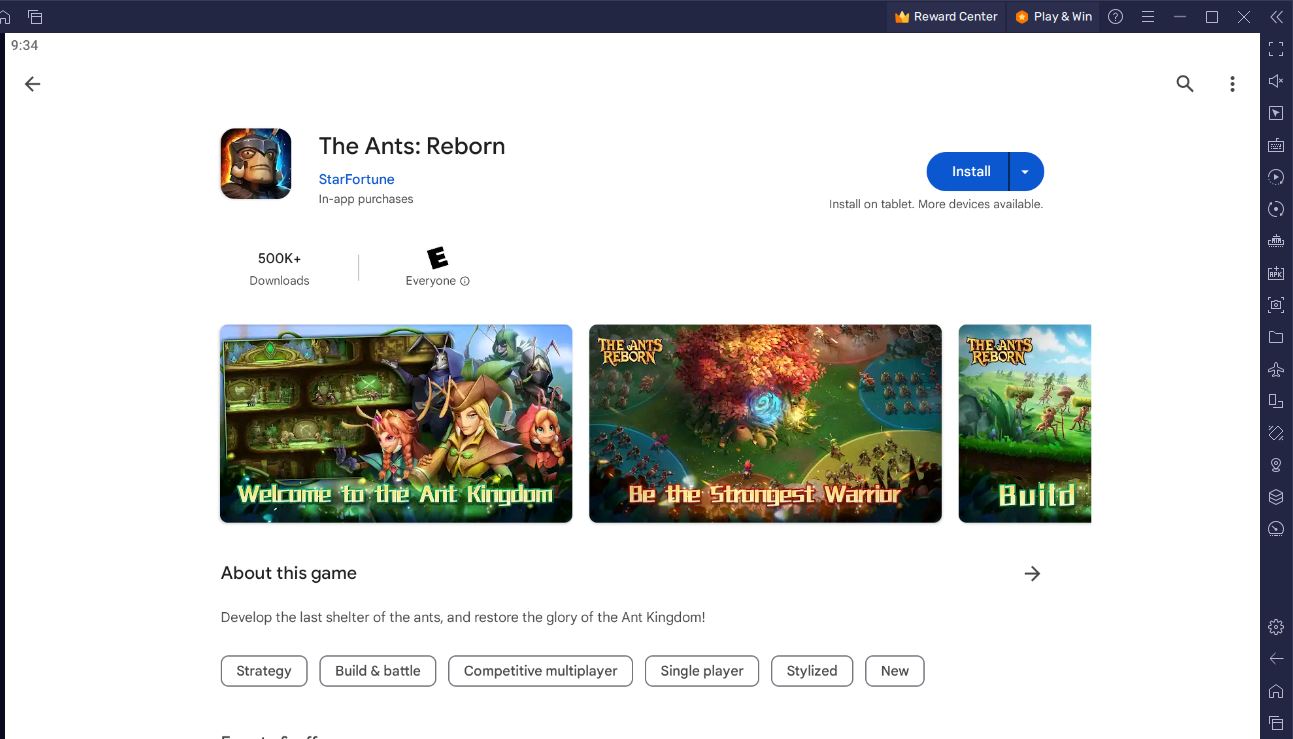
The Ants: Reborn by StarFortune is a base-building management game where you build an ant colony. Assume the role of the leader of the Ant Kingdom and build a strong colony to fight against the Deathroot Tribe, a faction who has displaced and terrorized the ants.
You can complete various tasks to unlock new facilities for the colony or upgrade existing ones to strengthen the colony and give back glory to the Ant heroes. The gameplay is represented with 2D graphics and each facility of the colony is its own room. If you have played Fallout Shelter before, then you will be very familiar with the gameplay of The Ants: Reborn because they are very similar.
If you are interested in The Ants: Reborn, then install and play it now on PC or Mac with BlueStacks. In this guide, we’ll show you what you need to run the game and how to install it on PC or Mac.
BlueStacks System Requirements
To get the best experience in playing THE ANTS: REBORN on a Windows PC, you must install and play the game with BlueStacks 5 using an Android 11 OS instance. You can check out the minimum and recommended system requirements for Windows PCs here . You do not need an expensive and powerful gaming computer to run games on BlueStacks 5 unless you want demanding features such as 120 FPS. At minimum, your PC must be running Microsoft Windows 7 or above. Additionally, you can also run BlueStacks 5 on a virtual machine using software like VMWare, VirtualBox, or Microsoft Virtual PC.
Things are different when it comes to macOS systems. As of now, macOS only supports BlueStacks 4. More importantly, macOS systems older than 2014, systems that run the new M1 and M2 chips, and systems that run macOS 12 (Monterey) and macOS 13 (Ventura) do not support BlueStacks 4. If your macOS system can run BlueStacks 4, check out the system requirements here.
If you own systems that do not support BlueStacks 4, you can still experience gaming on BlueStacks using BlueStacks X, which allows you to play Android games on the cloud. BlueStacks X is designed for macOS systems running M1/M2 chips. However, there is still a wide range of compatibility with other macOS systems. Check out the system requirements for BlueStacks X here.
Once you have verified that your PC or Mac can run BlueStacks, it’s now time to learn how to install THE ANTS: REBORN!
How to Install THE ANTS: REBORN
- Download and Install BlueStacks on your PC.
- Complete Google Sign-in to access the Play Store or do it later.
- Look for THE ANTS: REBORN in the search bar at the top-right corner.
- Click to install THE ANTS: REBORN from the search results.
- Complete Google Sign-in (if you skipped step 2) to install THE ANTS: REBORN .
- Click the THE ANTS: REBORN icon on the home screen to start playing.
Game Features
The Ants: Reborn is management game whose gameplay is very similar to Fallout Shelter. You create an ant colony by building modular rooms that each has its own function and level. Characters can also reside in each room to do work and contribute to the colony. You can zoom in and out of the colony.
Aside from base building, you can also launch invasions and reap resources for your own colony. However, you must also construct defenses to protect your colony and keep the queen alive.
Let’s take a deeper look into The Ants: Reborn’s key features.
Build Your Anthill – seek shelter underground and build your own anthill to bring back glory to the Ant Kingdom and defeat the Deathroot Tribe.
Recruit Heroes – recruit special ant heroes to lead worker ants and soldier ants. Each hero has their own skills that can boost productivity in the colony. Upgrade heroes to make them give bigger boosts to the colony.
Explore the Dangerous Continent – leave your anthill and expand power and resources by exploring the continent. Watch out for the Deathroot Tribe who may be guarding valuable areas.
Find Reliable Areas – Form alliances with other players and fight the Deathroot Tribe together!
As the Lord, you are the last hope of the Ant Kingdom! Help the ants regain their glory now by installing and playing The Ants: Reborn on PC or Mac now with BlueStacks. With BlueStacks, you can play the game on a separate window which allows you to manage your anthill without having to suspend the game. Take advantage of features like macros to enhance your gameplay experience. Check out other strategy games here.