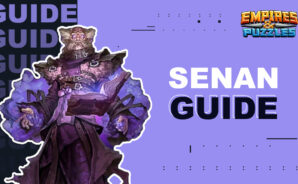Empires & Puzzles: Dragon Dawn brings the Puzzle genre to life, and throws up exciting challenges for gamers. Developed by Small Giant Games, this Android game is best experienced on BlueStacks, the World’s #1 app player for PC and Mac users.
About the Game
Empires & Puzzles: Dragon Dawn shakes up the puzzle genre with a fun mix of match-3 action, fantasy adventure, and castle-building. If you’ve ever wanted to build up a fortress, collect epic heroes, and outsmart both monsters and real players in head-to-head matchups, this is totally your scene. Every match, upgrade, and battle feels packed with surprises, so you’re in for a ride—especially if you hop on BlueStacks.
Game Features
-
Match-3 Battles With a Twist
Forget simple gem matching—every combo you pull off helps your team fight off wild beasts, tough bosses, and other players in real time. Wild chains can turn the tide, so every move counts. -
Adventure Across Multiple Worlds
From tricky forests to ancient ruins, your adventure cuts across three seasons of shifting landscapes and new dangers. Each world offers something different to keep things fresh. -
Castle Building and Resource Hustle
There’s more than just fighting. You’ll rebuild and upgrade a war fortress from ruins, send workers to grab resources, and make your stronghold the envy of all rivals. -
Hero Collecting and Training
The thrill of finding rare hero cards is real. Train your squad, kit them out with powerful gear, and get creative with lineups. There’s always another legendary or quirky hero around the corner. -
Raid Other Empires
Test your squad against real players in PvP raids. Outwit their defenses, score loot, and climb the competitive ranks. -
Alliance Play and Titan Fights
Not flying solo? Join alliances, team up for massive Titan battles, and snag rewards together. -
Crafting and Upgrades
Craft up weapons and items to give your team the edge. Plus, pretty much everything—heroes, castle, gear—can be powered up for even wilder battles.
Whether you’re here for the strategy or the endless match-3 combos, Empires & Puzzles: Dragon Dawn, from Small Giant Games, brings something new to the puzzle genre. And yeah, it’s extra fun with BlueStacks.
Ready to top the leaderboard? We bet you do. Let precise controls and sharp visuals optimized on BlueStacks lead you to victory.