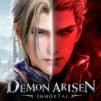Eternal Sword M is a stunning action MMORPG set in a doomed timeline. The world is destined for destruction and only you can save it! Travel back seven days in time to recover the mythical Eternal Sword, a fabled weapon that may prevent the calamity before it occurs. Play Eternal Sword M on PC with BlueStacks and immerse yourself in an engrossing fantasy steampunk universe. Explore jaw-dropping locales, intricate futuristic architecture, and breathtaking environments all in an amazing anime-inspired visual style. Enjoy the deep and complex real-time 3D battle system with its intuitive and responsive combat controls. Move, jump, and dodge your way through massive 3D arenas in epic duels against corrupt creatures and mighty mechanic monstrosities. Customize your hero with unique artifacts and beautiful costumes. Stand out from the crowd with a wide array of cosmetics and clothing options. Equip mounts that will carry you into battle and give your character wings. Take on the ferocious raid bosses to gain awesome rewards and cool new clothes. Join a guild and face off against other guilds in colossal Guild versus Guild wars. Take on challenging Guild Quests that give you cool rewards for working together. Tired of fighting? Just chill and socialize with your Guildmates using the robust social system.
Play on PC with BlueStacks or from our cloud
- Overview
- Tips & Tricks
- Game Features
- How to Play
Page Modified On: December 01, 2020
Play Eternal Sword M on PC or Mac
Game Features
Game controls
- Movement
- Spell Cast
Enhancements
- Macros
- Multi Instance
- Multi Instance Sync
- Eco Mode
- Game controls
- Enhancements

Macros

Multi Instance

Multi Instance Sync

Eco Mode
How to Download and Play Eternal Sword M on PC or Mac
Download and install BlueStacks on your PC or Mac
Complete Google sign-in to access the Play Store, or do it later
Look for Eternal Sword M in the search bar at the top right corner
Click to install Eternal Sword M from the search results
Complete Google sign-in (if you skipped step 2) to install Eternal Sword M
Click the Eternal Sword M icon on the home screen to start playing

Play your favorite Android titles with more speed and power than you ever thought possible with BlueStacks. Unleash the untapped Android gaming power of your home computer or laptop and experience a new level of performance! BlueStacks is up to 6 times more powerful than even the most advanced Android device on the market today. Play Eternal Sword M on PC with BlueStacks and enjoy this thrilling action MMORPG with a whole slew of exclusive features that you can’t find on mobile devices. Imagine trading blows against a giant robot in true fullscreen and HD resolution. BlueStacks also supports ultra-high framerates so you can get a silky smooth gaming experience in all the hottest Android titles. Want to give your Guild a boost on the battlefield? Take down tough raid bosses and complete challenging Guild Quests with ease when you use the Multi-Instance Manager in BlueStacks. Start up multiple instances of Eternal Sword M all on a single machine! Put them in the same Guild and help your friends to victory by playing them all at once. Faster farming and greater rewards await you!
Minimum System Requirements
With BlueStacks 5, you can get started on a PC that fulfills the following requirements.
Operating System
Microsoft Windows 7 or above, macOS 11 (Big Sur) or above
Processor
Intel, AMD or Apple Silicon Processor
RAM
at least 4GB
HDD
10GB Free Disk Space
* You must be an Administrator on your PC. Up to date graphics drivers from Microsoft or the chipset vendor.
Eternal Sword M - FAQs
- How to play Eternal Sword M on Windows PC & Mac?
Play Eternal Sword M on your PC or Mac by following these simple steps.
- Click on 'Play Eternal Sword M on PC’ to download BlueStacks
- Install it and log-in to Google Play Store
- Launch and play the game.
- Why is BlueStacks the fastest and safest platform to play games on PC?
BlueStacks respects your privacy and is always safe and secure to use. It does not carry any malware, spyware, or any sort of additional software that could harm your PC.
It is engineered to optimize speed and performance for a seamless gaming experience.
- What are Eternal Sword M PC requirements?
Minimum requirement to run Eternal Sword M on your PC
- OS: Microsoft Windows 7 or above MacOS 11 (Big Sur) or above
- Processor: Intel, AMD or Apple Silicon Processor
- RAM: Your PC must have at least 4GB of RAM. (Note that having 4GB or more disk space is not a substitute for RAM)
- HDD: 10GB Free Disk Space.
- You must be an Administrator on your PC.