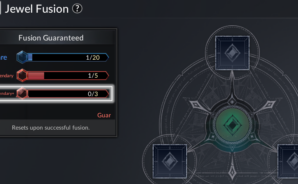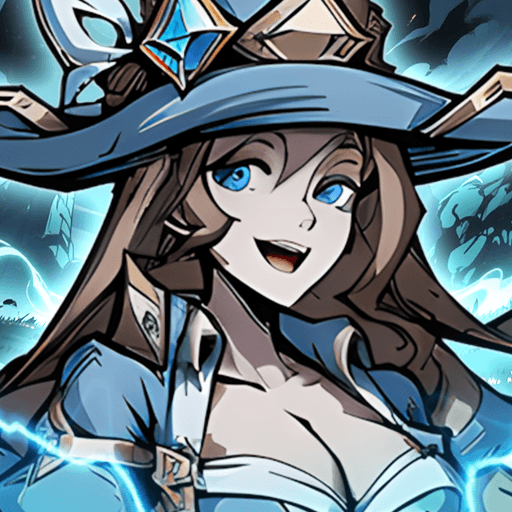Seven Knights 2 is a Role Playing Game developed by Netmarble. BlueStacks app player is the best platform to play this Android Game on your PC or Mac for an immersive Android experience.
Download Seven Knights 2 on PC with BlueStacks and play the official sequel to Seven Knights, the worldwide mobile RPG phenomenon played by over 60 million players.
Follow Rudy in the next epic chapter of his legend as one of the revered Seven Knights set 20 years after the first game. He’s joined once again by all your favorite characters from the original, as well as a host of fascinating new heroes who will each play a role in Rudy’s journey. Collect them all to make an unstoppable team of the fiercest warriors in all of Earth. With space for up to eight heroes in your party, the possible combinations and synergies are countless!
You’ll meet vicious and powerful foes in your journeys, so be sure your team is always ready for a fight. Train your fighters and help them unleash their true combat potential. Equip each hero with weapons and armor that will give them an edge on the battlefield.
Use careful strategy to defeat your opponents and take down sinister bosses. Unleash jaw-dropping skills rendered with gorgeous visual effects and animations.
Download Seven Knights 2 on PC with BlueStacks and explore a brand-new chapter in the Seven Knights saga.