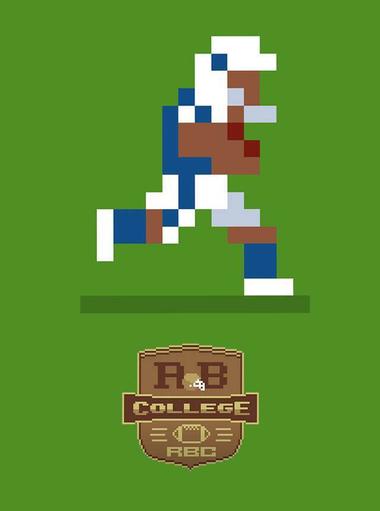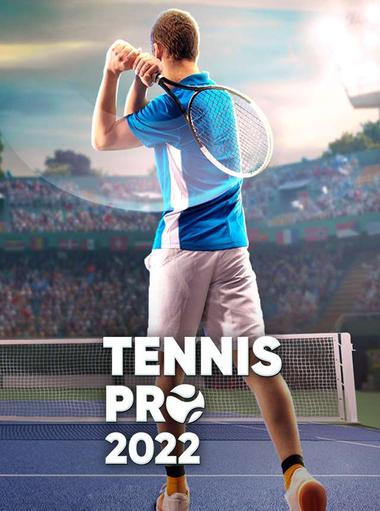Sports

EA SPORTS FC™ Mobile Soccer
ELECTRONIC ARTS

Pro Soccer : Legend Eleven
NEOWIZ

eFootball™
KONAMI
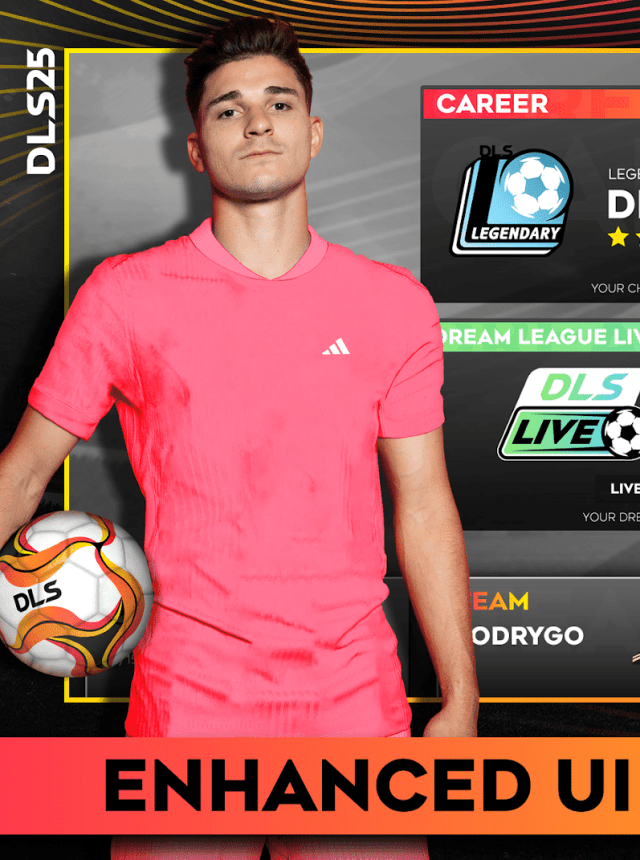
Dream League Soccer 2024
First Touch Games Ltd.

CAPTAIN TSUBASA: ACE
Program Twenty Three
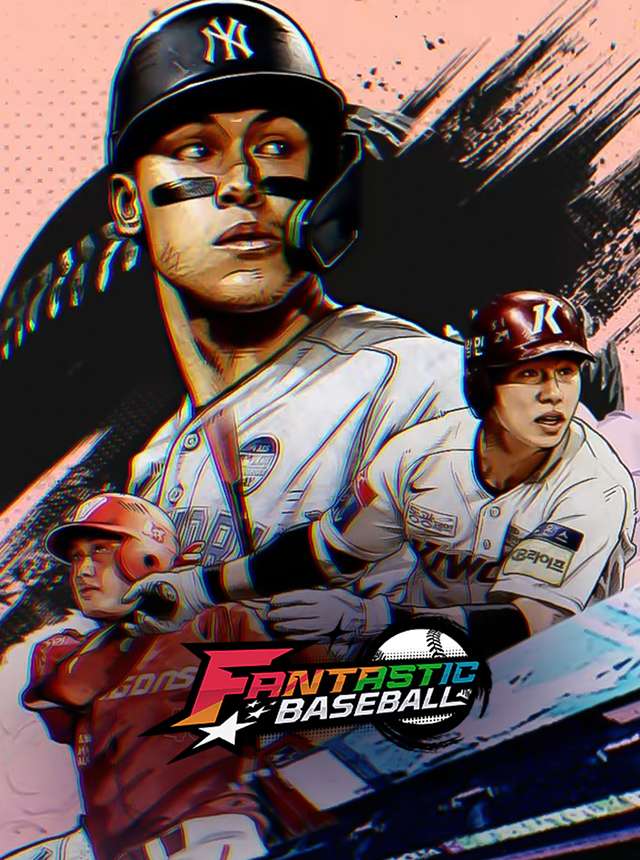
Fantastic Baseball
Wemade Co., Ltd
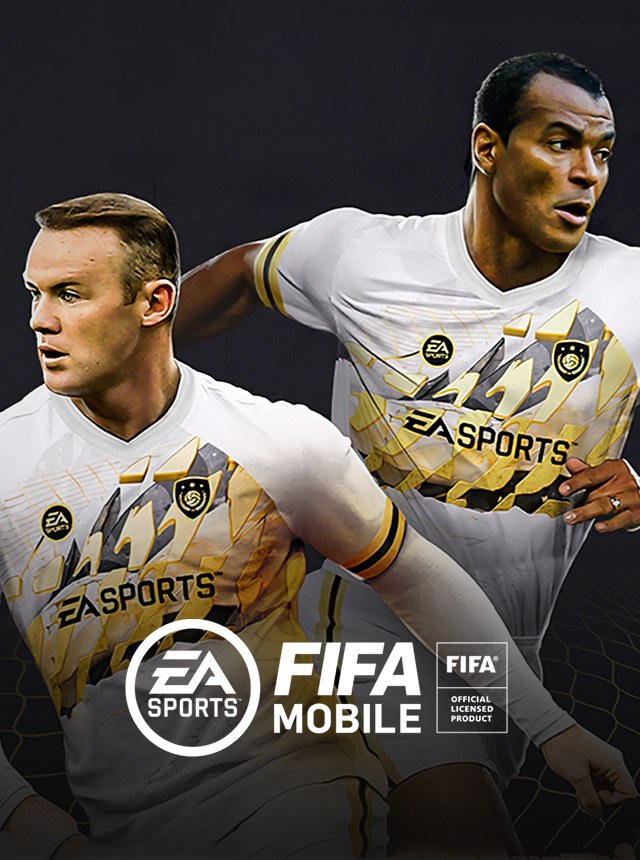
FC 모바일
NEXON Company

Football Pro VTC
VTC Mobile Entertainment & Sport Center

PlayPark StreetBallers
PlayPark Pte. Ltd

My11Circle Fantasy Cricket App
Games24x7
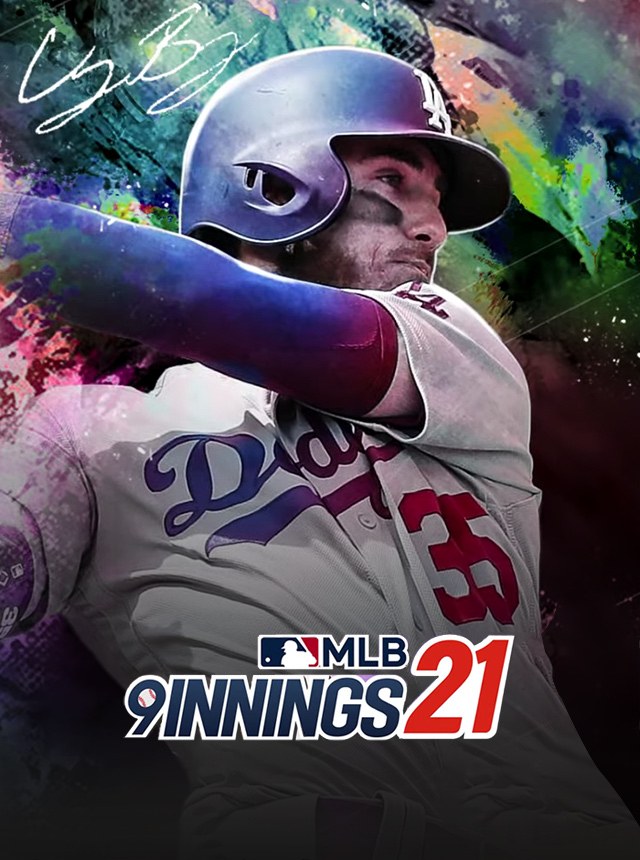
MLB 9 Innings 23
Com2uS
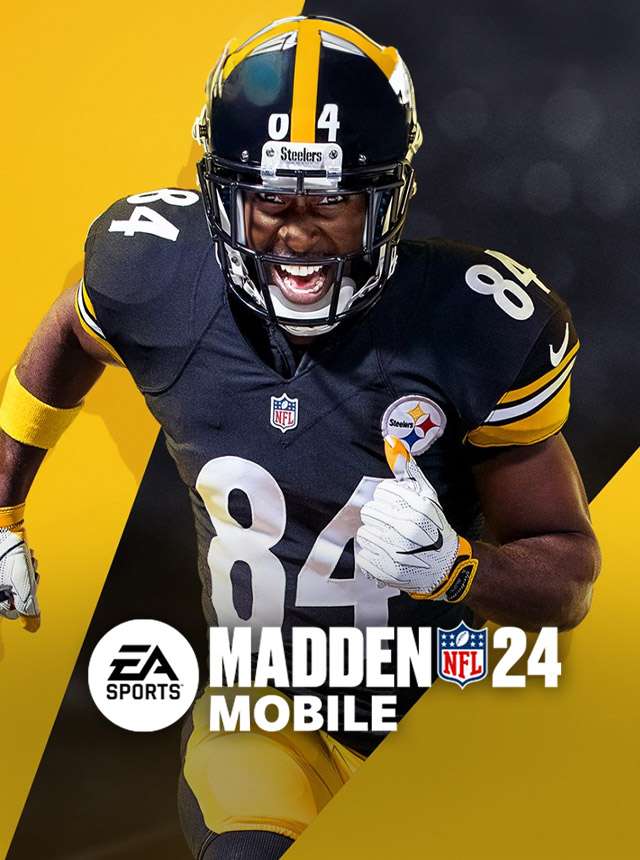
Madden NFL 24 Mobile Football
ELECTRONIC ARTS

Baseball Superstars 2023
Com2uS Holdings Corporation
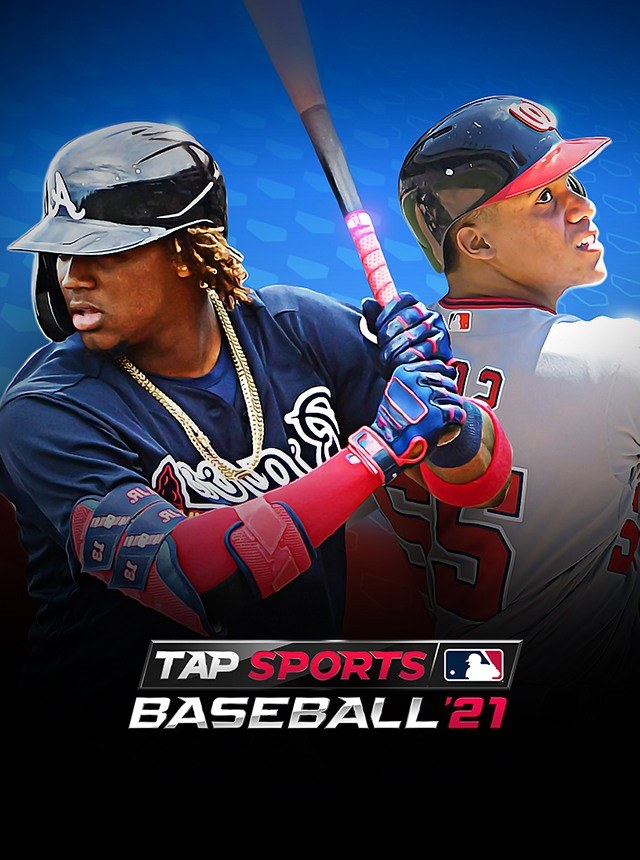
MLB Tap Sports Baseball 2021
Glu

Basketrio
ALL9FUN Limited
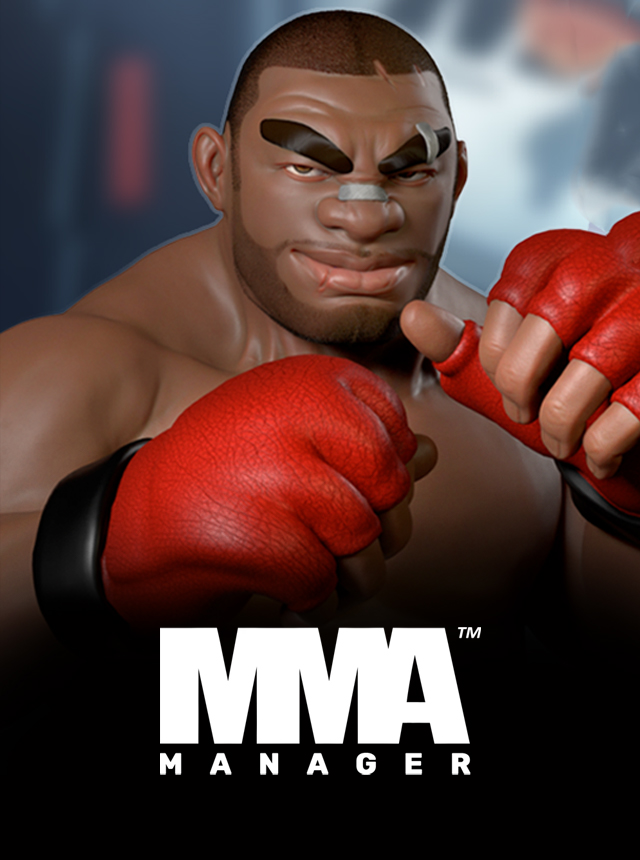
MMA Manager
Prey Studios

Archery Club
BoomBit Games
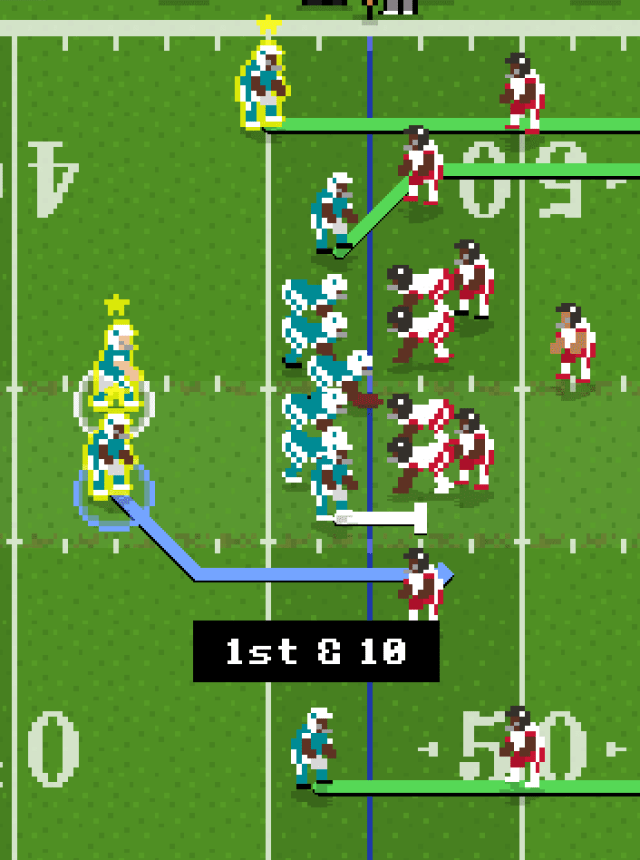
Retro Bowl
New Star Games Ltd

8 Ball Pool
Miniclip.com

NBA LIVE Mobile Basketball
ELECTRONIC ARTS

Golf Clash
Playdemic

Basketball Stars: Multiplayer
Miniclip.com
Pushing Hands -Fighting Game-
Ryo Shirakawa
Topps® BUNT® MLB Card Trader
The Topps Company, Inc.

3D Pool Ball
CanaryDroid

Darts Master 3D
Mouse Games
Darts Master
gameone
Real Madrid App
Real Madrid C.F.

Bouncy Hoops
Noodlecake Studios Inc

Flip Diving
Miniclip.com

Soccer Star 22 Top Leagues
Viva Games Studios

WGT Golf
WGT
Drive Ahead! Sports
Dodreams Ltd.
Vista Golf
Shallot Games, LLC

Flip Master
Miniclip.com
Real Pool 3D - 2019 Hot 8 Ball And Snooker Game
Dream Club
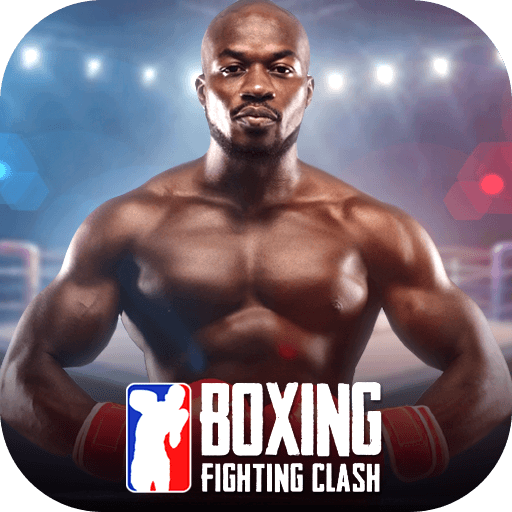
Boxing - Fighting Clash
Imperium Multimedia Games

Football Strike: Online Soccer
Miniclip.com

Galaxy Bowling 3D Free
Winterlight

Top Eleven Be a Soccer Manager
Nordeus
All Football - Latest News & Live Scores
Footballdog Inc.

World Cricket Championship 2
Nextwave Multimedia